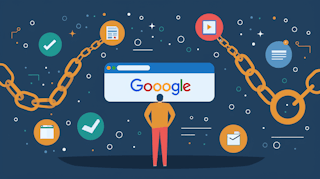WHAT is on-page SEO?
On-Page SEO for Beginners is optimizing a webpage's content and technical elements to improve its search engine ranking. It's important to note the distinction between on-page SEO off page SEO. While off-page SEO involves link building, on-page SEO focuses on the elements found directly on the webpage. This is why on-page SEO is essential for any website to increase its visibility and attract more organic traffic. Several on-page SEO techniques can be used to achieve this goal, such as optimizing title tags, meta descriptions, and header tags and ensuring the website's content is high-quality, relevant, and engaging. On-page SEO tools can also help track and improve website performance.
HOW to do on-page SEO?
Mastering this aspect of Search Engine Optimization requires a broad knowledge of the various techniques and success factors that improve website ranking. It's important to distinguish between on-page SEO and off-page SEO, with the former encompassing many aspects of website optimization. Understanding why on-page SEO is important is crucial for anyone looking to improve their website's visibility and attract more organic traffic. Many on-page SEO techniques can be employed to achieve this goal, including optimizing title tags, meta descriptions, header tags, and website content quality. Utilizing on-page SEO tools can also help track and improve website performance.
WHY should you work on the on-page SEO?
Understanding the difference between on-page SEO and off-page SEO is essential, as on-page SEO is entirely under your control, while off-page SEO is not. This is why on-page SEO is important; it enables website owners to optimize their website's content, structure, and technical elements to achieve higher rankings in search engine results pages. Employing various on-page SEO techniques, such as optimizing title tags, meta descriptions, header tags, and website content quality, can help achieve this goal. 
WHEN should you do on-page SEO?
When launching a website, specific tasks require a one-time setup, such as a page structure, HTTPS, and website speed optimization. Other activities, such as optimizing each new blog post, must be performed regularly. Remember that on-page SEO should be done continuously, even if your website is already ranking #1 in the search results, as SEO is an ongoing process. This highlights the importance of on-page SEO and the need to employ SEO techniques regularly.
WHO should be doing on-page SEO?
On-page SEO encompasses various techniques to optimize website content, structure, and technical elements. So, it's essential to recognize that every website owner has to conduct on-page SEO as an ongoing process that requires regular attention, even if a website already ranks well.
WHAT are on-page SEO factors?
On-page optimization is a multifaceted process that involves several essential steps to enhance your website's search engine optimization. In particular, there are 12 crucial factors that directly or indirectly impact the success of your website's on-page SEO. These factors must be carefully considered and optimized to improve your website's visibility and ranking in search engine results pages.
- crawlable website
- site archtichet
- quality outbound links
- website speed
- mobile friendliness
- use of HTTPS
- user-friendly URLs
- well targeted content
- Keyword optimization
- image optimization
- readability and UX
- click through rate
While numerous signals contribute to a website's ranking, we only need to see these signals and how they operate. Google is notoriously guarded about its ranking algorithm to prevent it from being exploited. Although they offer some official statements and confirmations on specific aspects of the algorithm, much remains shrouded in mystery. As such, staying abreast of the confirmed ranking factors is crucial to optimize your website effectively.
Check Robot Accessibility and Page Indexation
While Off-Page SEO refers to the activities outside of your website to improve its search engine rankings, On-Page SEO, on the other hand, focuses on optimizing the content and structure of your website pages to improve their visibility in search results. One of the main reasons why On-Page SEO is crucial is that search engines like Google use it to determine the relevance and value of your website content to their users. Therefore, it's essential to use effective On-Page SEO techniques such as optimizing your titles, meta descriptions, headers, and images to make it easier for search engines to crawl and index your site. You can use On-Page SEO tools such as Google Search Console to check whether search engines index your pages. This tool provides valuable insights into your site's performance, including keyword rankings, click-through rates, and possible Google penalties. Using these tools, you can better understand how search engines view your site and identify areas where you need to improve your On-Page SEO.
How to Check if Your Pages are on Google?
A main core aspect from on-Page SEO for beginners is to ensure that Google correctly indexes your website pages, you should regularly follow the following steps:
- Open Google Search Console
- Select the "Coverage" view
- Choose "Excluded" to view a list of excluded pages
- Review the list and identify any significant URLs, such as landing pages, blog posts, categories, or products
- Determine if the exclusion of these pages is a problem
- If necessary, investigate the reason for exclusion using resources like the Hobo Agency guide to indexation issues
- Seek professional assistance from seobase if needed to identify and resolve any indexing problems
By addressing these issues, you can help ensure that your website pages receive the visibility they deserve in search engine results. 
Build a Perfect Site Structure
Planning a site's structure before its launch is crucial as it can be cumbersome to modify it later. A well-designed and user-friendly site structure is essential for two primary reasons: it facilitates effective crawling by search engine bots and enhances the user's browsing experience. To ensure a well-optimized website architecture, consider the following steps:
Sitemaps
A sitemap is handy for websites with many pages, typically thousands. It is essentially a file, often in .xml format, that contains a list of all the URLs on your site. By presenting a comprehensive overview of all the pages you want to crawl and index, a sitemap enables search engine bots to locate them easily and quickly.
Structure Depth
In the on-Page SEO for beginners, it is vital to ensure that search engines can effectively crawl all vital content on your website and that visitors can quickly locate the information they need, it's essential to keep the site structure shallow. You can achieve this by following the three-click rule, which states that any information on the site should be accessible within three clicks from the homepage. To accomplish this, you should incorporate both structural and contextual links. Structural links, such as those found in:
- navigation menus
- footers
- breadcrumbs
- CTAs.
follow a vertical hierarchy, while contextual links, like:
- in-text links
- read more links
they are not dependent on page hierarchy.
Internal Links
Internal links can enhance user engagement by providing relevant resources or pages and improve search engine optimization by signaling the importance of specific pages. to perform On-Page SEO for beginners properly, internal linking can be especially effective for blog content by grouping topically related posts into content hubs. This approach typically involves two types of content:
- pillar content, which is a comprehensive,
- a long form post covering the topic broadly,
- cluster content, which comprises supporting blog posts providing in depth explanations of subtopics.
Using this model, the vital content pieces can be highlighted within the content hub.
How Many Internal Links Should You Use?
The acceptability of having multiple internal links on a page mainly depends on the length of the text. For SEO purposes, having several internal links on the same page is generally acceptable, provided they appear natural and are not overused. The key is to ensure that the internal links are relevant to the content and contribute to a positive user experience for the reader. As long as these criteria are met, the number of internal links used should not be a significant concern.
Link to Quality External Sources
Some SEOs need to follow the guide of on-page SEO for beginners. However, they may be hesitant to include outbound links to other websites because they fear it will decrease their website's authority by giving away their "link juice." However, contrary to this belief, including external links can be advantageous. According to John Mueller from Google, linking to other websites is not necessarily a direct ranking factor in a Webmaster Hangout. However, it can add value to your content and improve the user experience, indirectly impacting search rankings. 
Improve Page Loading Speed
Performing the correct practices of on-page SEO for beginners requires checking the page loading speed. Page speed is a crucial ranking factor, and it's easy to understand why. In today's fast-paced world, users don't have the patience to wait for a website to load when faster alternatives are available. If a webpage takes more than 3 seconds to load, the user will likely hit the back button and search for a quicker option. Google takes note of these signals and incorporates them into its algorithm. You can utilize Google's PageSpeed Insights tool to evaluate a webpage's speed. You'll receive suggestions and recommendations for improving the website's speed along with the speed score. While it may be necessary to have a developer on hand to ensure proper implementation of technical elements such as HTML/CSS minifying or managing DOM elements, some actions can be taken by those without a background in web development. Following essential best practices can help most users maintain a satisfactory website speed.
Choose a proper web hosting
The selection of a hosting provider can have a notable influence on the speed of your webpage, which is why choosing a dependable one is crucial. While obsessing over milliseconds is unnecessary, it's essential to recognize that hosting services for only $0.10 per month typically don't provide impressive performance. In selecting a hosting provider, you should consider factors such as
- Speed,
- Uptime,
- Server location.
Optimize the images
Optimizing images for SEO is crucial for website speed. Large image files can significantly slow loading times, negatively impacting SEO rankings. Finding a balance between image size and quality is essential to improve page speed. Additionally, compressing image files can further reduce their size and improve loading times. A helpful tool for image compression is TinyPNG, which is available as a WordPress plugin.
Enable browser caching
Caching refers to temporarily storing website elements on visitors' browsers when they access your website. This means that when the same visitor returns to your website, the elements can be retrieved from their cache instead of reloading from scratch. This helps to improve website speed and overall user experience. By utilizing caching, returning visitors to your website can experience significantly faster loading times. If you use WordPress as your platform, various caching plugins are available for installation to help you take advantage of browser caching and boost your website's speed. These plugins can be valuable tools for improving the overall user experience and reducing bounce rates.
Consider a CDN
Suppose your website's hosting service is based in Germany, but you have many visitors from the United States. In that case, ensuring your page loads quickly for everyone, regardless of location, is essential. One solution to this problem is to utilize a content delivery network (CDN) to host your images and pages. CDN providers have servers on multiple continents, enabling them to serve your content from the server closest to each visitor's location. By doing so, they can significantly improve page loading times and enhance the user experience for visitors worldwide.
Make Your Website Mobile-friendly
In the mobile-first index of Google, mobile-optimized sites are typically given preference over those that are not. Two options for mobile optimization are available: a separate mobile site or a responsive design. While both have pros and cons, responsive design is currently the most recommended solution for SEO and analytics. Fortunately, most WordPress themes are already built with responsiveness in mind. However, it's always a good idea to check your site's mobile-friendliness using Google's testing tool or the Mobile Usability section in Search Console. If your site needs to be mobile-friendly, there are specific steps you can take to improve it. For instance, you can install a responsive theme or hire a developer to make your site responsive. Other measures include simplifying the menu, compressing image sizes, eliminating aggressive pop-ups, optimizing text for mobile, and considering AMP technology for faster content distribution.
Secure Your Website
It's crucial to ensure your website is secure and running on HTTPS instead of HTTP. If your website still uses HTTP, it could lead to several issues. In 2014, Google announced that HTTPS had become a lightweight ranking signal, meaning having a secure website can help you rank better. If your website has an SSL certificate and is secured with HTTPS, it can provide an advantage compared to a similar page without security. Moreover, an unsecured website can negatively impact click-through rate, bounce rate, sales, and credibility. Therefore, switching to HTTPS and getting an SSL certificate for your website is highly recommended to enhance its security and improve its overall performance.
Create Short and Simple URLs
The URLs of your pages appearing in search results should be optimized to convey the content they contain effectively. To achieve this, it's recommended to follow some best practices, such as keeping the URL as short as possible, separating words with a dash, including the focus keyword if possible, and avoiding using digits or other special characters. Adopting these practices will make your URLs more user-friendly and easier to understand, potentially improving your click-through rates and the overall user experience.
Monitor Your Uptime
One of the best practices for on-page SEO for beginners is ensuring your website experiences minimal downtime is essential to enhance its crawlability. While occasional downtime is inevitable, it should not be a frequent occurrence or last for extended periods. Lengthy downtime periods can negatively impact your website's SEO and traffic. If your website experiences frequent or prolonged downtime periods (over a day), it can result in Google deeming your site unstable and causing you to lose rankings. Google may also reduce the crawl frequency or even de-index your site. To prevent such occurrences, it's crucial to implement uptime monitoring, which can notify you of any downtime incidents and allow you to fix issues promptly. UptimeRobot is an excellent tool for this, as it's user-friendly, offers a mobile app, and provides 50 free monitors.