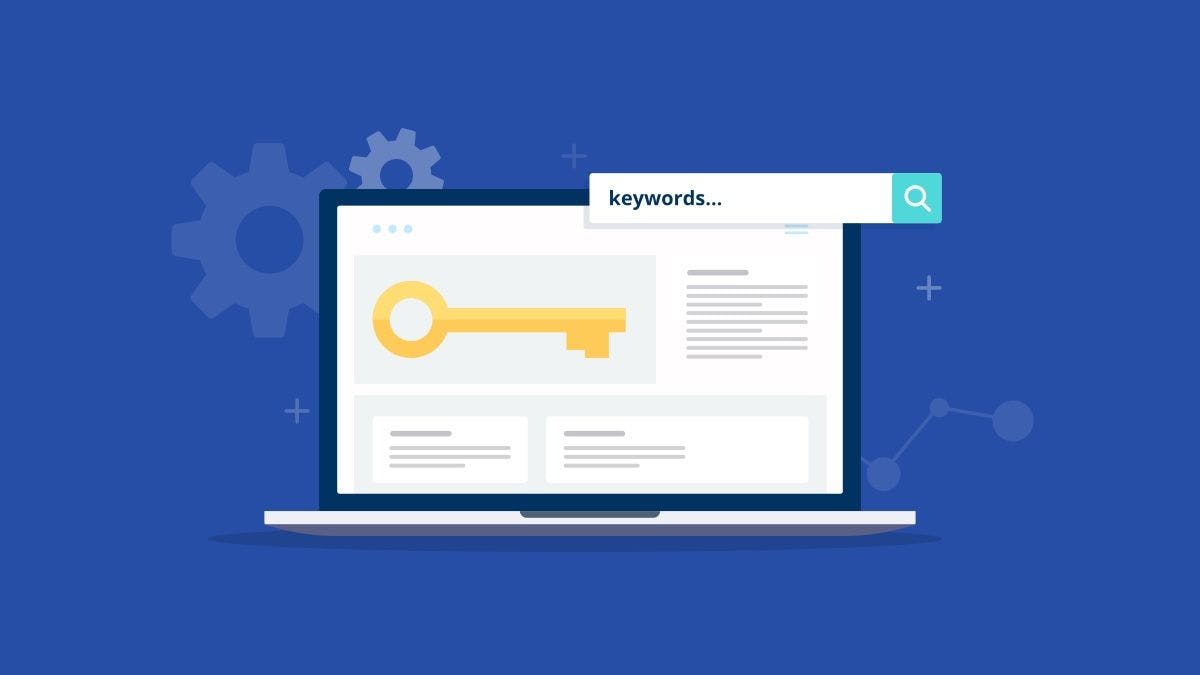Whether you’re building a new website, crafting a pay-per-click (PPC) marketing campaign for your Google Ads account, or doing keyword research to attract more organic traffic to your existing website in the hopes of acquiring new customers, you should consider keyword search volume. It's a critical factor that helps you determine which keywords have the potential to deliver targeted traffic and, as a result, increase your online business revenue. This blog post will explain keyword search volume and how it works.
What Is Keyword Search Volume?
Keyword search volume is the number of times a specific keyword has been searched over a certain period. Marketers use this metric to discover which keywords attract targeted visitors and drive conversions while avoiding low traffic or generating little interest among potential customers. To get an accurate estimate of search volume, you need to use a keyword planner tool, such as Seobase. This tool will listen to actual user search behavior and display approximate monthly searches for each keyword.
How Does it Work?
Keyword search volume is calculated using statistical data from Google Search. The keyword planner tool uses this information to estimate the number of times a specific keyword has been used in the previous month, which can indicate its popularity. The estimated monthly searches are displayed on the left side of the keyword planner results page, under "Volume Trend." The number of "average monthly searches" is also shown in the top-right corner of the page. Seobase displays a range of monthly searches for each keyword, from the most popular to the least popular.
Seasonal and Evergreen Keywords
Seasonal keywords are short phrases related to trending news or events that receive a surge of search traffic at specific times of the year. For instance, people are more likely to search for gifts and Christmas decorations in December. As you can see, there is a high search volume during this period, which decreases after the holidays are over. Thus, seasonal keywords have high monthly search volume during a specific time of the year and drop to lower search traffic levels at other times. Evergreen keywords remain popular for years, if not decades. These have high keywords search volume throughout the whole year, and due to their long-term demand, they are an essential resource for SEO campaigns. In March, you can see that evergreens keywords have a relatively high search volume, while the monthly searches for seasonal keywords are significantly lower. Such keywords remain relevant and valuable, regardless of time or season.
How to Find Keywords Which Suit You?
You can find the right keywords by using the keyword search volume filter. To do this, click on the "Filter" button in the top-right corner of your keyword planner results page and check one or several keywords that you want to focus on. This will help you eliminate irrelevant or too generic keywords and explore interesting long-tail phrases that your competitors might have overlooked. By getting rid of irrelevant keywords and focusing on profitable ones, you can spend less time analyzing your data and more time finding the keywords that will help you boost traffic, leads, and conversion. Using Seobase, you can save time by choosing a keyword, clicking on "Grab Keywords," and handing them over to your sales rep.
How to Find Popular Keywords?
There are several ways you can find relevant long-tail keywords by using the keyword planner tool, as explained below. Start With Popular and General Keywords The first one is to start your search with general, popular keywords and move to more specific ones as you drill down into the results. For example, suppose you are looking for online sales software products. In that case, your research may begin with "online sales," then progress to "online sales software," and finally focus on "Salesforce online sales software" keywords.
Start With Long-Tail Keywords
Another way you can use the keyword planner tool to find long-tail keywords is to start with shorter phrases that you already know are relevant, then move up the search volume scale until your target phrase is found. For example, if you search for Black Friday sales, start with "Black Friday" and move the search volume slider to the right until you reach your desired monthly search volume level. If black Friday 2022 is also popular enough for your needs, you should include it in your list of keywords as well.
Be Aware of Google's Search Intent
A third way to find profitable keywords is to use the keyword planner tool with different tools that help you understand how people search for specific phrases. Here, the idea is to look at how people search for your target phrase and learn more about their search intent. This can help you filter out irrelevant keywords that are not likely to generate much traffic and focus on keywords that align well with your marketing strategy.
Remember the Difference Between Search Volume and Traffic
It is also important to remember that the search volume you see in the keyword planner is just a rough indicator of how often people search for specific phrases. This metric is helpful if you want to prioritize your keywords, but it doesn't tell you exactly how much traffic those keywords can bring to your website. If you want to learn more about a particular keyword, search for it using Seobase Keyword Planner and click on the "Get ideas" button. This will give you a better sense of whether or not this is a profitable keyword for your business.
How to Search a Keyword for Volume Metrics?
If you want to search using different volume metrics, choose "exact" or "phrase match" match type in the keyword checker and use all available filters to find a specific phrase. Using a keyword volume checker, you can filter out irrelevant keywords, see the search volumes for particular regions, view the alternative forms of the keyword you are looking for, etc. Another way to get more insight on how often people search for a specific keyword is by visiting Google Trends and entering your keyword in the search box. Let's say, for example, you are looking for a particular keyword, and its monthly traffic is 100,000 - 500,000 searches per month, according to the keyword planner. You can enter this phrase in Google Trends to see how often it has been searched over the past several years. You could also use Google's autocomplete to get even more ideas of how often people search for specific keywords. For example, you can start with your initial keyword "Online sales" and then type another query like "online sales software." After that, select the "Tools" button on the right side of your search bar and choose "Keyword Difficulty." This will bring up a list of suggestions and related keywords that you can use to find the best keywords for your SEO strategy.
How to Know If Your Keyword Search and Implementation Was Successful?
You can use Google's search console to see which keywords your audience is using and implement some of them in your on-page SEO strategy. To do this, go to the "Performance" section and select "Queries." This way, you'll be able to find out if people are clicking on your website when they use specific keywords. Also, remember that Google's keyword rank checker doesn't tell you the exact search volume for each phrase. Instead, it means how much traffic you can expect if someone searches for your target keyword. This makes it difficult to measure the direct impact of each keyword in your list because there are many variables involved. To see how many people searched for a specific phrase, you can use a keyword checker website to understand better how much traffic each keyword generates. Connect your website to this tool, go to the "Search Traffic" section again and click on "Search Analytics." This way, you'll be able to find out which keywords are driving the most clicks and conversions while helping you compare different kinds of keywords. Using the Seobase keyword explorer tool, you can quickly determine if your keyword search and implementation were successful by finding your targeted keywords with low competition. The higher the number of related keywords you see, the more ideas you have for future content. When it comes to long-tail phrases, they are usually easier to rank, so it's a good idea to go after these kinds of words. You can use the Seobase keyword explorer tool to find exact or close match keywords that are highly competitive for your business. With this information, you can improve your on-page SEO strategy and see how many people click on your website when they search for specific keywords. It's essential to focus on the relevant keywords for your industry and business. By using highly competitive keywords with low search traffic, you'll end up wasting most of your time and money with little to no results. To get a better insight on how many people use specific keywords, you can visit Google Trends or Google's autocompleting feature.