In today's digital age, a robust online presence is paramount for businesses of all sizes. Google My Business (GMB) allows businesses to stand out in local searches and directly connect with customers. But understanding Google My Business best practices is essential to make the most of it. In this article, seobase will guide you through steps to optimize your Google Business profile, ensuring potential customers find, connect with, and ultimately choose your business.

How To Optimize For Google My Business
What is Google My Business?

Google My Business (GMB) is a free tool offered by Google that allows business owners and organizations to manage their online presence across the Google platform, including Google Search and Google Maps. By creating and optimizing a GMB profile, businesses can ensure that accurate information about their business – such as location, hours of operation, contact details, website link, and customer reviews – is displayed when users search for their services or products on Google.

Why is Google My Business Important?
Google My Business (GMB) is a critical tool for businesses, especially those with a brick-and-mortar presence or those targeting a local audience. Its importance can be understood from several perspectives:
1. Visibility in Local Search Results
When users conduct local searches, such as "coffee shop near me" or "dentist in Dubai," GMB listings are among the first results displayed. An optimized GMB profile can ensure that your business appears in these local search results, increasing the chances of attracting nearby customers.
2. Boosts Trust and Credibility
A GMB listing with accurate information, positive reviews, and high-quality photos can build trust among potential customers. Users who see a well-maintained profile are likelier to perceive the business as legitimate and trustworthy.
3. Central Hub for Business Information on Google
GMB serves as a one-stop-shop for businesses to manage their public identity on Google. From location and hours of operation to customer reviews and Q&A, businesses can ensure that potential customers get all the essential information directly from their GMB listing.
4. Customer Engagement
GMB offers features like Posts and Q&A that allow businesses to engage with their audience. Companies can share updates, promotions, and events while answering questions posed by potential or existing customers.
5. Insights and Analytics
Google My Business provides valuable insights about how customers find and interact with a business profile. Businesses can understand where their online traffic is coming from, users' actions on their profiles, and more. This data can be instrumental in refining marketing strategies.
6. Customer Reviews and Feedback
Reviews play a significant role in influencing purchasing decisions. GMB allows customers to leave reviews, and businesses can respond to these reviews. This two-way interaction helps businesses build a reputation and addresses any concerns or feedback directly, showcasing their commitment to customer satisfaction.
7. Integration with Google Maps
GMB ensures that they are accurately represented on Google Maps for businesses with a physical location. This makes it easier for customers to find directions, check operational hours, or even virtually tour the facility (if a Street View or interior view is available).
8. Free of Cost
One of the primary advantages of GMB is that it's free. This means that businesses, regardless of size or marketing budget, can establish an online presence on Google without any financial investment.
9. Enhances SEO Efforts
An optimized GMB profile complements other SEO strategies. GMB listings heavily influence local search results, and having a well-maintained profile can bolster a company's SEO endeavors.

How to Optimize Your Google Business Profile - Best Practices
Optimizing your Google My Business (GMB) profile is crucial to ensure your business stands out and attracts potential customers. Here's a step-by-step guide google my business best practices to help you make the most of your GMB listing:
1. Claim and Verify Your Business
Before you can optimize your profile, you need to claim and verify it. This ensures that you have the authority to manage the business details on Google. If you haven’t done this yet, start by searching for your business on the GMB platform and follow the verification process.
2. Provide Complete and Accurate Information
Fill in every section of your profile:
- Business Name: Ensure it matches what’s used on your signage and other marketing materials.
- Category: Choose the category that best represents your business.
- Address: Provide an accurate address to help customers find your location.
- Service Areas: If applicable, mention areas where you offer services or deliveries.
- Business Hours: Ensure they are up-to-date, including special hours for holidays or special events.
- Phone Number: Use a local phone number if possible.
- Website: Add your official website link.
3. Add High-Quality Photos
Images can significantly influence a user’s decision to engage with a business:
- Profile Photo: Represents your business on Google.
- Cover Photo: The main image that showcases your business.
- Additional Photos: Interior, exterior, products, staff, or any other relevant images. Regularly update your images to keep the profile fresh.
4. Solicit and Respond to Reviews
Encourage your satisfied customers to leave positive reviews on your GMB profile. Address negative reviews diplomatically and offer solutions where possible. Engaging with reviews showcases your commitment to customer service.
5. Use Google My Business Posts
Regularly create GMB posts to highlight promotions, events, products, or company news. This not only engages your existing audience but also attracts potential customers.
6. Add Services or Menu Items
If applicable, list services or products you offer. For restaurants or cafes, a detailed menu can be added.
7. Engage with the Q&A Section
Monitor and respond to questions users post on your GMB profile. You can also proactively add frequently asked questions to guide potential customers.
8. Enable Messaging (If Applicable)
Allow customers to message you directly through your GMB profile. This can improve engagement and provide customers with a direct channel to inquire about your services or products.
9. Utilize Insights
Regularly check the "Insights" section on your GMB dashboard. It provides valuable information about how customers interact with your listing, helping you understand what's working and where improvements can be made.
10. Ensure Consistency Across the Web
Make sure your business name, address, and phone number (often referred to as NAP) are consistent across all online platforms and directories. This consistency aids in local SEO efforts.
11. Add Special Attributes
Google occasionally updates GMB to allow businesses to add unique attributes, such as "Black-owned," "Wheelchair accessible," etc. Use these as they become available to provide more information about your business.
12. Set Up Booking (If Relevant)
If you offer services that require appointments, integrate a booking system with your GMB profile to allow customers to schedule directly from your listing.

Conclusion
Knowing how to optimize your business on Google is no longer optional but necessary for companies aiming for growth. By following the mentioned Google My Business best practices, businesses can optimize their online presence and significantly improve their chances of connecting with potential customers. So, don't wait. Dive into your Google Business profile today and start the journey of optimization! Stay tuned with seobase.
Latest posts
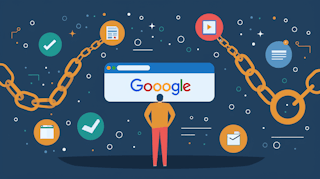
How To Check Backlinks Using Google?
Backlinks are a cornerstone of a successful strategy. Understanding how to check backlinks using Google is crucial for any website owner or marketer looking to enhance their site's visibility and ranking.

Keyword Explorer: Best Keyword Research Techniques To Use
In the ever-evolving landscape of digital marketing, the ability to attract organic traffic to your website remains a cornerstone of success. The art and science of keyword research techniques is central to achieving this, a fundamental aspect of search engine optimization (SEO).

How To Identify Keywords For SEO With Keyword Explorer
At the heart of effective SEO lies the strategic selection of keywords—those terms and phrases that users input into search engines to find relevant information. Exploring how to identify keywords for SEO is crucial for optimizing your content and ensuring it ranks well in search engine results pages (SERPs).

How to Use Backlink Checkers to Boost Your SEO Performance
In search engine optimization (SEO), backlinks are among the most significant factors influencing a website's ranking. A backlink, simply put, is a link from another website to yours.
Beginner Guide On How To Use Rank Tracker
In the world of SEO, understanding where your website stands in search engine results is crucial. This is where a tool like Rank Tracker comes into play, offering insights essential for assessing your current position and planning your future strategies. If you're new to SEO or looking to refine your skills, you've probably wondered how to use Rank Tracker effectively.
Do you want to boost your SEO ranking?
Leverage the most complete SEO platform for rank tracking, SERP analysis and more.
Start tracking: