It's no secret that the quality of your website can significantly influence its search rankings. However, the parameters to measure "quality" have expanded in the ever-evolving world of SEO. One of the significant shifts in recent years has been Google's emphasis on user experience.
In comes "Google Core Web Vitals," a set of metrics that aims to evaluate the quality of experience users have on a page. But how do these web vitals impact search rankings? Let's explore with seobase.
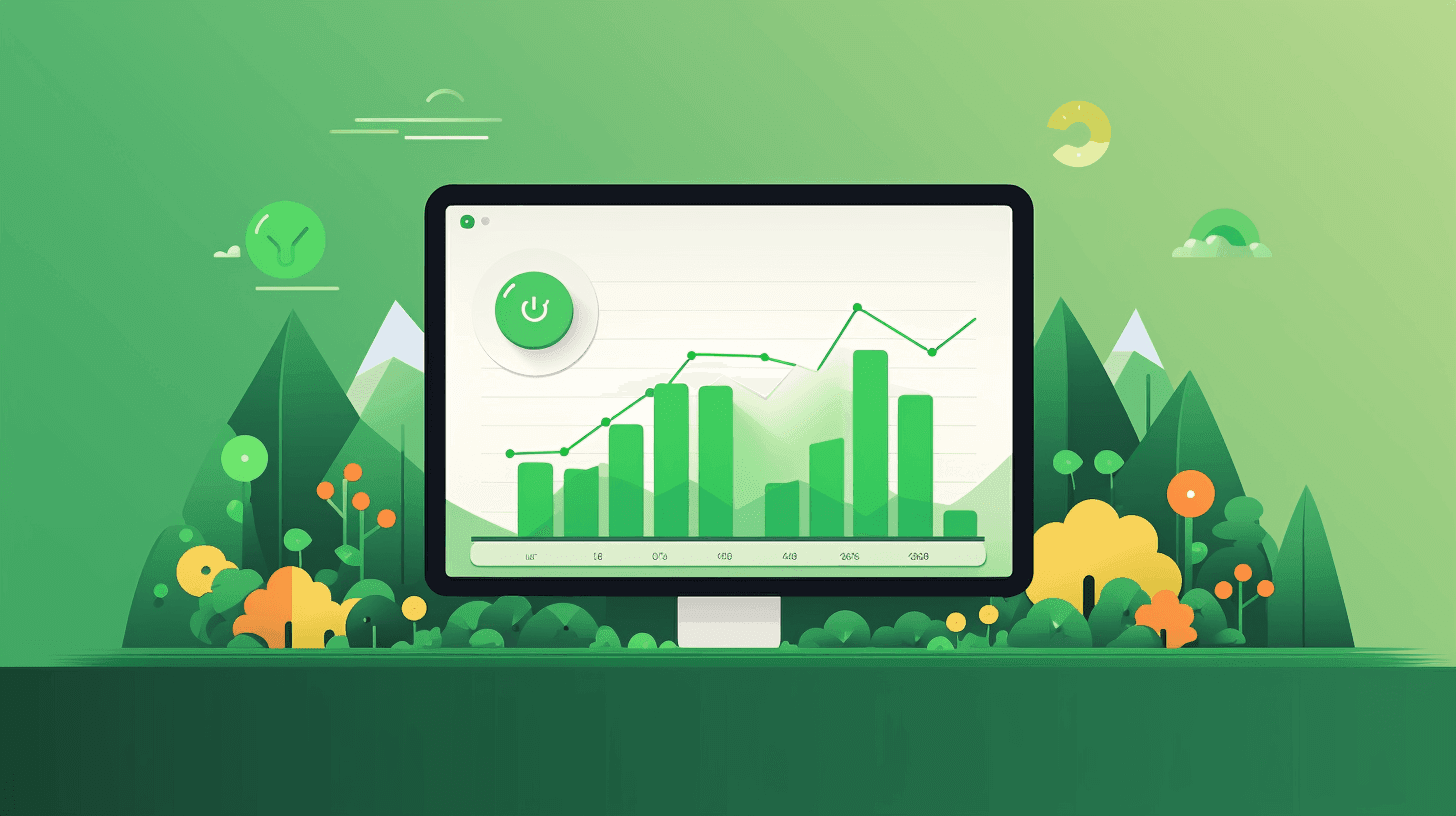
How Core Web Vitals Impact Search Rankings
What Are Core Web Vitals?
"Core Web Vitals" is a term introduced by Google, aiming to provide unified guidance for quality signals essential to delivering a great user experience on the web. These vitals are part of Google's page experience signals, measuring how users perceive the experience of interacting with a web page beyond its pure information value.
Main Metrics of Core Web Vitals
To get a clear grasp of Google Core Web Vitals, it's crucial to understand the three main metrics they encompass:
Largest Contentful Paint (LCP) – Page Loading Time
LCP measures the time it takes for the main content of a page to load – essentially, how long your users are waiting to see the meat of your content. An optimal LCP is 2.5 seconds or faster.
First Input Delay (FID) – Page Interactivity
FID gauges the time it takes for a page to become interactive. It's the delay between a user taking an action (like clicking a link) and the browser responding. A good FID is less than 100 milliseconds.
Cumulative Layout Shift – Page Visual Experience
This metric focuses on visual stability. Are elements on your page unexpectedly moving around as it loads? A score of less than 0.1 is ideal here.
How Important Are Core Web Vitals?
With Google Core Web Vitals becoming a part of the ranking algorithm, their importance can't be understated. They directly influence search rankings, as Google believes that sites offering a better user experience should be more discoverable.
Furthermore, a good score on these vitals can reduce bounce rates. Visitors are more likely to stay and interact with your content if your site loads quickly, remains interactive, and avoids unexpected layout shifts.
How to Measure Core Web Vitals Using the Best Tools
Google's Core Web Vitals are critical metrics that offer insights into the quality of user experience on your website. With their significance in search ranking algorithms, it's vital (pun intended) to know how to measure them accurately. Let’s break down the process.
Google PageSpeed Insights:

This is one of the easiest tools to get started with. Simply:
- Visit the PageSpeed Insights website.
- Input the URL of the webpage you want to analyze.
- Hit “Analyze.” The resulting report provides scores on each Core Web Vitals and suggestions for improving them.
Google Search Console:

The Core Web Vitals report in the Google Search Console provides an overview and helps identify pages that need attention.
- Log into Google Search Console.
- On the left panel, click on “Core Web Vitals” under the "Enhancements" section.
- Here, you’ll see a report for both mobile and desktop with URLs that need improvement.
Chrome User Experience Report (CrUX):

This tool offers user experience metrics for how real-world Chrome users experience the web. While it's not as user-friendly as the previous tools, it offers valuable, real-world data.- Use BigQuery to analyze the raw CrUX dataset. There are tutorials and guides available to get started.
- You can access CrUX data via PageSpeed Insights and the CrUX Dashboard on Data Studio.
Chrome DevTools:

For those familiar with browser developer tools, Chrome DevTools provides a Performance panel where you can inspect and debug performance in real-time.
- Open Chrome DevTools (Right-click on your webpage > Inspect > Performance tab).
- Reload the page or start a recording, then stop it after your page loads.
- In the resulting performance trace, you'll find metrics for LCP, FID, and CLS.
Web Vitals JavaScript Library:

If you want continuous monitoring and data collection, the Web Vitals library is an excellent choice.- Integrate the Web Vitals library into your website.
- The library provides methods to measure each of the Core Web Vitals.
seobase Site Profiler Tool:

In the ever-evolving digital world, ensuring your website stands out and delivers optimal user experience is paramount. The seobase Site Profiler tool is essential for this endeavor, especially concerning maintaining stellar Core Web Vitals. Here’s why:
- Comprehensive Audits: seobase Site Profiler offers a 360-degree view of your website's performance, from backlink quality to page load times, ensuring you have a complete picture of your site’s health.
- Core Web Vitals Monitoring: With Google's emphasis on user experience, this tool aids in keeping tabs on the three critical metrics - LCP, FID, and CLS, ensuring your site meets the required standards.
- Insightful Reports: Beyond just numbers, the Site Profiler provides actionable insights, guiding you on what needs tweaking and what's working well.
- Competitive Edge: By continually auditing and optimizing, you improve user experience and stay ahead of competitors who might not be as vigilant.
- Regular Updates: The digital realm is ever-changing. Regular audits using SEObase Site Profiler ensure you adapt to these changes, making certain your site remains compliant with the latest SEO best practices.
For any website aiming to dominate search results and provide users with a seamless experience, the SEObase Site Profiler isn't just a tool; it's an indispensable ally.
Pro Tips for Continuous Monitoring
- Regular Checks: Ensure you're periodically checking these metrics, especially after making changes or updates to your website.
- Real-world vs. Lab Data: Use real-world data (like CrUX) and lab data (like PageSpeed Insights) to get a comprehensive view of performance.
- Prioritize Mobile: Google strongly emphasizes mobile user experience, so always prioritize mobile reports when analyzing Core Web Vitals.
Other Performance Metrics of Google Core Web Vitals to Check
Google Core Web Vitals undeniably play a significant role in influencing search rankings. However, for a holistic understanding of website performance and user experience, one must also consider other metrics that, while not directly under the "Core Web Vitals" banner, are instrumental in enhancing site quality and SEO.
Speed Index (SI):
SI comprehensively explains how quickly a page's visual elements are displayed. A lower SI is a clear indicator that your website's content is loading rapidly, giving users instant access to the information they're after.
First Contentful Paint (FCP):
FCP measures the time taken from the start of the loading process until the first bit of content (e.g., text, image) becomes visible. It's a crucial metric to understand because it gives insight into the perceived loading speed of your webpage from a user's perspective.
Time to Interactive (TTI):
While FID (a Core Web Vital) measures the delay in interactivity, TTI gives a broader view. It marks when a page is fully interactive, meaning all elements, including event listeners, are ready to respond to user interactions. It's essential to ensure your page isn't just visually ready but functionally prepared for user engagement.
Total Blocking Time (TBT):
TBT complements FID by quantifying the total duration between First Contentful Paint (FCP) and Time to Interactive (TTI) where a page is blocked from responding to user input. It's an important metric to diagnose interactivity issues, particularly on pages with heavy JavaScript.
Time to First Byte (TTFB):
TTFB measures the duration it takes for a browser to receive the first byte of data from the server. It's a fundamental metric for assessing server responsiveness. A prolonged TTFB could indicate server bottlenecks or issues with content delivery networks.
First CPU Idle:
This metric reflects the moment when a page's main thread becomes minimally active, signifying the page is becoming ready for user interaction.
Max Potential First Input Delay:
While FID measures the delay in a real-world scenario, Max Potential FID estimates the maximum potential delay a user might experience, considering the heaviest task the browser processes.
Considering the above metrics, along with Google Core Web Vitals, provides a rounded perspective of website performance. These metrics allow site developers and SEO experts to dive deep into user experience nuances, ensuring visitors don't just land on a page but stay engaged, leading to improved rankings, conversions, and brand loyalty.
Conclusion
In conclusion, as user experience becomes paramount in search ranking algorithms, understanding and optimizing for Google Core Web Vitals is essential. By focusing on these metrics, not only do you improve your chances of ranking higher, but you also offer a seamless and enjoyable experience to your visitors. Remember, in the digital age, user experience is king.
Latest posts

How To Check Backlinks Using Google?
Backlinks are a cornerstone of a successful strategy. Understanding how to check backlinks using Google is crucial for any website owner or marketer looking to enhance their site's visibility and ranking.

Keyword Explorer: Best Keyword Research Techniques To Use
In the ever-evolving landscape of digital marketing, the ability to attract organic traffic to your website remains a cornerstone of success. The art and science of keyword research techniques is central to achieving this, a fundamental aspect of search engine optimization (SEO).

How To Identify Keywords For SEO With Keyword Explorer
At the heart of effective SEO lies the strategic selection of keywords—those terms and phrases that users input into search engines to find relevant information. Exploring how to identify keywords for SEO is crucial for optimizing your content and ensuring it ranks well in search engine results pages (SERPs).
Do you want to boost your SEO rankings?
Leverage the most complete SEO platform for rank tracking, SERP analysis and more!