Bounce rate is one of the most critical metrics for a website. It tells you how many visitors leave your site after viewing just one page. A high bounce rate can indicate your landing pages need to be more convincing and relevant to your visitors. Fortunately, seobase has covered you with practical strategies for reducing bounce rate. Let's dive in!
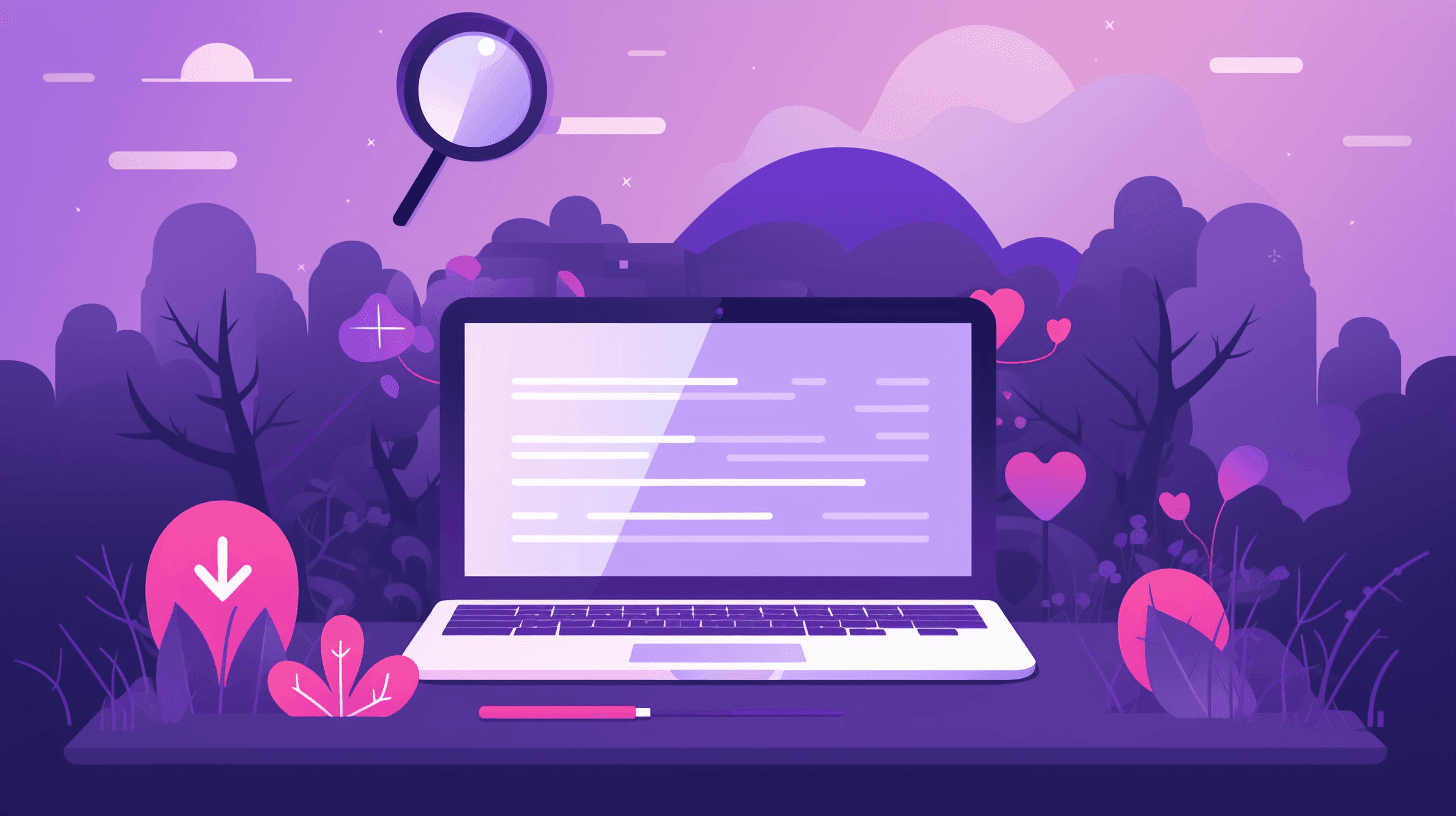
How to Reduce Bounce Rate: 7 Simple, Proven Methods
How to Reduce Bounce Rate: 7 Simple, Proven Methods
Bounce rate represents the percentage of visitors who land on your site and decide to leave without exploring further. While a variety of reasons might contribute to a high bounce rate, there are proven methods to address this concern. Let's deep dive into these strategies.
The First Method: Optimize Page Load Time
Optimizing page load time is crucial for both user experience and SEO. Faster loading pages can lead to better user engagement, higher conversion rates, and improved rankings in search engine results. Here's a comprehensive guide on how to optimize page load time:
The Impatience of Web Users
Studies indicate that a 2-second delay in page load time can increase bounce rates by up to 50%. The quicker your site loads, the better the user experience.
How to Enhance Speed and Reduce Bounce Rate:
1. Image Optimization
a. Compression: Use tools like TinyPNG, JPEGmini, or Compressor.io to reduce image sizes without compromising on quality.
b. Format Selection: WebP offers high-quality compression with minimal quality loss. Convert traditional formats (JPEG, PNG) to WebP where possible.
c. Lazy Loading: Implement lazy loading so images below the fold load only when the user scrolls down.
d. Responsive Images: Ensure images are sized appropriately for various devices using the srcset attribute.
2. Minimize HTTP Requests
Limit the number of items (scripts, images, CSS files) that have to load. This can be done by:
a. Combining CSS/JS Files: Rather than forcing the browser to retrieve multiple files, combine your CSS or JavaScript files into a single file.
b. Use CSS Sprites: For small images like icons, combine them into one sprite sheet to reduce multiple image requests.
3. Enable Browser Caching
By setting expiry dates on certain types of files, returning visitors can retrieve them from their browser cache rather than re-downloading them.
4. Use Content Delivery Network (CDN)
CDNs like Cloudflare, Akamai, or KeyCDN distribute your content across multiple servers located globally. Users receive content from the nearest server, reducing delays.
5. Minify Resources
a. CSS, JavaScript, and HTML: Use tools like UglifyJS for JavaScript and CSSNano for CSS to minimize the size of these files.
6. Optimize Web Fonts
a. Limit Font Variants: Only load the font weights and styles you'll use.
b. Modern Format: Use WOFF2 format which offers better compression than traditional formats.
7. Reduce Server Response Time
a. Good Hosting: Invest in high-quality hosting with good server response times.
b. Database Optimization: Regularly optimize your database to remove bloat. For WordPress users, plugins like WP-Optimize can be handy.
c. Use a Content Management System (CMS) optimized for speed. Some CMSs can be heavy and slow, so it's crucial to choose a streamlined one or use caching solutions.
8. Implement GZIP Compression
GZIP reduces the size of your CSS, HTML, and JavaScript files that are larger than 150 bytes. Do not use GZIP on image files; instead, compress these in their respective formats.
9. Prioritize Above-the-Fold Content (Critical Rendering Path)
By optimizing and loading the content users see first (above the fold), you can improve perceived performance.
10. Avoid or Minimize Redirects
Each redirect triggers an additional HTTP request, increasing load time.
11. Monitor with Performance Tools
Regularly test your website's speed using tools like Google PageSpeed Insights, GTmetrix, or WebPageTest. These tools provide insights and recommendations for optimization.
By implementing these practices, you can significantly optimize page load times, ensuring visitors remain engaged and have a positive experience on your website. Remember, in today's fast-paced digital environment, every second counts!

The Second Method: Craft High-Quality, Relevant Content
Crafting high-quality, relevant content is at the heart of successful content marketing and SEO strategies. Not only does it draw traffic, but it also establishes trust and authority. Here's a detailed guide on how to create content that stands out and meets the needs of your audience:
Meeting User Intent
When users feel the content isn't matching their search intent, they're likely to bounce. It's vital to align your content with user expectations. Check The Impact of User Intent on SEO
The Art of Scannability
Internet users often scan content. Utilize headers, bullet points, and short paragraphs. Infographics can also summarize complex topics effectively.
The Third Method: Ensure Mobile Responsiveness
Over 50% of global web traffic originates from mobile. If your site isn't mobile-optimized, you potentially alienate a significant user base.
How to Ensure Mobile-Friendliness:
- Use flexible grids and layouts.
- Make buttons easily clickable on touch screens.
- Prioritize essential content.

The Fourth Method: Strategically Implement Internal Linking
Internal links can encourage a more profound exploration of your website, effectively reducing bounce rates. And what strategies you should avoid by reading 6 Black Hat Link Building Techniques To Avoid in 2023
How to Master Internal Linking:
- Relevance is Key: Link to related topics that genuinely offer value.
- Descriptive Anchor Text: Ensure your anchor text is informative and related to the linked content.
The Fifth Method: Revamp Your Website's Navigation
A confusing navigation structure can discourage users from exploring further.
Designing for User Experience
- Breadcrumb Navigation: This helps users understand their location on your site.
- Highlight the Search Bar: Users should be able to quickly search for what they need.
- Clear CTAs: Direct your users with compelling Call to Action buttons.
The Sixth Method: Incorporate Engaging Media
Diverse content can captivate user attention and encourage more extended site visits.
How Media Enhances Engagement:
- Videos: They can keep users on your page for longer durations.
- Infographics: A visual representation of data can often convey information more effectively than text.

The Seventh Method: Constantly Analyze and Adapt
The Power of Data
Data-driven decisions can guide website improvements. Tools like Google Analytics can shed light on high bounce rate pages.
The Role of A/B Testing
Experiment with different layouts, content structures, or CTAs to discern what resonates best with your audience.
Conclusion
Reducing your website's bounce rate is an ongoing process that involves continuous adaptation and refinement. By employing the methods above and maintaining a commitment to user experience, you'll be well on your way to a more engaging site.
Dive deeper into optimizing the user experience with our extensive SEO Learning Center at seobase.
Latest posts

How To Check Backlinks Using Google?
Backlinks are a cornerstone of a successful strategy. Understanding how to check backlinks using Google is crucial for any website owner or marketer looking to enhance their site's visibility and ranking.

Keyword Explorer: Best Keyword Research Techniques To Use
In the ever-evolving landscape of digital marketing, the ability to attract organic traffic to your website remains a cornerstone of success. The art and science of keyword research techniques is central to achieving this, a fundamental aspect of search engine optimization (SEO).

How To Identify Keywords For SEO With Keyword Explorer
At the heart of effective SEO lies the strategic selection of keywords—those terms and phrases that users input into search engines to find relevant information. Exploring how to identify keywords for SEO is crucial for optimizing your content and ensuring it ranks well in search engine results pages (SERPs).
Do you want to boost your SEO rankings?
Leverage the most complete SEO platform for rank tracking, SERP analysis and more!