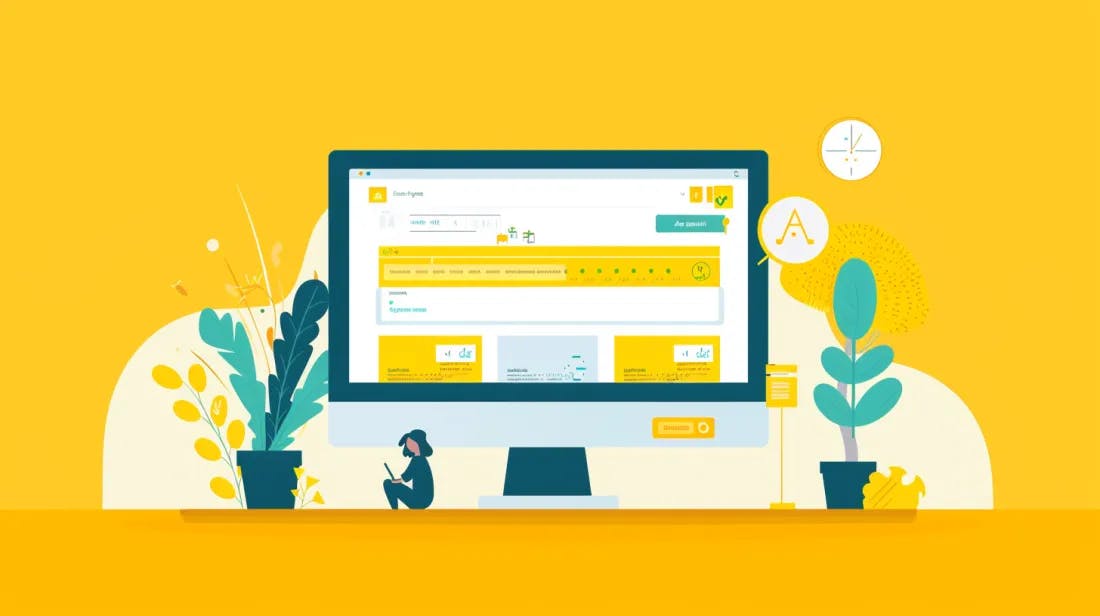In the digital age, ensuring that websites are accessible to all users, including those with disabilities, is a legal and moral requirement. Therefore, accessibility testing is crucial to achieving an inclusive web environment, and learning how to test a website for accessibility becomes a high priority.
Join seobase as we explore a detailed methodology on how to test a website for accessibility in 2024.
What is Web Accessibility?
Web accessibility refers to designing websites, tools, and technologies so people with disabilities can use them. Learning how to test a website for accessibility involves ensuring that all users have equal access to information and functionality on the web. It includes providing the ability for everyone to perceive, understand, navigate, interact with, and contribute to the web.
Web accessibility encompasses all disabilities that affect access to the web, including:
Auditory: Deafness and hearing impairments.
Cognitive and neurological: Disabilities that affect cognitive function, such as dementia, learning disabilities, and developmental disabilities like autism.
Physical: Disabilities that require assistive technologies like voice recognition software, screen readers, or alternative input devices due to limitations in physical movement.
Speech: Disabilities that impact speech.
Visual: Blindness, low vision, and color blindness.
Read: Accessible Websites And How They Impact SEO

5 Reasons Why Web Accessibility Important to SEO
Learning how to test a website for accessibility is essential for Search Engine Optimization (SEO) for several reasons. By ensuring that websites are accessible, you inherently adopt many of the same practices that improve SEO.
Here's how web accessibility aligns with and enhances SEO:
Improved site usability
Learning how to test a website for accessibility focuses on making sites usable for everyone, which improves the overall user experience. Search engines like Google consider user experience to be a ranking factor. Elements that enhance usability, such as a logical structure and easy navigation, not only help users with disabilities but also improve the overall user experience for all visitors.
Enhanced content quality
Accessible websites often require explicit, well-structured content that screen readers and other assistive technologies can understand. This involves using proper headings, descriptive link text, and alternative text for images, which also helps search engines understand the content better. High-quality content is crucial for ranking well in search results.
Increased reach
By learning how to test a website for accessibility, you're expanding your audience to include people with disabilities. This increase in traffic can positively affect your SEO as more traffic often leads to better search engine rankings, assuming the website offers a good user experience and quality content that keeps users engaged.
Mobile optimization
Mobile accessibility is a significant part of web accessibility. Optimizing for mobile users means ensuring that your site is responsive and easy to navigate on a small screen, which Google rewards as part of its mobile-first indexing strategy. Websites that perform well on mobile devices rank better in search results.
Better image search results
Alt text, a requirement for images on accessible websites, helps screen readers and aids the visually impaired in understanding image content. Alt text also helps search engines understand what an image is about, which can improve the visibility of your images in search results and drive traffic through image search.
Key Components of Web Accessibility
While exploring how to test a website for accessibility, it's essential to learn the core components of web accessibility.
The critical components of web accessibility can be grouped into several categories based on the Web Content Accessibility Guidelines (WCAG), the standard for making web content more accessible. These components are often discussed under Perceivable, Operable, Understandable, and Robust (POUR).
Here's an explanation of these principles and their key components:
Perceivable
This principle ensures that users can perceive all information and interface components. This means that information must be presented in ways that can be sensed by all users, regardless of their sensory abilities.
Text Alternatives: Provide alternatives for non-text content, such as alt text for images, so it can be changed into other forms people need, such as large print, braille, speech, symbols, or more straightforward language.
Media Alternatives: Provide alternatives for time-based media, such as audio descriptions for video content.
Adaptable: Create content that can be presented differently without losing information or structure, like using proper markup techniques to maintain a logical structure when style sheets are disabled.
Distinguishable: Make it easy for users to see and hear content, including separating foreground from background, by ensuring good color contrast and resizable text without losing content.
Operable
User interface components and navigation must be operable by all users. Exploring how to test a website for accessibility means that users must be able to operate the interface (the interface cannot require interaction that a user cannot perform).
Keyboard Accessible: Ensure that all functionalities are accessible via keyboard for users who cannot use a mouse.
Enough Time: Provide sufficient time for users to read and use content.
Seizures and Physical Reactions: Design content that does not cause seizures or physical reactions; for instance, avoid designing content that flashes more than three times a second.
Navigable: Provide ways to help users navigate, find content, and determine where they are, such as providing clear navigation links, breadcrumbs, and a sitemap.
Understandable
Information and the operation of the user interface must be understandable. This means that users must be able to understand the information as well as the operation of the interface.
Readable: Make text content readable and understandable, which may involve using more straightforward language or providing definitions for unusual words.
Predictable: Make web pages appear and operate predictably to help users understand how to use the site.
Input Assistance: Help users avoid and correct mistakes by providing error messages and suggestions for correction.
Robust
Content must be robust enough so that various user agents, including assistive technologies, can reliably interpret it. This ensures that as technology advances, the content should remain accessible.
Read: Website Accessibility Audit: Ensuring Digital Inclusivity

Here's How to Test a Website for Accessibility
Now, as we established, testing a website for accessibility is crucial to ensure all users, including those with disabilities, can access and use your site effectively. Here are seven ultimate steps to test a website for accessibility.
Step 1: Use automated testing tools
Automated tools can scan your website for common accessibility issues and help cover a lot of ground quickly:
WAVE: A comprehensive tool that provides visual feedback about the accessibility of your web content by highlighting potential problems.
axe Accessibility Checker: An extension for Chrome and Firefox that analyzes the accessibility of web content based on WCAG guidelines.
Lighthouse: Integrated into Google Chrome DevTools, it includes audits for accessibility, among other things.
While automated tools help learn how to test a website for accessibility, they can't catch everything, especially issues that require human judgment, such as meaningful sequence and context.
Read: 11 Web Accessibility Testing Tools For SEO To Know About
Step 2: Manual testing and user experience
After using automated tools, manual testing is critical. Here's how to test a website for accessibility manually:
Keyboard Navigation: Ensure that all interactive elements are operable through keyboard-only navigation, which is crucial for users who cannot use a mouse.
Screen Reader Testing: Use screen readers like NVDA or JAWS to test if the content is readable and logical. Pay attention to how content is read aloud, and check if all interactive elements are correctly announced.
Color Contrast Analysis: Check color contrast ratios to ensure that text stands out against background colors. Tools like the Color Contrast Analyzer can help with this.
Step 3: Include real users in testing
Nothing can replace the insight that comes from real users. Including people with disabilities in your testing phase can provide firsthand information on the usability of your website. This process not only helps identify unique issues but also assists in understanding the practical challenges users face.
Step 4: Testing mobile accessibility
With the increasing use of mobile devices to access the web, learning how to test a website for accessibility on mobile has become equally important. Ensure your mobile site or application is accessible by testing with screen readers like TalkBack for Android and VoiceOver for iOS. Also, test touch target sizes and gestures for usability.
Step 5: Continuous learning and improvement
Web accessibility is an ongoing process. Laws and standards evolve, as do the needs of users. Keeping abreast of new technologies, tools, and methods is crucial. Regularly revisit your site and update your understanding of best practices.
Step 6: Documentation and reporting
Document your findings and create an accessibility statement for your website. This statement should outline your commitment to accessibility, the current state of your website, and the future goals for improvement.
Step 7: Legal compliance
While exploring how to test a website for accessibility, ensure you understand the legal requirements of your country or region. For instance, in the U.S., Section 508 of the Rehabilitation Act mandates that federal agencies' electronic and information technology is accessible.
Read: Best SEO Tools Every Marketer Should Use

Conclusion
Learning how to test a website for accessibility is essential to website development. Following these steps ensures that your website complies with legal standards and provides a more inclusive user experience. Remember, the goal is to make the web accessible to everyone, regardless of their physical or cognitive abilities.
By taking a proactive approach to accessibility, you can significantly widen your audience, improve your site's SEO, and avoid legal complications while doing something genuinely beneficial for the community. Remember, accessibility is not a one-time task but a continuous commitment to inclusive web design and development.
Keep up with seobase to learn all about SEO best practices!