The digital era has offered businesses countless ways to market their products or services. But, with such vast opportunities comes the necessity to track the success of these marketing endeavors. If you're keen to understand how your marketing efforts are performing, Google Analytics campaign tracking is the tool you need. In this guide, seobase will break down the step-by-step process of setting it up and using it to its full potential.
How to Set Up Marketing Campaign Tracking in Google Analytics
What is Google Analytics and What it offers?
Google Analytics is a robust and widely-used web analytics service provided by Google. It tracks and reports website traffic, allowing webmasters, marketers, and business owners to understand the behavior and preferences of their users.
By integrating with a website, mobile app, or other online platforms, it helps in making data-driven decisions. Here's a more in-depth look:
What Does Google Analytics Offer?
- User Insights: Google Analytics provides detailed data on who visits a website, including their geographical location, device type, browser, and even interests.
- Behavioral Analytics: It helps in understanding what users do when they land on the site – which pages they visit, how long they stay, what content they interact with, and the paths they take through the site.
- Acquisition Data: This focuses on how visitors arrive at the site. Whether it's through organic search, paid ads, social media, referrals, or directly, Google Analytics breaks down each channel's performance.
- Conversion Tracking: With the help of 'Goals' and 'E-commerce Tracking', it allows webmasters to understand how well the site meets business objectives. It provides insights into the conversion rate, revenue, and other crucial metrics related to sales and lead generation.
- Real-Time Reporting: You can view activity on your site in real-time, understanding current active users, their locations, and what content they're engaging with.
- Site Speed Analysis: It informs about page load times, helping webmasters recognize pages that might be causing slow experiences for users.
- Custom Dashboards and Reporting: Users can customize their dashboard to have all vital metrics at a glance and even generate custom reports tailored to specific needs.
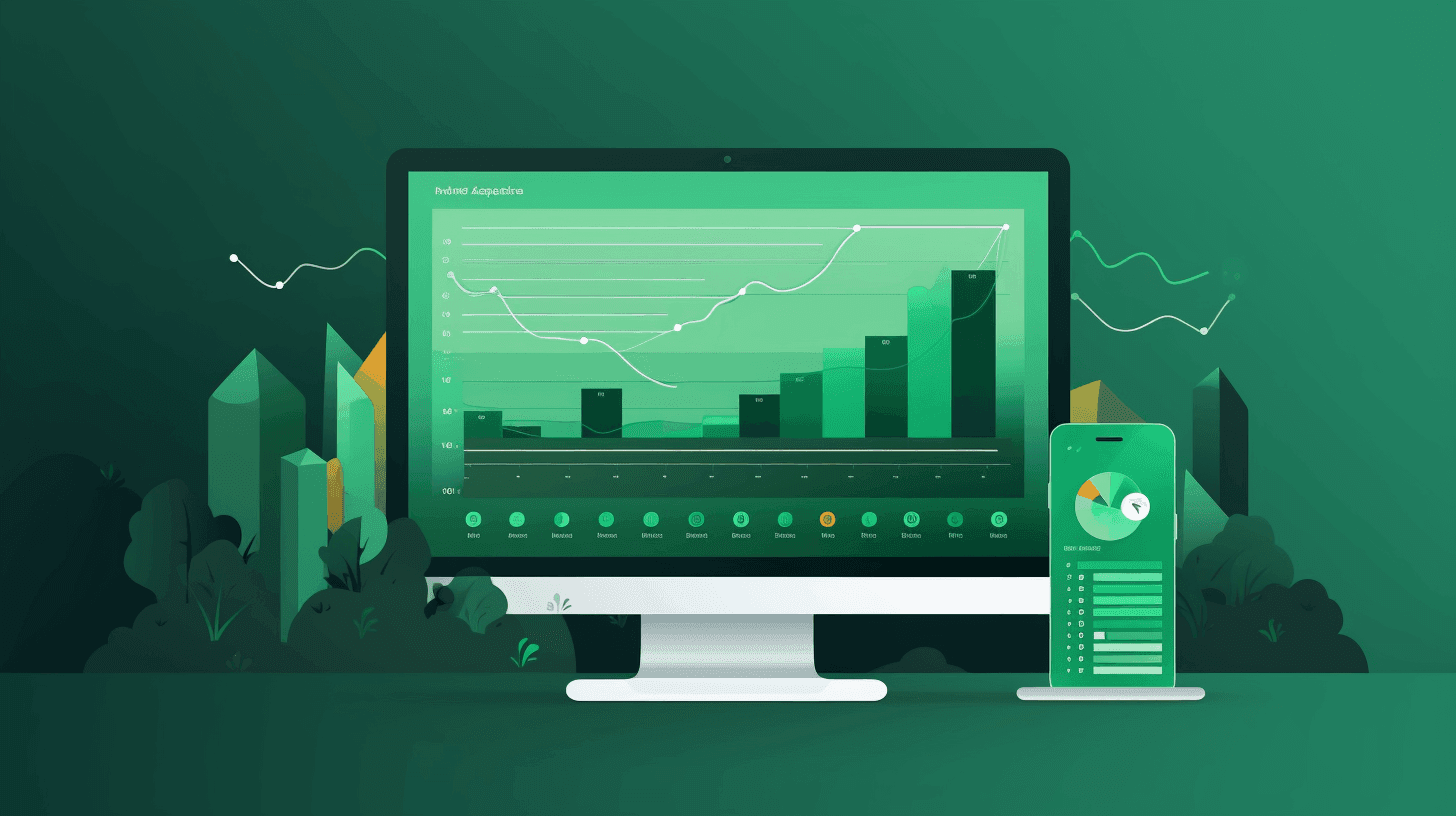
Why is Google Analytics Campaign Tracking Essential?
More is needed to push out marketing campaigns in the vast digital realm. You need a precise measure of their performance to understand your ROI, make informed decisions, and strategize future endeavors. Here's where Google Analytics campaign tracking steps in. It's a comprehensive tool that offers valuable insights into your marketing activities. Let's delve into its significance:
- Measure ROI: One of the core reasons businesses invest in marketing is to get a return on their investment. Google Analytics campaign tracking provides a clear picture of which campaigns deliver the desired results and which don't. By understanding the revenue generated against the funds invested, businesses can ascertain the profitability of their marketing activities.
- Understand Audience Behavior: Google Analytics doesn't just tell you how many people clicked on your campaign link; it gives a deep dive into their subsequent actions. Did they make a purchase? How long did they stay on the website? Which pages did they visit? By comprehending such behaviors, businesses can tailor their content and user experience to align with their audience's preferences and needs.
- Optimize Marketing Strategies: Not all marketing campaigns will be home runs from the get-go. Some may require tweaking and refining. With the data from Google Analytics campaign tracking, marketers can identify what's resonating with their audience and what's falling flat. This enables continuous optimization of marketing strategies for improved performance.
- Identify Best-performing Channels: In the multichannel digital marketing landscape, knowing which platforms deliver the best results is imperative. Is it the email newsletter, the Facebook ad, or the Instagram influencer collaboration? Businesses can allocate their budget and resources more efficiently by pinpointing the most effective channels.
- Quantify Brand Engagement: Beyond conversions and sales, brand engagement is crucial for gauging brand loyalty and customer relationships. By tracking metrics like pageviews, session duration, and bounce rate, companies can get an idea of how engaging their content is to their target audience.
- Cost-Effective Decision Making: Marketing budgets aren't infinite. Every dollar counts. With accurate data on campaign performance, businesses can allocate funds more judiciously, ensuring they get the best bang for their buck. Wasteful spending on underperforming campaigns can be curbed, and resources can be channeled into avenues that promise better returns.
- Set and Track Benchmarks: Businesses must set benchmarks and strive to surpass them for sustained growth. Google Analytics campaign tracking provides historical data, allowing companies to compare current campaign performance against past ones and set achievable future goals.
Google Analytics campaign tracking isn't just a fancy tool for marketers; it's an essential instrument for any business serious about their digital growth. By leveraging its insights, companies can strategically navigate the digital landscape, ensuring that their marketing efforts are not just shots in the dark but calculated moves toward success.
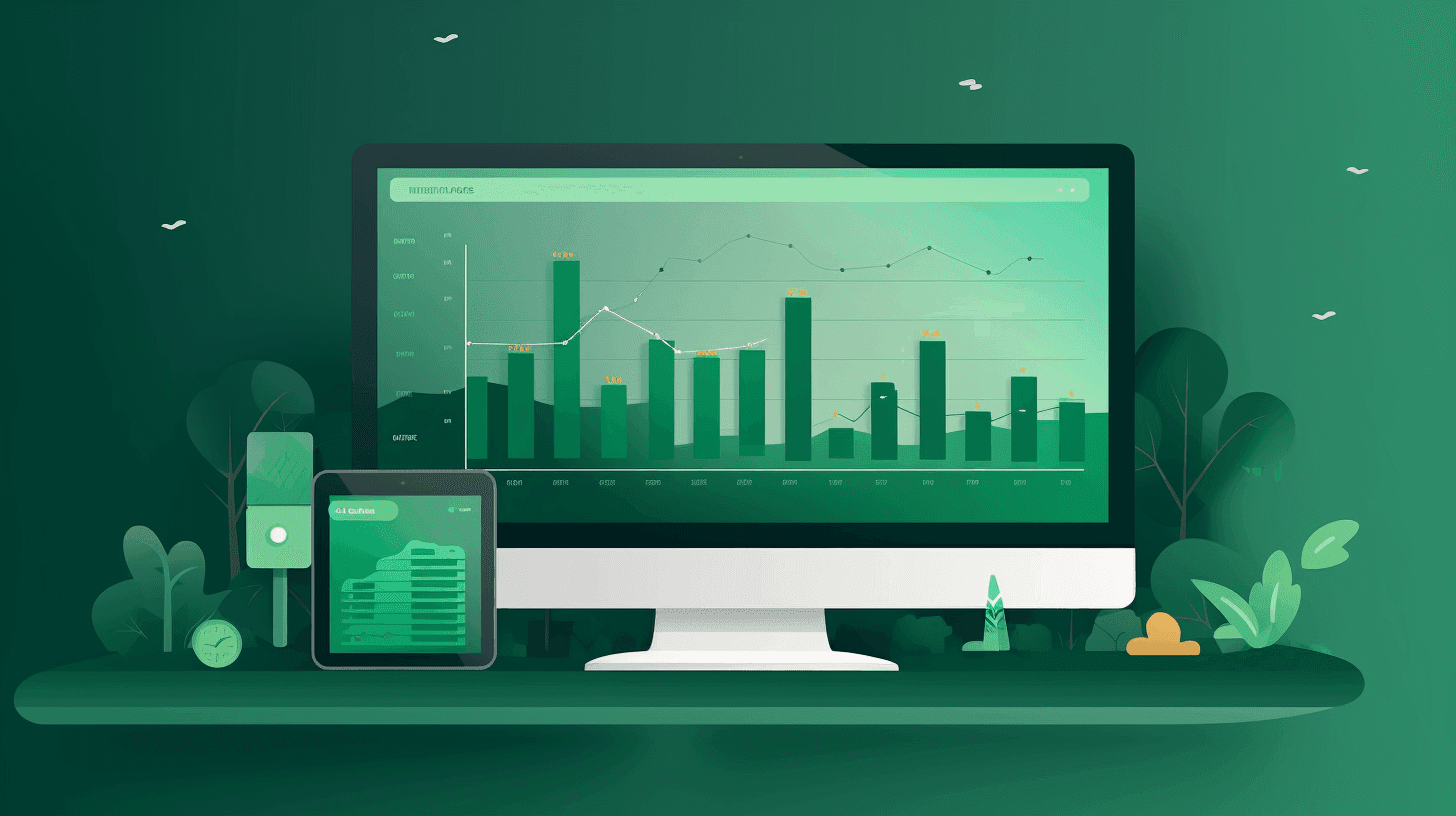
Setting Up Google Analytics Campaign Tracking in 5 Simple Steps
Google Analytics campaign tracking allows you to measure the effectiveness of your online marketing efforts. Whether you're running PPC ads, email marketing campaigns, or social media promotions, you'll want to know how these channels are performing in terms of driving traffic and conversions. By following these simple steps, you can set up campaign tracking and gain deeper insights into your marketing ROI.
1. Log into Your Google Analytics Account
Before you can start tracking campaigns, you'll need to have a Google Analytics account.
- If you haven't set one up, visit Google Analytics and sign up for free.
- If you already have an account, log in and select the website you wish to track.
2. Use the URL Builder for Campaign URLs
Google's Campaign URL Builder is a tool that helps you create URLs with tracking parameters. Here's how to use it:
- Visit the Google Analytics URL Builder.
- Enter the website URL you want to promote.
- Fill in the campaign details:
- Campaign Source (utm_source): This identifies the platform (e.g., Google, newsletter).
- Campaign Medium (utm_medium): This describes the marketing medium (e.g., email, CPC).
- Campaign Name (utm_campaign): This is to differentiate your campaigns (e.g., spring_sale).
- Campaign Term (utm_term): Used mainly for paid search to identify keywords.
- Campaign Content (utm_content): Useful for A/B testing and content-targeted ads.
- Click on "Generate URL." You'll receive a custom URL with the tracking parameters added.
3. Distribute Your Custom URL
Use the generated URL in your marketing campaigns:
- If it's an email campaign, use this URL for the CTA buttons or links.
- For social media, use the custom URL in your posts or bio.
- For PPC ads, use the generated URL as your landing page link.
4. Access Your Campaign Data in Google Analytics
Once your campaigns are running and driving traffic:
- Log into Google Analytics.
- On the left side panel, go to Acquisition > Campaigns > All Campaigns.
- Here, you'll see data related to your custom campaigns, such as the number of sessions, bounce rate, conversions, and more.
5. Analyze and Optimize
The key benefit of campaign tracking is the ability to assess your marketing efforts:
- Evaluate which campaigns are driving the most valuable traffic.
- Understand user behavior resulting from each campaign.
- Optimize your strategies based on real data. For instance, if one campaign is outperforming others, consider increasing its budget or replicating its strategies in other campaigns.
Setting up Google Analytics campaign tracking is a straightforward process, but its impact on your marketing strategies can be profound. By gaining a clear view of which campaigns and channels are most effective, you can make data-driven decisions and significantly boost your marketing ROI.
Tips for Effective Google Analytics Campaign Tracking
To make the most of Google Analytics campaign tracking, keep the following best practices in mind:
Consistent Naming Conventions
Ensure consistency in how you name your campaigns to avoid confusion later.
Use Short, Descriptive Campaign Names
This makes it easier to identify and differentiate between campaigns.
Regularly Review Your Data
The magic lies in the analysis. Regularly reviewing your campaign data will allow for timely optimizations.
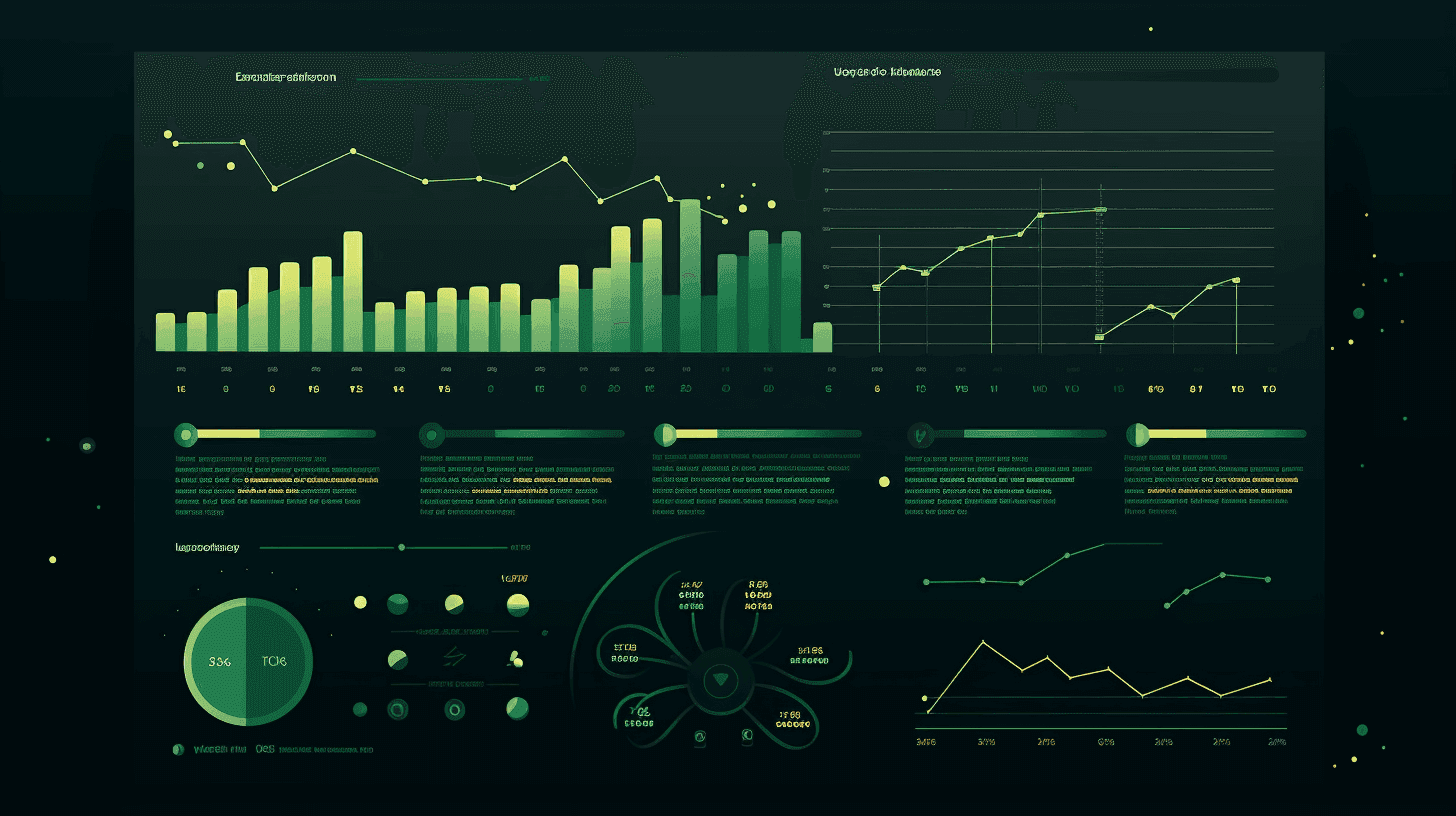
Conclusion
Google Analytics campaign tracking is an invaluable tool for businesses aiming to scale their digital marketing efforts. By understanding how to effectively set up and interpret your campaign data, you'll be in a prime position to drive better marketing ROI.
For further insights on leveraging Google Analytics, don’t forget to check out our previous posts on SEO and analytics or explore external resources like Google's official Analytics help center.
Remember, in the fast-paced digital landscape, it's not just about launching campaigns; it's about tracking, learning, and refining. Happy analyzing!
Latest posts

How To Check Backlinks Using Google?
Backlinks are a cornerstone of a successful strategy. Understanding how to check backlinks using Google is crucial for any website owner or marketer looking to enhance their site's visibility and ranking.

Keyword Explorer: Best Keyword Research Techniques To Use
In the ever-evolving landscape of digital marketing, the ability to attract organic traffic to your website remains a cornerstone of success. The art and science of keyword research techniques is central to achieving this, a fundamental aspect of search engine optimization (SEO).

How To Identify Keywords For SEO With Keyword Explorer
At the heart of effective SEO lies the strategic selection of keywords—those terms and phrases that users input into search engines to find relevant information. Exploring how to identify keywords for SEO is crucial for optimizing your content and ensuring it ranks well in search engine results pages (SERPs).
Do you want to boost your SEO rankings?
Leverage the most complete SEO platform for rank tracking, SERP analysis and more!