Remember when a website used to look the same on Google, and you could easily spot your current site as relevant? Well, those days are gone. Nowadays, every website is unique; every site has different pages, different topic focus, and even completely different URLs! So how do you make sure that people will stumble upon your site when searching on any of these unique URLs and names? Search Engine Optimization (SEO) is the answer. SEO involves different strategies and affiliates to help boost your website and optimize your presence on search engines. So, let’s take a look at the definition of SERP, see what SERP features are available now and how can you use them to increase organic traffic to the website.
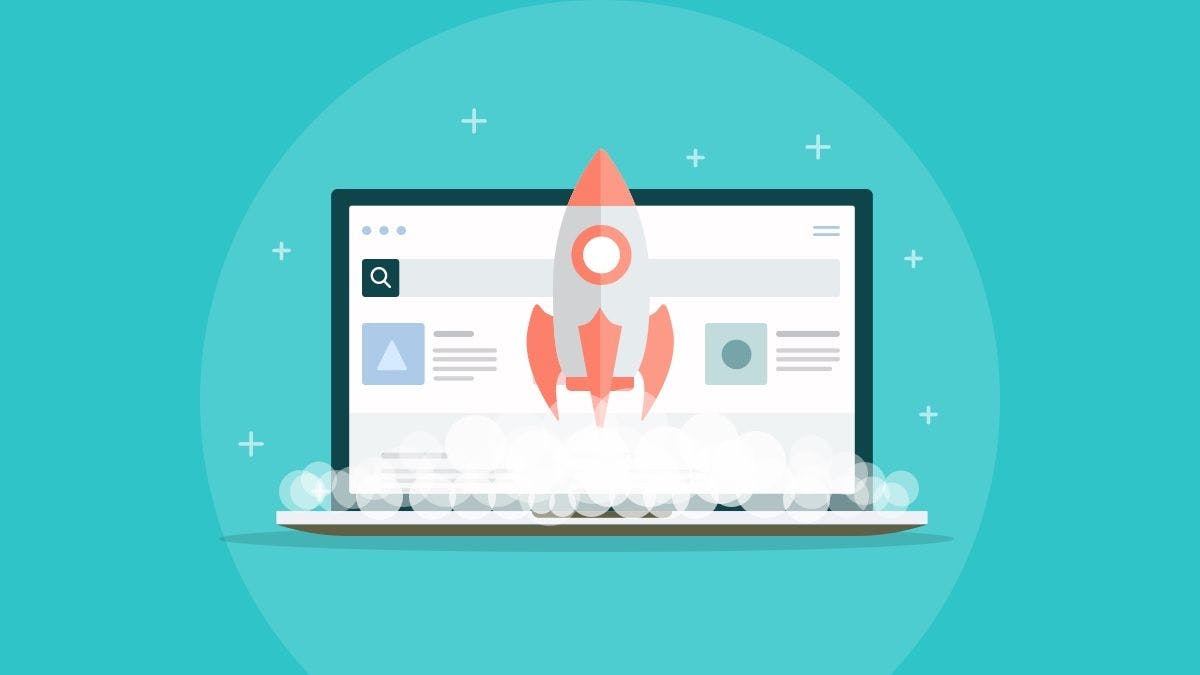
How You Can Use SERP Features to Boost Traffic
1. Definition of SERP feature.
Search Engine Result Page (SERP) is the webpage generated by the search engine(s) when a user enters a query or question on a search engine platform. SERP is an algorithm that compares a website, product, or service with other results on the same search engine results page to determine the most relevant result in real-time. What happens behind the scenes is that search engines use algorithms to compare your website and other websites to determine which results should be listed first. And that all depends, amongst other ranking factors, upon the search keywords and how well those keywords are optimized on the web page.
2. Featured Snippet.
The featured snippet is one of the many features in a search result page, which provides additional information about the search result and can be shown above the first organic search result. Featured snippets appear in every industry, a snippet of information that provides quick, easy answers to specific questions. The goal here is to have your web page content show up as a featured snippet for users searching for similar terms. Featured snippets are shown with a unique blue background followed by a line, which indicates that the snippet was pulled from a web page. If you want your site to be featured in this section, you need to strategically place your target keyword(s) in the body of the webpage where there is enough space for it to flow correctly. In addition, it is vital to use the right anchor text, relevant headings, and subheadings. A SERP checker tool will help you identify which keywords will better place your snippet.
3. People Also Ask (or Related Questions).
People Also Ask is a structured snippet shown along with your search result. It is intended to answer commonly asked questions related to your niche and help people find a solution for their queries. This snippet will help improve search traffic for people who are searching for something related to your content on Google. To have your content featured in this section, it is important to have many internal links inside the article. Links from external websites are also important because search engines will notice these links and compare them to the search query. In addition, it's important to use a SERP checker to have a better understanding of how your website is doing compared to other websites.
4. Image Pack.
Image Pack is a feature that provides images that can be used as the main image for a website or blog. You can upload an image and add it to your site so that people can see it and share it on social media. This feature will help increase your visibility on websites like Pinterest, Tumblr, Google+, and any other site. To have your content featured in this section, you need to provide high-resolution photos and provide captions explaining what each image is about. After you have uploaded an image, one of the most important things is to provide an alt tag for each of your photos. This will help search engines understand your picture and where it can be used. You may also wish to use a SERP checker online to help understand how your images are doing and see how you can optimize your image to have better results.
5. Video Carousel.
Video Carousel is a slideshow feature that will provide videos related to the content on each page. To have your video featured in this section, it is important to provide keyword-rich titles for each video. The titles should include the most popular keywords relevant to your article and other keywords that you want to appear in the search results. As mentioned earlier, you also need to include an alt tag for each of these videos so search engines can understand what they are used for and where they should be used.
6. Local Map Pack.
Local Map Pack is a feature that provides a map so people can identify surrounding areas and attractions provided in your article. This will help local businesses create a steady flow of traffic intended to increase visibility in their local areas. You can use Google My Business to create an account and add information about your business, such as an address, phone number, and hours of operation. You should also add a link to your web page so people can easily find you and get directions from Google. All this information will help increase your SERP. With the help of a local SERP checker tool, you can determine which keywords to include in your business information so you can get more views and be more visible. You will also need to provide a clear description of what you do so people know what they are getting themselves into when they enter your business name and phone number.
7. Knowledge Panel.
Knowledge Panels are appearing more and more on SERP results. Knowledge Panel is a section in the bottom left of your search result that provides additional information about the search result. The content that appears from these panels is completely user-generated and can include blog posts, related tweets, answers to commonly asked questions, or comments from other users about your website or content. To have your site featured in this section, you should use word clusters, screenshots, keywords, and images. You will also need to provide a detailed description of what information you would like to be shared on your site. Knowledge panels can include answer boxes and comment forms, which are used to ask users questions and get feedback from their friends about your content. They can also include buttons to tweet, share, pin and add to collections.
8. Knowledge Graph.
Knowledge Graph is a feature that appears on SERP results when the user clicks on your magazine or news publication. This section can include key facts and details about your content, including what new articles are being released, videos, or audio clips. You can also offer text widgets for readers to share on social media such as Facebook and Twitter. These widgets will help you get more traffic from targeted users. The most important aspect of having your content featured in a Knowledge Card is the amount of information that you provide to make it useful for the reader. Search engines will look at the information you provide and compare it to the keywords entered as a search query. If your information is more relevant to the keyword, you are more likely to rank higher in the SERPs.
9. Top Stories.
Top Story is a feature similar to what you would see in a magazine. It is intended to offer users an alternative for getting more information about your content by presenting related articles at the top of the SERP results. Additional features can be added to Top Stories, such as maps and videos that can be turned on and off. The goal is to present users with more content, so they do not need to click through to your website. Search engines will notice the Top Stories feature on SERP results. This feature is becoming increasingly important as online readers are looking for more content to reach an article's climax, and therefore, they would need to click through to your website. The good thing about Top Stories is that it can always be switched off and is saved in a cookie so that users do not need to switch it back on.
10. Rich Snippet.
A rich snippet is a feature that displays information about your website and content in the search result. This feature is helpful if you are trying to rank for long-tail keywords and provide more information about your content so search engines can better understand what you are offering. This feature aims to help users make better decisions when they are looking for information. Search engines will look at the structured data you provide in rich snippets and determine its relevance to the user's query. The more useful and relevant the information is, the higher you will rank in the SERPs. By providing keywords and a detailed description of your content, you can help search engines understand what they are looking for.
11. Sitelinks.
Sitelinks are links to other websites or pages on a SERP page. These links are intended to take users directly to the information they need without clicking through. This feature is simply a list of words and phrases associated with the website link that you have entered into the search query. It can help you get more traffic from targeted users by increasing your clicks and site traffic with more visibility into your content. To create site links, you will need to have a blog, website, or article that is publicly available that can be linked to. You can also include an ad link in your article if you use Google Adsense for content. A SERP checker tool will tell you if your site is ranked for your keyword and help determine what words and phrases to include.
12. Paid Ads.
Paid Ads are ads that you pay for to be displayed on search results. In some cases, these ads can appear at the top of the SERP results. These ads are intended to help businesses get more traffic from specific keywords or phrases. When you create paid ads, you will be asked to enter your products or services and the amount you would like to pay per click. Once Google Ads has approved your ad, it will appear in the Google Ads network as banner ads and text links. Once the ad has been displayed, you can track how many clicks have been made and report it to Google Ads.
13. Shopping Results (Paid).
Shopping results are the links in the middle of the search results that show you products or services you can purchase. These links can appear on any search engine and are intended to help users make purchases when they do not want to leave the SERP. When a user clicks on your ad link to make a purchase, it redirects them to an external website where they will be able to complete their transaction. These ads are displayed on the SERP results but are not related to any specific keyword that has been entered in the search query. This is why these ads are paid, and you will need to put in an application with Google Adwords if you want to use this feature. In conclusion, your goal is to include as many of these features as possible to increase your visibility on the SERP results. SEO tools like seobase.com will help you do this by offering a more comprehensive picture of your SERP results. With a better understanding of what you are up against, you can effectively incorporate the best SEO strategies to help you gain more traffic from targeted users.
Latest posts

How To Check Backlinks Using Google?
Backlinks are a cornerstone of a successful strategy. Understanding how to check backlinks using Google is crucial for any website owner or marketer looking to enhance their site's visibility and ranking.

Keyword Explorer: Best Keyword Research Techniques To Use
In the ever-evolving landscape of digital marketing, the ability to attract organic traffic to your website remains a cornerstone of success. The art and science of keyword research techniques is central to achieving this, a fundamental aspect of search engine optimization (SEO).

How To Identify Keywords For SEO With Keyword Explorer
At the heart of effective SEO lies the strategic selection of keywords—those terms and phrases that users input into search engines to find relevant information. Exploring how to identify keywords for SEO is crucial for optimizing your content and ensuring it ranks well in search engine results pages (SERPs).
Do you want to boost your SEO rankings?
Leverage the most complete SEO platform for rank tracking, SERP analysis and more!