Title tags are a cornerstone of Search Engine Optimization (SEO). They are not just mere text snippets; they serve as the first impression for your website in search engine results. In this blog post, seobase will explore five crucial insights about title tags, including Google title tag considerations, optimization strategies, and best practices. Whether you're new to SEO or looking to refine your skills, these insights will be invaluable.
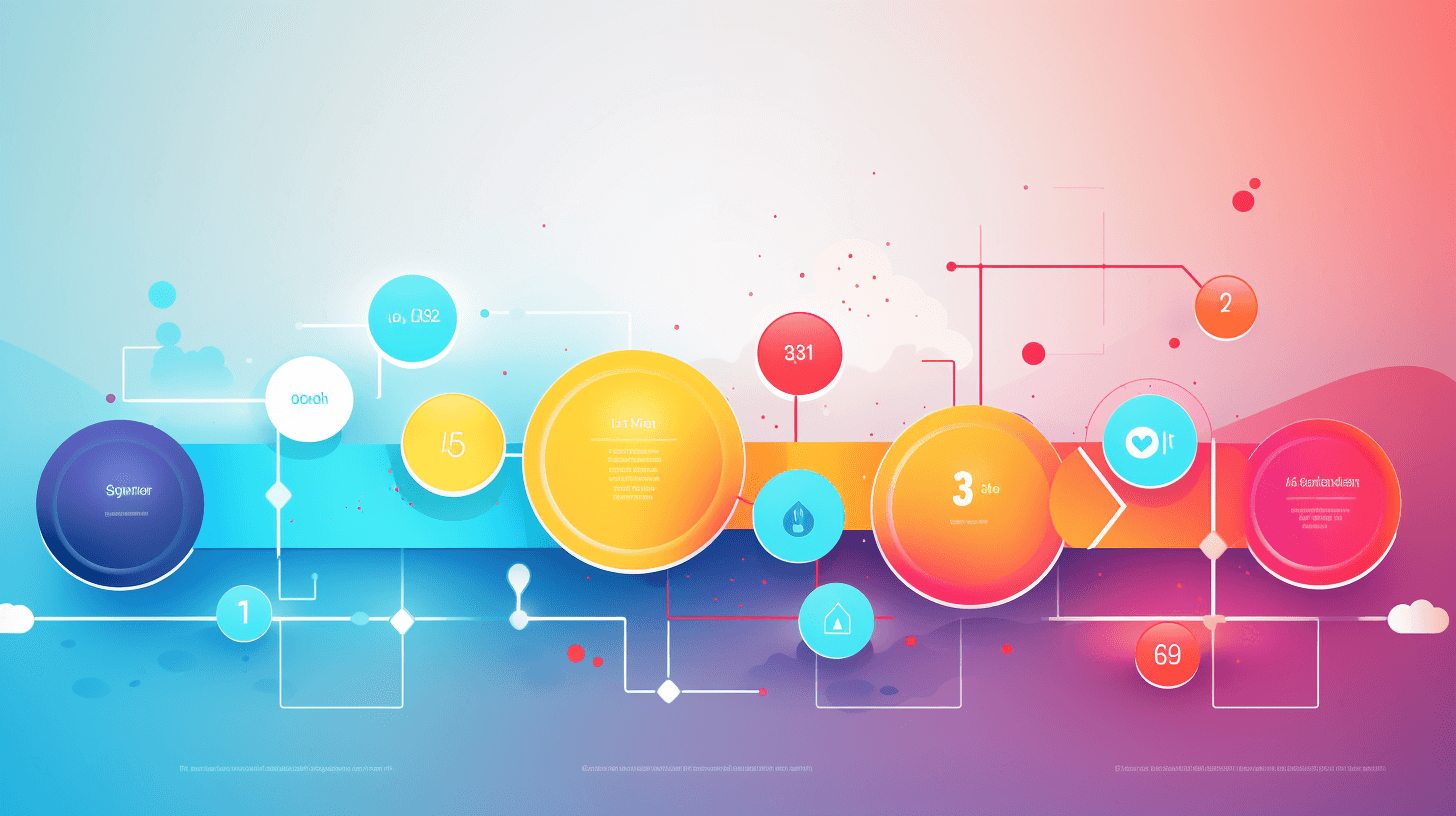
5 Important Insights About Title Tags
What Are Title Tags in SEO?
Title tags, a fundamental component of SEO, are HTML elements that specify the title of a web page. They appear in search engine results pages (SERPs) as clickable headlines and play a significant role in user experience and search engine rankings.
Why are the Title Tags Important in SEO?
Title tags are critically important in SEO for several reasons:
- First Impressions for Search Engines and Users: The title tag is often the first thing that search engines and users notice about your webpage. It appears prominently in search engine results pages (SERPs), on social media, and in web browsers. A well-crafted title tag can make a strong first impression, enticing users to click through to your site.
- Relevance and Context: Title tags provide search engines with vital context about the content of your page. They help search engines understand what your page is about and how it should be indexed. This is particularly important for ranking in search results, as search engines aim to provide the most relevant results to users' queries.
- Keyword Optimization: Including relevant keywords in your title tag can significantly impact your page's search rankings. When your title tag contains the keywords or phrases users are searching for, it signals to search engines that your content is relevant to those queries.
- Click-Through Rate (CTR) Impact: A compelling title tag can improve the click-through rate from the search results to your website. A higher CTR can indirectly signal to search engines that your page is valuable and relevant to the search query, which can improve your rankings over time.
- Brand Visibility and Recognition: Title tags are an opportunity to reinforce your brand and tell users who you are. Including your brand name in the title tag can increase brand recognition and trust, especially if your brand is well-known or gaining traction.
- User Experience: A clear and descriptive title tag sets the right expectations for what the user will find on your page. This helps improve the overall user experience, as users are more likely to stay on a page matching their search intent.
- Avoiding Google's Rewrite: If your title tags are not effectively optimized or are misleading, Google may choose to rewrite them in the SERPs. This can sometimes lead to less effective titles that don't accurately represent the content of your page or capture the user's interest as well as your original title might have.

Insight 1: Understanding Google's Title Tag Algorithm
Understanding Google's title tag algorithm is crucial for SEO practitioners, as it directly impacts how your web pages are presented in search engine results pages (SERPs). While the specifics of Google's algorithms are complex and not fully disclosed, several key points are widely acknowledged:
- Purpose of Title Tag Rewriting: Google's algorithm may rewrite title tags displayed in SERPs. This usually happens when the original title tag is too long, lacks relevance, or doesn't accurately represent the page content. Google aims to display the most relevant title that aligns with a user's search query.
- Relevance to Search Queries: Google's algorithm prioritizes relevance. If your title tag doesn't closely match the query or the content on the page, Google might replace it with something it considers more relevant. This could be content from the page itself, such as a header or a prominent piece of text that better aligns with the user's search.
- Length of Title Tag: The length of your title tag can influence whether Google decides to rewrite it. A title that is too long might be truncated or rewritten. The recommended length is generally around 50-60 characters to ensure that the title displays correctly and completely in SERPs.
- Keyword Usage: Including relevant keywords in your title tag is important. However, over-stuffing your title with keywords can lead to Google rewriting it. The algorithm looks for natural, user-friendly titles that accurately describe the page content.
- Branding and Order of Information: The way you structure your title tag can also influence Google's decision to rewrite it. Many websites include their brand name in the title tag. The positioning of the brand name (at the beginning or end of the tag) and the clarity of the information presented can play a role in how Google assesses and potentially rewrites your title.
- Context and Content Alignment: The overall context of your page and how well the title tag aligns with the content can influence Google's treatment. If the title tag is misleading or doesn’t adequately represent the content, Google may opt for a title that it finds more fitting.
- Testing and Monitoring: Since Google's algorithms constantly evolve, it's essential to regularly test and monitor how your title tags are displayed in SERPs. You can use tools like Google Search Console to see how your titles appear and if they're being rewritten.
- Adhering to Best Practices: While there's no guaranteed way to avoid having your title tag rewritten by Google, adhering to SEO best practices is your best bet. This includes creating concise, relevant, and descriptive titles that accurately reflect your page content.

Insight 2: Title Tag Optimization Strategies
Insight 3: What is Title Tags in SEO Best Practices
Adhering to best practices for title tags is crucial for optimizing your website's performance in search engine rankings and improving user engagement. Here are some of the key best practices for title tags in SEO:
1. Match Titles to Content
- Accuracy: Ensure that your title tag accurately reflects the content of the page. This helps in maintaining relevance and user trust.
- Relevance to User Intent: Align your title tag with the search intent of your target audience. It should clearly indicate what users can expect to find on the page.
2. Optimize Length
- Character Limit: Aim for a length of about 50-60 characters for your title tag. This helps prevent it from being truncated in search results, ensuring the entire message is visible.
- Conciseness: Be concise but descriptive. Communicate the essence of your page in a succinct manner.
3. Prioritize Keywords
- Primary Keywords: Place the most important keywords towards the beginning of the title tag. This emphasizes their importance to both users and search engines.
- Avoid Keyword Stuffing: Use keywords naturally and avoid cramming too many keywords into the title, as this can be off-putting to users and can be penalized by search engines.
4. Unique Titles for Each Page
- Avoid Duplication: Ensure every page on your site has a unique title tag to avoid confusion for search engines and users.
- Specificity: Tailor each title tag to the specific content of its corresponding page.
5. Incorporate Branding Strategically
- Brand Name: If your brand is well-recognized, consider including it in the title tag, preferably at the end.
- Consistency: Keep your branding consistent across all title tags to build brand recognition and trust.
6. Use of Actionable Language
- Call to Action: Encourage clicks by using actionable language that prompts users to take action.
- Engagement: Use language that engages the user and conveys the value they will get from clicking on your link.
7. Optimize for Local SEO
- Local Keywords: If you’re targeting a local audience, include relevant local keywords in your title tags.
- Location-Specific Information: Providing location-specific details can help in attracting a local audience.
8. Avoid Misleading Titles
- Honesty: Ensure that your title tag doesn't mislead users about the content of the page.
- User Experience: Misleading titles can lead to high bounce rates and negatively impact your site's credibility and search rankings.
9. Consider Mobile Users
- Mobile Optimization: Remember that more searches are done on mobile than on desktop. Ensure your title tags are optimized for mobile users, who see fewer characters in SERPs.
10. Testing and Adaptation
- Monitor Performance: Regularly check how your title tags perform in terms of click-through rates and search rankings.
- Adapt and Update: Be prepared to revise and update your title tags based on performance data and changing SEO trends.

Insight 4: The Role of the Title Attribute in SEO
The title attribute in HTML plays a distinct role from the title tag, and its impact on SEO is different and more nuanced. Understanding this role is important for optimizing the overall user experience and potentially contributing indirectly to SEO efforts. Here's an insight into the role of the title attribute in SEO:
1. Understanding the Title Attribute
- Definition: The title attribute in HTML is used to provide additional information about an element. When you hover over an element that has a title attribute, a small box containing the text of the title attribute is displayed.
- Common Usage: It is often used with links (anchor tags) and images (img tags) to provide users with extra context or information.
2. Title Attribute vs. Title Tag
- Different Functions: The title tag is an HTML element that specifies the title of a web page and is crucial for SEO and user experience. In contrast, the title attribute offers supplementary information and is not a direct ranking factor in SEO.
- Visibility: The title tag is prominently displayed in search engine results and browser tabs, while the title attribute is only visible when a user hovers over the element.
3. Indirect SEO Benefits
- Enhancing User Experience: While the title attribute is not a direct ranking factor, it can enhance the user experience by providing additional context or information, which can indirectly benefit SEO.
- Reducing Bounce Rates: By clarifying what to expect when clicking a link or viewing an image, the title attribute can help reduce bounce rates, which is beneficial for SEO.
4. Use in Accessibility
- Assistive Technologies: The title attribute can be useful for accessibility purposes, as some screen readers may use it to provide extra context to users with visual impairments.
- Complementary to Alt Text: For images, the title attribute should be used in conjunction with, but not as a replacement for, the alt attribute, which is more critical for SEO and accessibility.
5. Best Practices for Using the Title Attribute
- Relevant and Helpful Information: Include information that is useful to the user. Avoid stuffing it with keywords; it doesn’t contribute to SEO rankings.
- Avoid Duplication: Do not duplicate the same information in other attributes, like the alt text for images.
- Use Sparingly: Overuse of the title attribute, especially on a single page, can be distracting and unnecessary. Use it where it genuinely adds value.
6. Potential for Click-Through Rate Improvement
- Clarifying Links: In certain cases, especially for links, the title attribute can clarify the nature of the link and encourage clicks, potentially improving the site's overall click-through rate.
Insight 5: Utilizing Tools for Title Tag Optimization
Utilizing tools for title tag optimization is a key strategy in SEO. These tools can provide insights into how well your title tags are performing, how they can be improved, and even how they are being interpreted by search engines like Google. Here's a look at some of the tools and methods you can use to optimize your title tags:
1. Google Search Console
- Performance Analysis: Google Search Console (GSC) is invaluable for monitoring how your title tags perform in search results. It provides data on impressions, click-through rates (CTR), and the position of your URLs in search results.
- Title Rewrite Detection: GSC can be used to detect if and when Google rewrites your title tags in search results, allowing you to modify them for better alignment with Google's preferences.
2. SEO Analytics Tools
- seobase: Tools like seobase offer features for keyword analysis, competitor analysis, and tracking your site’s ranking for specific keywords. This information can be instrumental in optimizing your title tags.
- SERP Analysis: These tools often include SERP analysis features, which can help you understand which types of title tags are working well in your industry or niche.
3. Keyword Research Tools
- Google Keyword Planner: A part of Google Ads, this tool helps identify keywords relevant to your business, which can be incorporated into your title tags.
- seobase Keyword Explorer: Other keyword research tools provide variations and long-tail keywords that can be valuable for title tag optimization.
4. Title Tag Generators
- Automation for Ideas: Online title tag generators can provide creative ideas and structures for your title tags based on your primary keywords.
- Efficiency: They are particularly useful for generating title tags at scale, especially for e-commerce websites with a large number of product pages.
5. A/B Testing Tools
- Optimizely, VWO: Tools like Optimizely and VWO allow for A/B testing of different title tags to see which versions perform better in terms of CTR and user engagement.
- Data-Driven Decisions: A/B testing provides concrete data on user preferences, enabling more informed decisions about title tag strategies.
6. Content Management System (CMS) Plugins
- SEO Plugins for WordPress: If you’re using a CMS like WordPress, SEO plugins like Yoast SEO and All in One SEO Pack can help optimize title tags directly from the content editing interface.
- Automation and Suggestions: These plugins often provide suggestions for improving your title tags and even automate some aspects of optimization.
7. Browser Extensions for SEO
- SEOquake, MozBar: Browser extensions like SEOquake and MozBar allow you to quickly analyze the title tags of any page you visit, providing insights into your competitors’ strategies.
8. Mobile Optimization Tools
- Mobile-Friendly Test: Tools like Google’s Mobile-Friendly Test can help ensure your title tags are effectively optimized for mobile devices.
Conclusion
Title tags are a critical component in the realm of SEO. From understanding Google's approach to title tag rewrites to implementing best practices and using the right tools, these insights provide a roadmap for effective title tag optimization. Remember, title tags are more than just an SEO element; they're a direct line of communication with your audience and search engines. Refine them, test them, and watch your website's performance improve.
Latest posts

How To Check Backlinks Using Google?
Backlinks are a cornerstone of a successful strategy. Understanding how to check backlinks using Google is crucial for any website owner or marketer looking to enhance their site's visibility and ranking.

Keyword Explorer: Best Keyword Research Techniques To Use
In the ever-evolving landscape of digital marketing, the ability to attract organic traffic to your website remains a cornerstone of success. The art and science of keyword research techniques is central to achieving this, a fundamental aspect of search engine optimization (SEO).

How To Identify Keywords For SEO With Keyword Explorer
At the heart of effective SEO lies the strategic selection of keywords—those terms and phrases that users input into search engines to find relevant information. Exploring how to identify keywords for SEO is crucial for optimizing your content and ensuring it ranks well in search engine results pages (SERPs).
Do you want to boost your SEO rankings?
Leverage the most complete SEO platform for rank tracking, SERP analysis and more!