In today's fast-paced digital world, speed is everything. A critical element that significantly impacts your website's search engine rankings, user experience, and overall functionality is the website loading speed. This comprehensive guide from seobase aims to walk you through the essential steps for website optimization concerning loading speed to boost your SEO efforts.
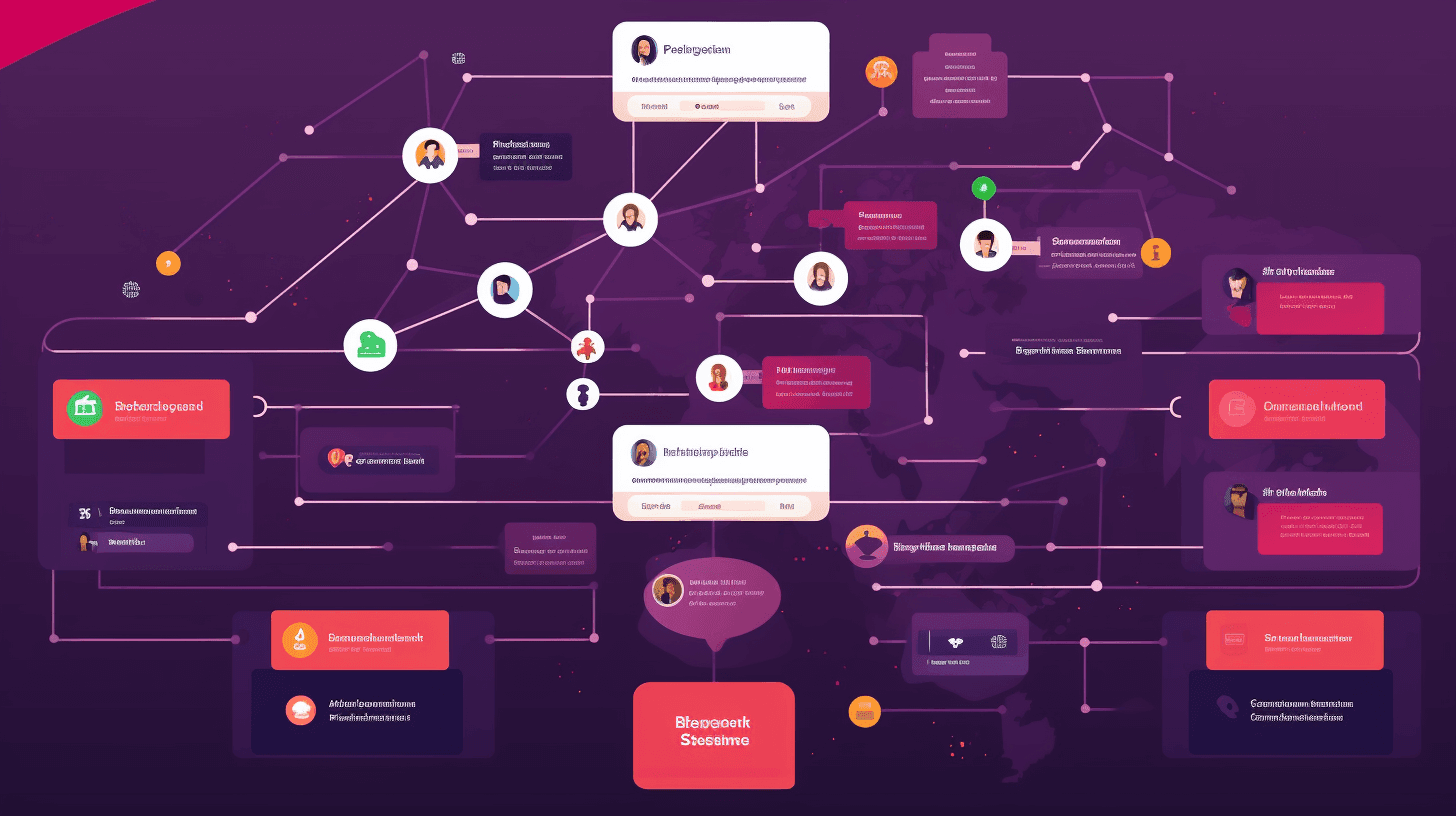
How To Optimize Website Loading Speed For SEO
Importance of Website Loading Speed For SEO
In the evolving landscape of SEO, the significance of website loading speed cannot be overstated. It serves as a critical performance metric that has far-reaching impacts, from affecting user experience to influencing Google rankings. Below are some key reasons why optimizing website loading speed is essential for effective SEO.
Why Speed Matters
Speed should be on your priority list when it comes to optimizing the website for SEO. Search engines like Google place considerable emphasis on website speed when ranking sites. Faster-loading websites have a higher chance of ranking on the first search engine results page (SERP), leading to better visibility, more traffic, and increased conversions.
User Experience
A faster website provides a better user experience. A slow website can frustrate users, leading to higher bounce rates and negatively impacting your SEO efforts.
Factors That Impact Website Speed
Understanding the elements that influence website speed is crucial for effective website optimization. When you grasp the factors that can either slow down or speed up your website, you gain control over your site's performance, enhancing your SEO strategy; below are some key elements that impact website speed.
Web Hosting
Choosing the right hosting service is critical for website optimization. Make sure your host provides adequate resources to manage your website traffic efficiently.
Heavy Media Files
Large image and video files can considerably slow down your website. Optimize media files for the web without compromising on quality.
Unoptimized Code
Redundant or unnecessary code can also contribute to slower website speed.
How To Analyze Website Speed Using seobase Site Profiler Tool
Before you can start with any optimization efforts, you first need to identify your website's current loading speed and what elements are causing any slowdowns. Various tools can assist you in this endeavor, ranging from Google's own PageSpeed Insights to other third-party solutions. One such robust tool you might want to consider is the Site Profiler Tool from seobase.com. Below are the steps and tools you can use to analyze your website's speed effectively.
Google PageSpeed Insights

This free tool by Google gives you an in-depth analysis of your website's speed performance on both desktop and mobile. You get improvement recommendations and a score that can guide your optimization strategy.
seobase Site Profiler Tool

The Site Profiler Tool from seobase.com is another excellent utility for analyzing website speed. The tool offers a comprehensive overview of your website's performance and provides actionable insights to improve speed and SEO. Here's how to use it:
- Visit the Website: Navigate to seobase.com and locate the Site Profiler Tool.
- Enter Your URL: Type in your website’s URL and hit the 'Analyze' button.
- Review the Report: Once the analysis is complete, you'll receive a detailed report highlighting various performance metrics, including load time.
- Identify Bottlenecks: The tool will point out the elements that are affecting your website speed, such as unoptimized images or bulky code.
- Implement Recommendations: Along with identifying issues, the tool also offers recommendations on optimizing website speed for better performance.
Benefits of Using seobase Site Profiler Tool
- User-Friendly: The tool is designed for beginners and advanced users, making it easy to understand the findings.
- Actionable Insights: It identifies problems and suggests practical steps for improvement.
- Comprehensive Analysis: From server response times to media elements, the tool gives you a well-rounded understanding of what’s affecting your website speed.
By combining these tools, you can get a well-rounded view of your website's speed performance. Once you understand where the bottlenecks lie, you can strategize how to optimize your website for improved speed and SEO. Remember, website optimization is not a one-time task but an ongoing process. Regularly analyzing your website's speed ensures you're up-to-date with changes and can take timely action to maintain peak performance.

How To Optimize Website: Step-by-step Guide
Improving your website's loading speed can dramatically impact user experience and SEO. With that in mind, here is a step-by-step guide on how to optimize website speed and performance.
Step 1: Conduct Initial Speed Analysis
Before you can begin optimizing, you need to know your current website speed. Utilize tools like Google PageSpeed Insights, GTmetrix, and the seobase Site Profiler Tool to comprehensively understand your website's current state.
How to Do It:
- Run your website URL through these tools.
- Take note of your speed scores and the elements each tool suggests for improvement.
Step 2: Choose the Right Web Hosting Plan
Your hosting plan can be a significant factor affecting your website speed.
How to Do It:
- Review your hosting plan and check if it meets your site’s needs.
- If required, consider upgrading to a VPS or dedicated hosting for better speed and performance.
Step 3: Optimize Images
High-resolution images can consume a lot of bandwidth, slowing down your page loading time.
How to Do It:
- Compress images without losing quality using tools like TinyPNG or ImageOptim.
- Use modern image formats like WebP for better compression and quality.
Step 4: Minimize HTTP Requests
Reducing the number of elements loaded on a page can improve speed.
How to Do It:
- Combine smaller images into CSS sprites.
- Use CSS instead of images for design elements when possible.
Step 5: Enable Compression
Compression reduces the size of your CSS, HTML, and JavaScript files.
How to Do It:
- Use tools like Gzip to compress files.
- Ensure your web server is configured to enable compression.

Step 6: Leverage Browser Caching
Browser caching stores copies of your site’s files on a visitor’s computer, allowing the site to load faster on subsequent visits.
How to Do It:
- Use cache-control headers to set caching policies.
- Specify an expiration date for your files to ensure the browser fetches the updated content.
Step 7: Minimize and Combine Files
Reducing the size and number of CSS and JavaScript files can improve website loading speed.
How to Do It:
- Use tools like UglifyJS for JavaScript and CSSNano for CSS.
- Combine multiple CSS and JavaScript files into single, larger files to reduce HTTP requests.
Step 8: Optimize CSS and JavaScript
Ordering your CSS and JavaScript files correctly can enhance website performance.
How to Do It:
- Load CSS files in the head section of your HTML document.
- Load JavaScript files at the end of the body section, or use the
asyncordeferattributes to load non-essential scripts.
Step 9: Use a Content Delivery Network (CDN)
A CDN can distribute the load of delivering content, improving website speed.
How to Do It:
- Choose a reliable CDN service.
- Implement it into your website's configuration.
Step 10: Regularly Update and Monitor
Performance optimization is an ongoing process. Keep an eye on your website’s performance metrics and update accordingly.
How to Do It:
- Regularly run speed tests using tools like Google PageSpeed Insights or the seobase Site Profiler Tool.
- Implement updates and changes as required.
Following these steps will significantly improve your website's loading speed, providing a better user experience and improving your search engine rankings. Remember, the key to effective website optimization is continuous monitoring and updates, ensuring your site always performs at its best.

Key Takeaways
- Website loading speed is crucial for SEO.
- Optimizing website speed improves user experience and search engine rankings.
- Regular analysis and implementation of advanced techniques are essential for maintaining speed.
Improving your website's loading speed is a continuous and evolving process that significantly impacts your SEO efforts. By understanding how to optimize website loading speed, you're improving your chances of ranking higher on search engines and providing a better experience for your users, which is a win-win situation.
Latest posts

How To Check Backlinks Using Google?
Backlinks are a cornerstone of a successful strategy. Understanding how to check backlinks using Google is crucial for any website owner or marketer looking to enhance their site's visibility and ranking.

Keyword Explorer: Best Keyword Research Techniques To Use
In the ever-evolving landscape of digital marketing, the ability to attract organic traffic to your website remains a cornerstone of success. The art and science of keyword research techniques is central to achieving this, a fundamental aspect of search engine optimization (SEO).

How To Identify Keywords For SEO With Keyword Explorer
At the heart of effective SEO lies the strategic selection of keywords—those terms and phrases that users input into search engines to find relevant information. Exploring how to identify keywords for SEO is crucial for optimizing your content and ensuring it ranks well in search engine results pages (SERPs).
Do you want to boost your SEO rankings?
Leverage the most complete SEO platform for rank tracking, SERP analysis and more!