Google My Business (GMB) offers a unique opportunity for local businesses to stand out on Google search and maps. However, simply having a GMB listing is not enough; to truly harness the power of Google My Business, you must optimize your profile for maximum visibility and engagement. This article from seobase will guide you through the process of how to optimize google my business, covering everything from the basics of setting up your profile to advanced strategies for enhancing your online presence.
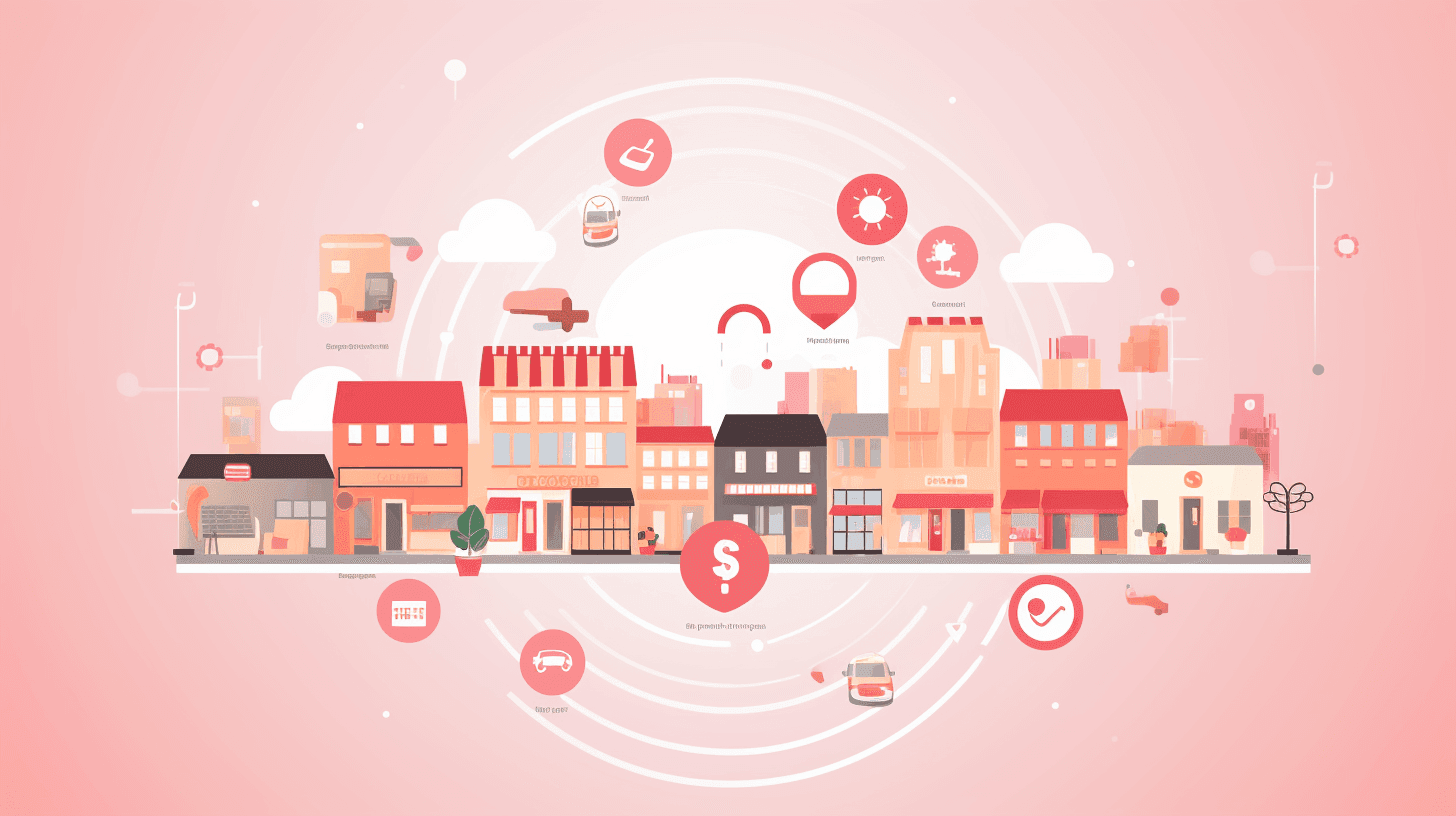
Optimizing Your Google My Business Listing
Why Optimize Your Google My Business Listing?
Optimizing your Google My Business (GMB) listing is essential for several compelling reasons, all of which contribute to enhancing your business's online presence, attracting more customers, and ultimately growing your business. Here's why you should prioritize GMB optimization:
1. Increased Visibility on Google Search and Maps
One of the primary benefits of GMB optimization is enhanced visibility on Google's platforms, including search and maps. By accurately filling out your profile and using relevant keywords, your business is more likely to appear in front of potential customers searching for the products or services you offer. This is particularly important for local searches, where people are looking for businesses near them.
2. Improves Local SEO
Optimizing your GMB listing is a key component of local SEO strategies. It helps Google understand more about your business, including what you do and where you are located, which can significantly affect your ranking in local search results. Higher rankings mean more visibility, leading to more foot traffic, inquiries, and sales.
3. Builds Trust with Potential Customers
A well-optimized GMB profile provides potential customers with up-to-date information about your business, such as hours of operation, services offered, and customer reviews. This transparency helps build trust even before they walk through your door or make a purchase, as customers feel more confident in what they can expect from your business.
4. Enhances Engagement with Customers
GMB allows customers to leave reviews, ask questions, and interact with your business directly through your listing. By actively managing these interactions—responding to reviews, answering questions, and posting updates—you engage with your audience, which can improve customer satisfaction and loyalty.
5. Provides Valuable Insights
Google My Business offers insights that give you a deeper understanding of how customers find your listing and interact with it. These insights include information on how many people called your business directly from the listing, requested directions to your location, visited your website, and more. This data is invaluable for refining your marketing strategies and optimizing your listing further to target your audience more effectively.
6. Free and Accessible Marketing Tool
GMB is a free tool that levels the playing field for businesses of all sizes. Optimizing your GMB listing allows you to take full advantage of this powerful marketing platform without the need for a significant investment, making it an accessible option for enhancing your business’s online presence.
7. Showcases Your Products and Services
Through GMB, you can highlight your products and services directly on your listing, providing potential customers with a quick overview of what you offer. This feature is particularly beneficial for businesses looking to attract customers at the moment of decision-making.
8. Facilitates Better Customer Service
By enabling direct communication with customers through reviews and Q&A, you can offer superior customer service. Addressing concerns, thanking customers for positive feedback, and providing information preemptively all contribute to a positive perception of your business.

How to Optimize Google My Business Listing
Optimizing your Google My Business (GMB) listing is essential for improving your business's visibility on Google, enhancing local SEO, and attracting more customers. Here’s a comprehensive guide on how to optimize Google My Business listing effectively:
Complete Your Business Information Accurately
1. Verify Your Business
Ensure your business is verified on Google My Business. Verification typically involves receiving a postcard from Google at your business address with a code to confirm your location.
2. Fill Out Every Section
Complete every section of your GMB profile. This includes your business name, address, phone number, website, hours of operation, and category. The more complete your profile, the better Google can rank it in relevant searches.
Optimize Your Business Description
3. Use Relevant Keywords
Incorporate keywords into your business description that potential customers might use to find services or products you offer. However, make sure the text remains natural and informative.
Choose the Right Categories
4. Be Specific with Categories
Select the most accurate category that describes your business. You can choose multiple categories, but the primary category should be the main focus of your business.
Add High-Quality Photos and Videos
5. Update Your Photos Regularly
Upload high-quality photos that showcase your business, products, and services. Regularly update your photos to keep your listing fresh and engaging.
Collect and Respond to Reviews
6. Encourage Reviews
Ask satisfied customers to leave positive reviews. Reviews not only influence potential customers but also contribute to your business's visibility on Google.
7. Respond to All Reviews
Respond to both positive and negative reviews to show that you value customer feedback. This can improve customer trust and engagement.
Use Posts to Engage with Your Customers
8. Publish Regular Posts
Use the Posts feature to share updates, offers, events, or news. Posts appear in your GMB profile and can help keep your business top of mind for customers.
Utilize Questions & Answers
9. Monitor and Respond to Q&A
Actively monitor the Questions and Answers section of your GMB listing. Provide clear and concise answers to customer questions to demonstrate your responsiveness and attentiveness.
Keep Your Information Up to Date
10. Update Your Listing Regularly
Regularly review your GMB listing to ensure all information is current. Update your hours, contact information, and business description as needed, especially during holidays or special events.
Leverage GMB Insights
11. Analyze Your Insights
Google My Business provides insights on how customers find your listing and interact with it. Use this data to improve your profile and tailor your business strategies.
Optimize for Local SEO
12. Embed a Google Map on Your Website
Including a Google Map on your website that points to your business location can help with your local SEO efforts.
13. Ensure NAP Consistency
Make sure your business Name, Address, and Phone number (NAP) are consistent across all online platforms, including your website and social media profiles.

Conclusion
Optimizing your Google My Business listing is an ongoing process that requires attention to detail, creativity, and responsiveness to customer interactions. By following the strategies outlined in this article about how to optimize google my business, you can enhance your visibility on Google, build trust with your customers, and drive more traffic to your business. Remember, the goal of GMB optimization is not just to improve your search ranking but to provide valuable information and engage effectively with your customers. With dedication and the right approach, you can turn your Google My Business listing into a powerful tool for growing your business.
Latest posts

How To Check Backlinks Using Google?
Backlinks are a cornerstone of a successful strategy. Understanding how to check backlinks using Google is crucial for any website owner or marketer looking to enhance their site's visibility and ranking.

Keyword Explorer: Best Keyword Research Techniques To Use
In the ever-evolving landscape of digital marketing, the ability to attract organic traffic to your website remains a cornerstone of success. The art and science of keyword research techniques is central to achieving this, a fundamental aspect of search engine optimization (SEO).

How To Identify Keywords For SEO With Keyword Explorer
At the heart of effective SEO lies the strategic selection of keywords—those terms and phrases that users input into search engines to find relevant information. Exploring how to identify keywords for SEO is crucial for optimizing your content and ensuring it ranks well in search engine results pages (SERPs).
Do you want to boost your SEO rankings?
Leverage the most complete SEO platform for rank tracking, SERP analysis and more!