Redirects SEO is often used when a site owner wants to move a page to a new location or search engines from an old URL to a new one. Thus, a user can search for a page with a particular product but ends up on a website's main page. The most common use of redirects is to direct users who type in a web address that doesn't exist to the correct page. This is done so that visitors will not get lost on your site. It is important to note that if you do not use 301 redirects, Google may consider your pages to be duplicate content. For example, a user can visit (https://www.seobase.com/)and find themselves on (https://seobase.com/). That type of redirect SEO is not significantly different between the two URLs. Hence, most of the users might not notice it. However, there are many types of redirects SEO that seobase lists in this post.
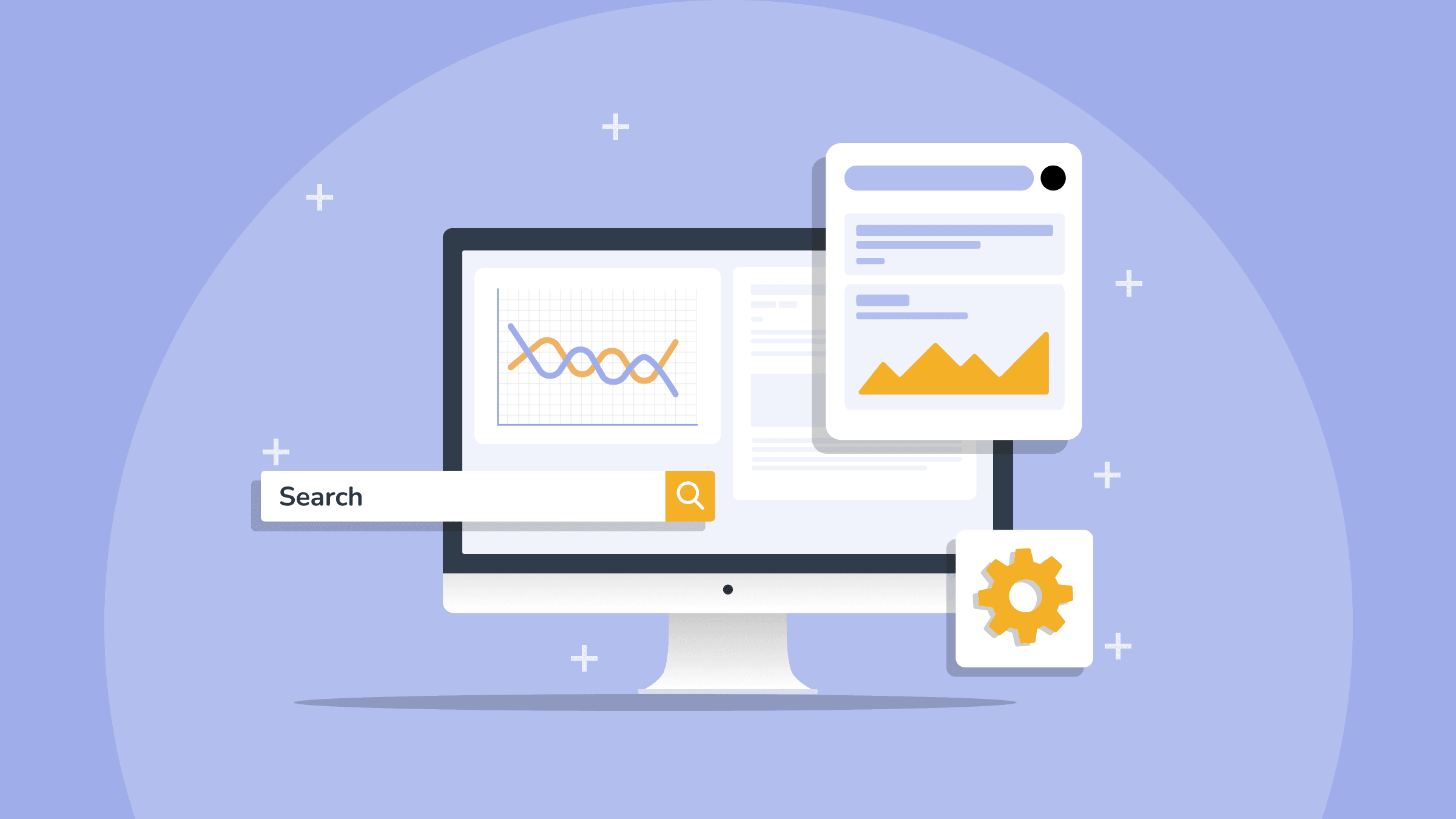
Redirects SEO: Definition, Benefits, And Types
Why Use Redirects SEO?
There are many reasons to use redirects SEO. The most common reason for using redirects is to improve your search engine rankings. However, it is not the only reason. Here are some essential reasons to use redirects:
Redirects SEO: to bring users to the main version of a website.
Sites use protocols vary; some websites use HTTPS protocols while others use HTTP. Also, you notice that some use URLs with www and some without www. Therefore, the URL displayed in the search results is determined by your chosen protocol. The importance of this type of redirects SEO lies primarily in avoiding duplicate content.
Redirects SEO: to avoid duplicate pages.
Different protocols and www prefixes in a URL are not the only reason for a redirect. The reason may be to avoid duplicate content pages. Sometimes webmasters delete duplicate pages and set up a redirect to the original content. Thus, you won't find multiple pages with the same content.
Redirects SEO: to maintain the link juice and traffic of an old URL.
Changing a URL is required for different reasons, such as;
- Moving to a new CMS
- Changing your website structure
- Getting rid of all duplicate pages
Redirects SEO is mainly intended to redirect traffic to the relevant page. However, this is not the only reason; it may also be the reason to keep the link juice.
Redirects SEO: to merge several domains into a new one.
Also, one of the most common redirects SEO is moving your website to another domain or merging several domains into a new one. This process might require redirecting visitors and crawlers from the old website to a new one.

Types of Redirects
There are some major types of redirects: HTTP, HTML, JavaScript, etc. Some types of redirects are very similar and tricky such as HTTP and HTML. However, others are so unique such as JavaScript redirects, it is only available in some browsers. Here are the top 3 types of redirects:
HTTP redirects:
The HTTP protocol defines three 3xx codes used to indicate the success or failure of a request. These are 200 OK, 301 Moved Permanently, and 302 Found. The first two codes are sent when a web server successfully processes a request. However, the third code is only sent if the requested resource cannot be found on the server. There are several types of 3xx status codes: 301, 302, 303, etc. They determine the type of redirect, which can be;
- 301: Moved Permanently
- 302: Found / Moved Temporarily
- 303: See Other
- 304: Not Modified
- 307: Temporary Redirect
- 308: Permanent Redirect
Webmasters use 301 redirects for SEO because it boosts the backlink profile of a new page.
HTML redirects:
The browser will automatically download the new page when the user clicks on the link. This way, the user doesn't need to wait for the whole page to load before seeing the new content. A unique <meta> tag in the page's HTML code can also redirect users from one page to another. <meta http-equiv=»refresh» content=»0; url=https://site.com/» /> Then, redirection starts when the browser starts downloading the page's HTML code.
JavaScript redirects:
The most common way to implement redirects in JavaScript is to set the location property of the window object to a new URL at the final stages of the page load. This will cause the browser to navigate to the unique URL. To ensure the user won't see any changes on the screen, we need to add some CSS rules to hide the current content. To redirect a page using JavaScript, use a window.location object = «https://site.com/». You can use JS for the same purposes as HTML redirects. Here are the primary disadvantages of JavaScript redirects;
- If a user disables JavaScript, the redirect won't work
- Сrawlers need to generate a page to find the redirect
- Search engines may index the wrong content

How to Implement Redirects?
Redirects will work faster than they do with plugins if you configure redirects at the server level. Just edit the .htaccess file (if your website supports Apache) or the virtual host configuration files (if your website supports NGINX). On a WordPress-powered website, using specific plugins, e.g., redirect, would be the perfect way to configure redirects. Some SEO plugins for WordPress will automatically offer you to set up redirects if you delete any pages. The best way to set up redirections is to create a new page on your site and link to it using 301 redirects. This will ensure that search engines know that the old page no longer exists. If you want to keep the old URL, add a canonical tag to the new page. This tells Google that the old page should be linked instead of the new one.

Redirects SEO: Conclusion
Redirects SEO is used to direct users to another page on your site. They are useful when you want to change the content of a page without changing the URL. This is especially helpful if you want to keep the old URL available for search engines. You can also use redirects to send people to a specific page based on their location. For example, if you sell products online, you may want to show a different product page depending on where someone lives. seobase can help you improve your website for redirects and SEO. Also, you can leverage the seobase online SEO tools to keep an eye on your website's state and health.
Latest posts

How To Check Backlinks Using Google?
Backlinks are a cornerstone of a successful strategy. Understanding how to check backlinks using Google is crucial for any website owner or marketer looking to enhance their site's visibility and ranking.

Keyword Explorer: Best Keyword Research Techniques To Use
In the ever-evolving landscape of digital marketing, the ability to attract organic traffic to your website remains a cornerstone of success. The art and science of keyword research techniques is central to achieving this, a fundamental aspect of search engine optimization (SEO).

How To Identify Keywords For SEO With Keyword Explorer
At the heart of effective SEO lies the strategic selection of keywords—those terms and phrases that users input into search engines to find relevant information. Exploring how to identify keywords for SEO is crucial for optimizing your content and ensuring it ranks well in search engine results pages (SERPs).
Do you want to boost your SEO rankings?
Leverage the most complete SEO platform for rank tracking, SERP analysis and more!