The SEO landscape is dotted with numerous strategies, best practices, and terminologies, each wielding its own influence. Among these stands the debate around "NoFollow External Links". The question remains: should you use the 'nofollow' attribute on external links? And if so, when? In this post, seobase sheds light on this very topic, exploring the implications, benefits, and potential drawbacks of using nofollow attributes for external links.
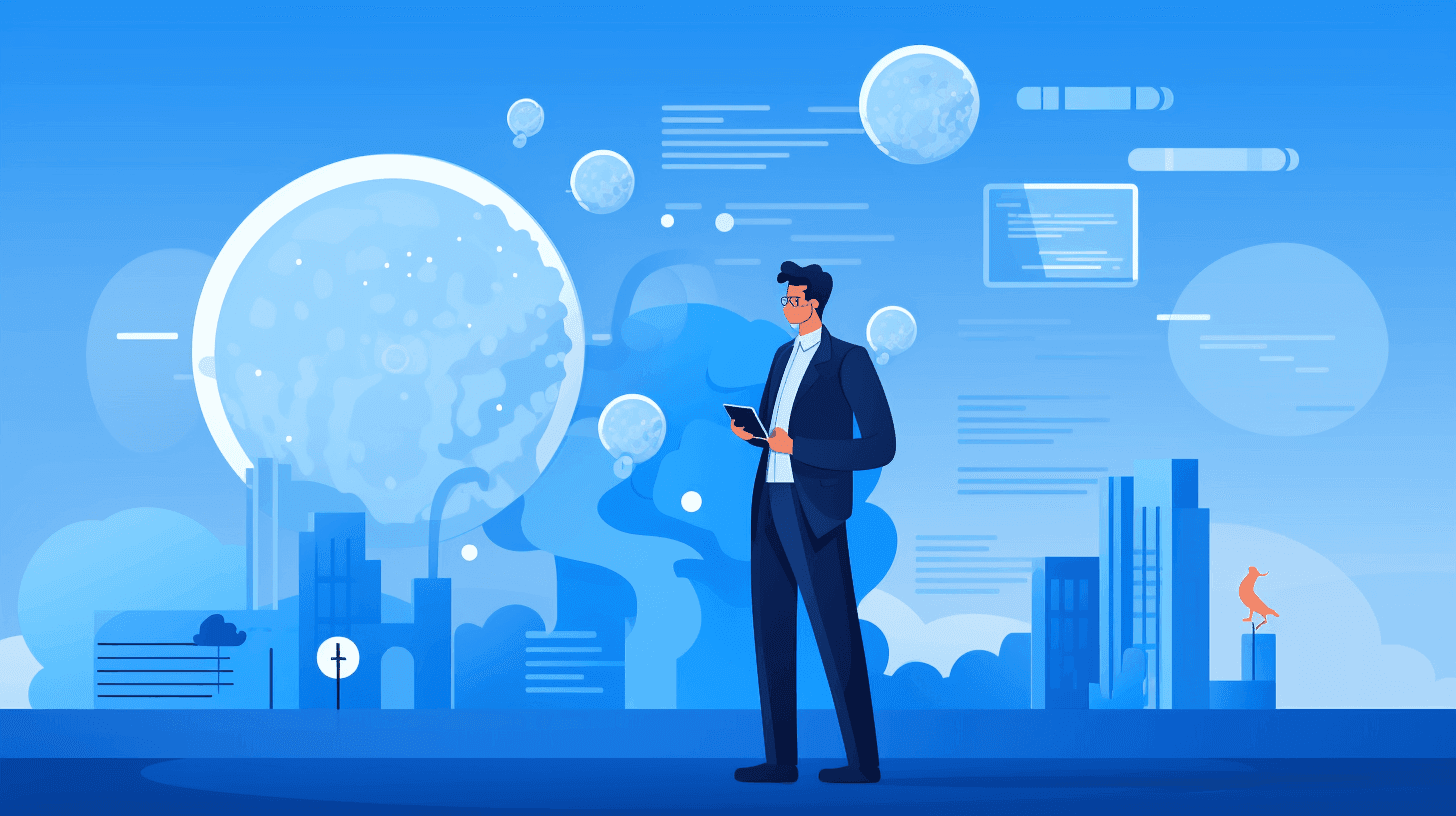
Should You NoFollow External Links?
Understanding NoFollow External Links
Before deciding whether to implement them, it's crucial to understand what "NoFollow External Links" are clearly.
What is a 'nofollow' attribute?
The nofollow attribute is a directive that can be added to a link to indicate to search engines that the hyperlink should not influence the linked website's ranking in the search engine's index. In other words, when this attribute is used, it tells search engines not to pass "link juice" (or PageRank, in the case of Google) to the linked URL, which might otherwise impact the site's ranking in search engine results.
Introduced in 2005 primarily by Google (but later adopted by other search engines like Bing and Yahoo), the primary purpose of the nofollow attribute was to combat spam. This was especially relevant for user-generated content areas like blog comments and forums where users could easily drop links, hoping to gain SEO value from those links.
Here's how a nofollow link looks in HTML:
<a href="https://example.com" rel="nofollow">Link Text</a>It's worth noting that while the nofollow attribute prevents passing of link equity, it doesn't prevent search engines from following or crawling the link. It merely prevents the attribution of value to the link in terms of ranking influence.

Why to Use a NoFollow Link?
The nofollow attribute serves several specific purposes in the realm of SEO and website management. Here are some of the primary reasons to use a nofollow link:
- Combat Link Spam: One of the original intentions behind the introduction of the
nofollowattribute was to combat comment spam on blogs and forums. By using nofollow, site owners can deter spammers from dropping irrelevant links in the comments section since these links won't pass any SEO value. - Avoid Endorsement of Untrusted Content: If you're linking to a website or a source that you don't necessarily trust or vouch for, using a nofollow tag ensures that you're not passing any link equity or "endorsement" to that site.
- Paid Links: Google's guidelines specifically state that paid links should not pass PageRank. To stay within these guidelines, links that are bought or sold should use the
nofollowattribute to prevent the passing of link juice. - Affiliate Links: These are often commercial in nature and aren't editorial votes given by choice. Using
nofollowensures you're in line with best SEO practices and search engine guidelines. - User-Generated Content: Sites that allow user-generated content, such as forums or guest blogs, may choose to nofollow all links within that content to deter spam or untrustworthy links.
- Control the Flow of PageRank: Some website managers use nofollow strategically to control the flow of internal link juice. By nofollowing certain internal links, they can direct more link equity to more important pages (though this strategy, known as "PageRank Sculpting," is less common and debated in its effectiveness).
- Avoid Penalties: To ensure you're not accidentally linking to harmful sites or participating in potentially spammy linking practices, using
nofollowcan be a safety measure. - Links on Widgets: If a widget or plugin contains a link back to its creator's site or any other URL, it's recommended to nofollow such links.
In essence, the nofollow attribute is a tool that offers webmasters more control over their site's relationship with search engines, ensuring they maintain the site's integrity and adhere to best practices.

The Cons of Using the Nofollow links
There are several cons to consider when deciding whether or not to apply the nofollow attribute to external links:
- Not Passing Value to Quality Sites: If you're linking to authoritative, relevant resources, a regular link can provide SEO value to that website. By using
nofollow, you're withholding that potential benefit. - Break in the Natural Linking Pattern: Using
nofollowexcessively can lead to an unnatural linking pattern. Search engines expect websites to have a mixture of followed and nofollowed links. - Potential Mistrust: Webmasters or bloggers who notice you're using
nofollowon their legitimate links may feel like their content isn't valued or trusted, which could affect relationships or potential collaborations. - Overhead: Manually managing and deciding which links to set as
nofollowcan add an additional layer of work and complexity to content creation and website management. - No Guarantee Against Crawling: Some think that using
nofollowprevents search engines from crawling the linked page, but it's not true. Search engines might still decide to crawl the page, it just won't associate any "trust" or "value" from your page to the linked page.
When considering whether to use the nofollow attribute, it's important to evaluate the purpose and nature of the link, the linked content's quality and relevance, and the potential SEO implications for both your site and the linked site.

Best Practices for Using NoFollow External Links
Using nofollow appropriately on external links can be an important part of your SEO and web management strategy. Here are some best practices when it comes to using the nofollow attribute:
- Understand the Purpose: Know why you're using
nofollow. The primary goal is typically to ensure that search engines don't pass PageRank or "link juice" to the linked website. Ensure you're using it for valid reasons, not just indiscriminately. - Paid Links: If you're receiving compensation for placing a link (like in advertisements or sponsored content), always use
nofollow. This ensures transparency and honesty in the eyes of search engines, and it's a guideline provided by search engines like Google. - User-generated Content: For platforms where users can freely add content, such as blog comments, forums, or review sections, it's wise to add
nofollowby default to avoid potential link spam. This can also act as a deterrent for spammers. - Uncertain Credibility: If you're linking to a site but aren't entirely sure about its credibility or trustworthiness, use the
nofollowattribute. It's safer than potentially endorsing a harmful or low-quality site. - Do Not Overuse: Avoid using
nofollowindiscriminately on all outbound links. Doing so can create an unnatural outbound linking pattern. If a site is reputable and the content is relevant, there's no reason not to pass link juice. - Monitor & Update: Regularly check and update your
nofollowlinks. If a once questionable site has improved its credibility, you might consider removing thenofollowattribute. Conversely, if a previously reputable site turns shady, it might be time to addnofollow. - Consider Using Other Attributes: Google introduced the
rel="sponsored"andrel="ugc"attributes to further classify sponsored and user-generated content, respectively. Using these can provide clearer signals to search engines. - Transparency with Partners: If you're adding a
nofollowattribute to links as part of a partnership, agreement, or collaboration, communicate this with your partners. Transparency can prevent misunderstandings or feelings of mistrust. - Don't Rely Solely on
nofollowfor Crawling Control: If you want to prevent search engines from crawling specific content, use the robots.txt file or meta robots tag. Anofollowattribute doesn't guarantee that a linked page won't be crawled; it just won't pass PageRank. - Educate Your Team: If you have multiple people managing your website or content, ensure everyone understands when and how to use
nofollow. This consistency will prevent potential mistakes or missed opportunities.
By following these best practices, you can ensure that you're using the nofollow attribute in ways that protect and potentially benefit your site, while also being fair and transparent to other webmasters and your site visitors.
Conclusion
The debate around "NoFollow External Links" is a nuanced one. While they play a pivotal role in safeguarding against spam and controlling PageRank, excessive use can be detrimental. As with many SEO strategies, understanding, balance, and constant updating are essential.
For a more comprehensive look at the evolving world of SEO, explore seobase. And for those wanting to dive deeper into linking strategies, our guide on How Long For Backlinks To Show Up In SEO? offers valuable insights.
Latest posts
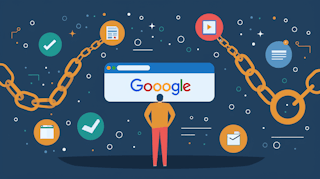
How To Check Backlinks Using Google?
Backlinks are a cornerstone of a successful strategy. Understanding how to check backlinks using Google is crucial for any website owner or marketer looking to enhance their site's visibility and ranking.

Keyword Explorer: Best Keyword Research Techniques To Use
In the ever-evolving landscape of digital marketing, the ability to attract organic traffic to your website remains a cornerstone of success. The art and science of keyword research techniques is central to achieving this, a fundamental aspect of search engine optimization (SEO).

How To Identify Keywords For SEO With Keyword Explorer
At the heart of effective SEO lies the strategic selection of keywords—those terms and phrases that users input into search engines to find relevant information. Exploring how to identify keywords for SEO is crucial for optimizing your content and ensuring it ranks well in search engine results pages (SERPs).

How to Use Backlink Checkers to Boost Your SEO Performance
In search engine optimization (SEO), backlinks are among the most significant factors influencing a website's ranking. A backlink, simply put, is a link from another website to yours.
Beginner Guide On How To Use Rank Tracker
In the world of SEO, understanding where your website stands in search engine results is crucial. This is where a tool like Rank Tracker comes into play, offering insights essential for assessing your current position and planning your future strategies. If you're new to SEO or looking to refine your skills, you've probably wondered how to use Rank Tracker effectively.
Do you want to boost your SEO ranking?
Leverage the most complete SEO platform for rank tracking, SERP analysis and more.
Start tracking: