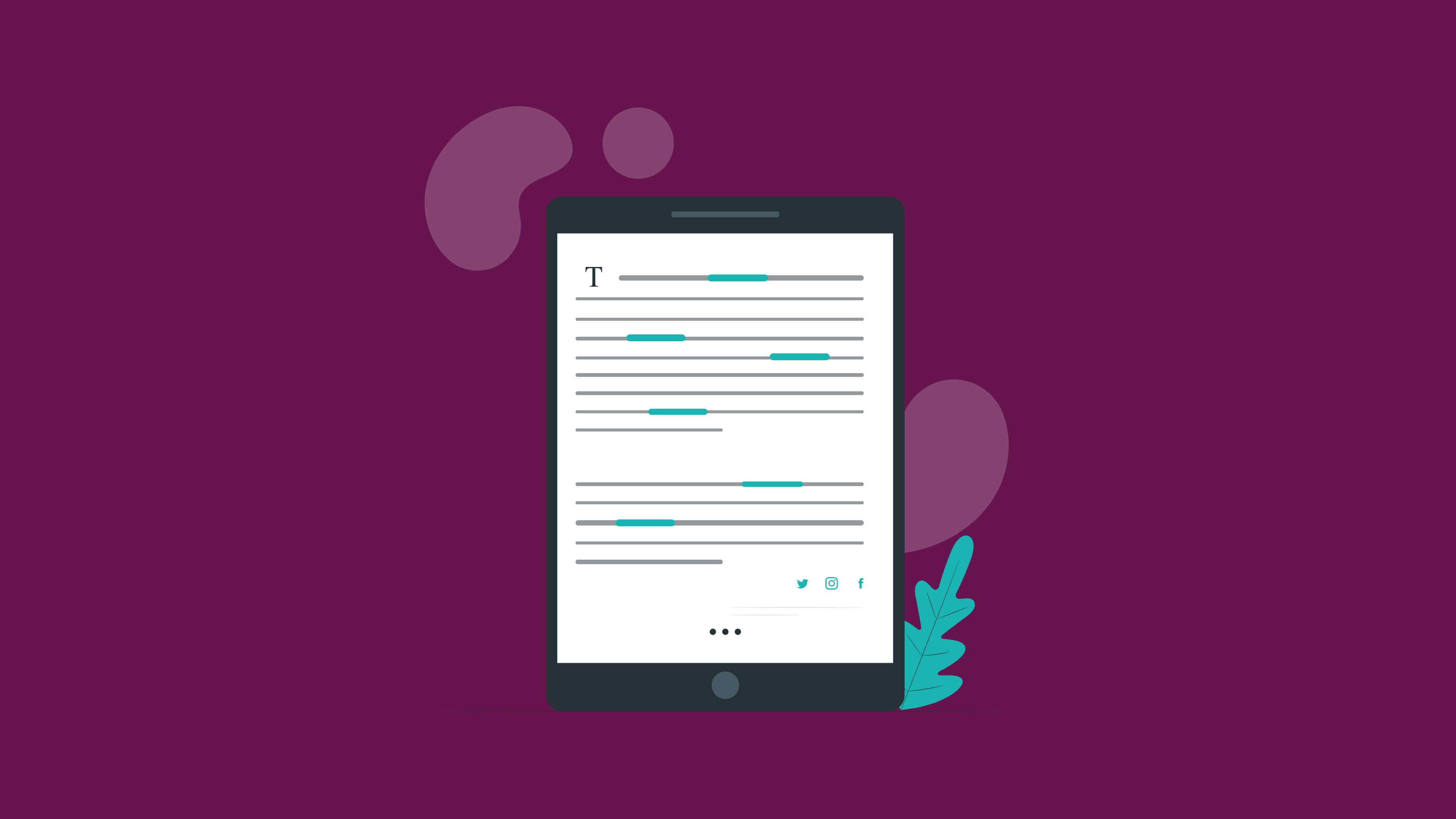Defining Canonicalization in SEO
Before delving into the intricacies of canonicalization, we must first understand its basic definition and how it operates in the world of SEO.
What is Canonicalization in SEO?
Canonicalization in SEO refers to the process of selecting the best URL when there are multiple choices available, thereby preventing issues related to duplicate content. In simple terms, canonicalization helps search engines understand which version of a URL you want to appear in search results.
For instance, consider these URLs:
These URLs might lead to the same content as the average user. However, from a technical standpoint, these are different URLs, and search engines might treat them as such, potentially viewing them as separate pages with duplicate content.
To address this issue, webmasters can use a canonical tag called a "rel=canonical" link. By placing this tag in the HTML header of a webpage, they can signal to search engines which URL is the "canonical" or preferred version. This helps consolidate ranking signals and ensure the desired URL is presented in search results while reducing the risk of duplicate content penalties.
For example:
<link rel="canonical" href="http://www.example.com/" />
This tag would indicate to search engines that, no matter which of the above variations someone might access, the page's preferred (canonical) version is "http://www.example.com/."
Importance of Canonicalization
Canonicalization in SEO holds significant importance for a variety of reasons. Here's a breakdown of its critical role:
- Avoiding Duplicate Content Issues: The most prominent reason for using canonicalization is to prevent the repercussions of duplicate content. Search engines do not prefer repeatedly showcasing similar content in their quest to deliver the best user experience. If multiple versions of the same content are indexed, search engines might find it challenging to determine which version is most authoritative or relevant. As a result, all versions might suffer in terms of rankings.
- Consolidating Link Signals: When duplicate pages accrue backlinks, the link equity gets split among those pages. By using canonical tags, you can consolidate all link signals to a single URL. This means that all the backlinks pointing to different versions of the same content will be combined, amplifying the ranking power of the canonical URL.
- Ensuring Clear Indexing Instructions: Canonical tags offer clarity to search engines on which version of a webpage to index. Without these tags, search engines have to determine on their own which version is most authoritative, and they might not always choose the version you'd prefer.
- Enhancing User Experience: Redundant pages can affect user experience. For instance, if different URLs have the same content but different URL structures, it can confuse users and dilute the brand message. Canonicalization ensures that users are directed to a consistent and preferred version of the page.
- Saving Crawl Budget: Large websites need to be concerned about their crawl budget — the number of times search engine spiders will crawl and index their pages. Duplicate pages can consume a significant portion of this budget, meaning search engines might miss out on indexing other essential pages of your site. Canonical tags can guide search engines to prioritize the content you deem most important.
- Preventing Competition Among Your Own Pages: Without canonicalization, different versions of the same content might end up competing against each other in the search results. This internal competition is not ideal for SEO and can dilute your efforts to rank a specific page.
- Maintaining Integrity in Reporting: When analyzing website traffic and user behavior, having multiple versions of the same content can distort your metrics. You can ensure more accurate reporting by streamlining users and search engines to a single version of the content.
In conclusion, canonicalization is essential in guiding search engines to understand and display the most relevant version of your content. It safeguards against potential SEO issues arising from duplicate content and ensures that your website's authority and user experience remain intact.
How to Implement Canonicalization
Implementing canonicalization is a methodical process involving using canonical tags to guide search engines in understanding your preferred webpage version. Here's a step-by-step guide on how to do it:
1. Identify Duplicate Content:
Before you can set canonical tags, it's essential to identify pages or URLs on your site that serve similar or duplicate content. Tools like Screaming Frog or Sitebulb can help you find duplicate pages.
2. Choose the Preferred Version:
Decide which version of the URL you want search engines to index and display. This URL will become your "canonical" URL.
3. Implement the Canonical Tag:
Here, the href attribute specifies the canonical URL you've chosen.
4. Self-canonicalize:
It's a best practice to include a self-referencing canonical tag on every page, even if it doesn't have duplicates. This prevents potential issues where other websites might scrape your content and accidentally create duplicates.
5. Consistency:
Ensure that the canonical URLs you specify are consistent. For instance, if your canonical URLs are in the "www" format, maintain that format throughout.
6. Avoid Mixed Signals:
Make sure that the pages you're pointing to with canonical tags are not blocked in the robots.txt file or with a "noindex" meta tag. This would send mixed signals to search engines.
7. Use Absolute URLs:
While you can use relative URLs in canonical tags, it's safer to use absolute URLs to avoid any misinterpretation by search engines.
8. Cross-Domain Canonicalization:
If you own multiple domains with similar content, you can set canonical tags that point to a page on a different domain. This tells search engines which domain is the authority.
9. Update XML Sitemaps:
Ensure that your XML sitemaps reference the canonical versions of URLs and not the duplicate versions.
10. Monitor and Test:
After implementing canonical tags, use tools like Google Search Console to monitor how your pages are indexed. Occasionally test to ensure that the canonical tags are correctly pointing to the desired URLs.
- Handling Parameterized URLs:
If your website uses parameterized URLs (e.g., for tracking or sorting purposes) that lead to duplicate content, consider using canonical tags to point back to the clean, primary version of the URL.
- Consider Other Methods:
While canonical tags are the standard, you might also consider using 301 redirects if you're entirely phasing out a duplicate page. For dynamic, parameter-driven websites, you can use the "URL Parameters" setting in Google Search Console to indicate how Google should handle specific parameters.
By following these steps and consistently monitoring your website's performance, you can effectively use canonicalization to optimize your site for search engines and improve user experience.
Best Practices for Canonicalization
Canonicalization is a crucial component of SEO, and to reap its full benefits, it's essential to adhere to best practices. Following these will ensure that search engines correctly interpret your canonical directives and help you avoid potential pitfalls. Here are the best practices for canonicalization:
Use Absolute URLs
While relative URLs can be used for canonical tags, using absolute URLs is recommended. This provides clarity and avoids any ambiguity for search engines.
<!-- Recommended -->
<link rel="canonical" href="http://www.example.com/product/" />
<!-- Not recommended -->
<link rel="canonical" href="/product/" />
Self-Reference
Every page should have a canonical tag, even if it doesn't have any duplicates. This self-referencing canonical tag ensures that should any duplication arise in the future (often from parameters or session IDs), the original remains the authoritative version.
Consistency in Domain Preference
Decide if you want to use your website's "www" version or the non-"www" version. Once decided, ensure that the canonical tags align with this preference and consistently use that format.
Avoid Canonical Chains
Ensure that Page A doesn't point to Page B and Page B points to Page C regarding canonicalization. It should be direct: Page A to Page C.
Be Cautious with Internationalization
If your website has different versions for different languages or regions, make sure not to canonicalize them to a single performance mistakenly. Each regional or linguistic variation should have its canonical tag.
Combine with Other Directives Carefully
Avoid sending mixed signals. For instance, if a page has a canonical tag pointing to another page, ensure the original page doesn't have a noindex directive. Doing so can confuse search engines.
Avoid Canonicalizing Paginated Series
If you have content spread across multiple pages (like a multi-part article), refrain from pointing all paginated URLs to the first page. Each part of the series offers unique content and should be considered separately.
Monitor Canonicalization in Search Console
Regularly check Google Search Console to ensure your canonical tags are recognized and considered by Google. Sometimes, Google might choose a different canonical than you've specified, and it's helpful to be aware of such instances.
Cross-domain Canonicalization
You can use canonical tags across different domains if needed. This is useful when syndicating content, as you can canonicalize the syndicated content back to the original piece on your primary domain.
Review After Major Site Changes
Review your canonical tags if you undergo a website redesign or migrate to a new CMS. These are not uncommon to be lost or altered during significant site changes.
Test Your Canonical Tags
After implementing canonical tags, use tools and browser extensions to ensure they're correctly placed and there are no errors. Tools like Screaming Frog can be beneficial for this.
Canonicalize Near-Duplicates
Sometimes, pages aren't exact duplicates but are very similar. Consider canonicalizing to the most comprehensive or valuable version to consolidate ranking signals in such cases.
Don't Rely Solely on Canonical Tags
While canonical tags are powerful, they're just hints for search engines. For more definite actions, like removing content entirely from search results, consider other methods like noindex directives or 301 redirects.
By understanding and implementing these best practices, you'll be better equipped to use canonicalization effectively, enhancing your SEO efforts and ensuring a cleaner, more organized website structure.
Conclusion
In answering the question, "What is Canonicalization in SEO, and how does it work?" we've seen how canonical tags play a crucial role in site optimization. Directing search engines to your preferred URL and avoiding duplicate content issues can enhance the user experience and boost your site's visibility. With proper implementation, canonicalization can be a powerful tool in your seobase arsenal.