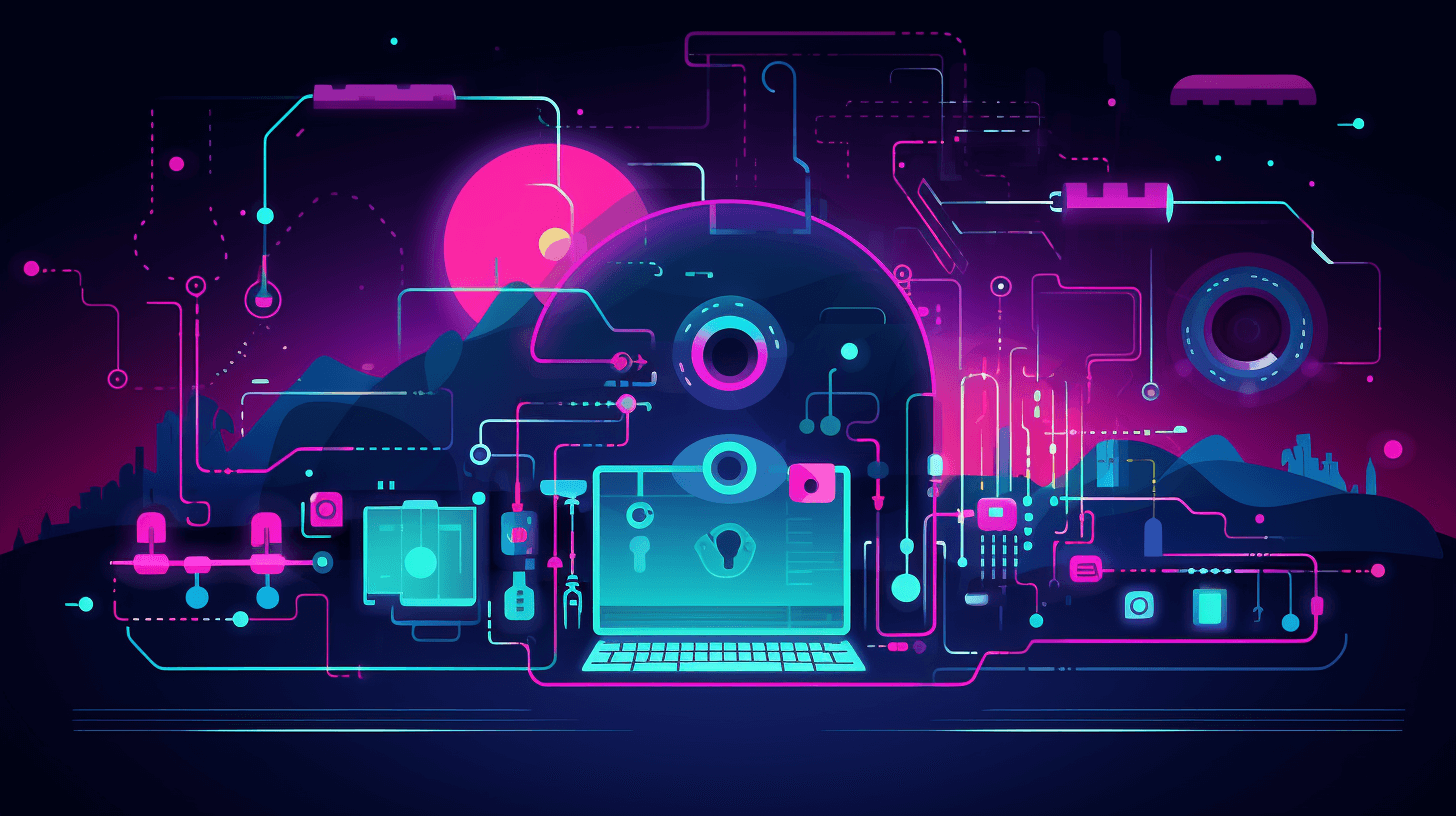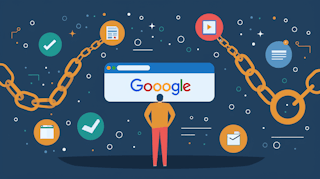In the digital era, web security is paramount. Understanding SSL, TLS, and HTTPS is crucial for anyone who navigates, manages, or develops websites. This post from seobase will demystify these concepts, explaining "what is SSL", the purpose of SSL certificates, the evolution from SSL to TLS, and the role of HTTPS in online security.
What is SSL?
SSL, which stands for Secure Sockets Layer, is a standard security technology for establishing an encrypted link between a web server and a browser. This link ensures that all data between the web server and browsers remains private and integral. SSL is an industry standard used by millions of websites to protect online customer transactions.
When a web server and a web browser communicate, SSL ensures that the data sent between them is encrypted and unreadable to anyone else. This is particularly important when transmitting sensitive information, such as personal details, credit card numbers, or login credentials.
To create an SSL connection, a web server requires an SSL Certificate. When you decide to activate SSL on your web server, you will be prompted to complete several questions about your website's identity and your company. Your web server then creates two cryptographic keys - Private and Public keys.
The Public Key does not need to be secret and is placed into a Certificate Signing Request (CSR) - a data file containing your details. You should then submit the CSR. During the SSL Certificate application process, the Certification Authority will validate your details and issue an SSL Certificate containing your details, allowing you to use SSL. Your web server will match the issued SSL Certificate to your Private Key. Your web server will then be able to establish an encrypted link between the website and your customer's web browser.
The complexities of the SSL protocol remain invisible to your customers. Instead, their browsers provide them with a key indicator to let them know an SSL encrypted session currently protects them - the lock icon in the address bar; clicking on the lock icon displays your SSL Certificate and the details about it.
What are the SSL Certificates?
SSL certificates are digital certificates that authenticate the identity of a website and enable an encrypted connection. They are a crucial component of the security protocol known as SSL (Secure Sockets Layer), which is used to secure data transmitted over the internet. Here's a breakdown of what SSL certificates are and how they function:
Purpose of SSL Certificates
- Authentication and Trust: SSL certificates authenticate the identity of a website, ensuring users that the site is legitimate and not a fraudulent one. This helps in building trust, especially for e-commerce sites where users enter sensitive data like credit card information.
- Secure Data Transfer: They encrypt the data transmitted between a user's browser and the web server, making it unreadable to anyone who might intercept it. This includes personal information, credit card numbers, login credentials, and other sensitive data.
Read: The Role of SSL Certificates In Search Rankings
How SSL Certificates Work
- Public and Private Keys: An SSL certificate uses a pair of keys: a public key and a private key. The public key is used to encrypt information, while the private key decrypts it. When a browser connects to a secured website, it uses the website's public key to encrypt data before sending it back to the server, where it is decrypted using the private key.
- Certificate Issuance: SSL certificates are issued by Certificate Authorities (CAs), trusted entities that validate the identity and legitimacy of the organization or individual requesting the certificate. The CA verifies the applicant's credentials before issuing the certificate.
Types of SSL Certificates
- Domain Validated (DV) Certificates: These are essential certificates that validate ownership of the domain. They are usually issued quickly and involve a simple check to confirm that the applicant controls the territory.
- Organization Validated (OV) Certificates: These certificates require more validation than DV certificates. The CA checks the organization or business the applicant represents, providing a higher level of security.
- Extended Validation (EV) Certificates: These offer the highest level of validation and trust. The issuing process thoroughly examines the requesting entity's legal, operational, and physical existence.
Importance of SSL Certificates
- Enhancing Website Security: SSL certificates are essential for protecting a website from various security threats and ensuring the confidentiality of data in transit.
- Building Trust with Users: Websites with SSL certificates display a padlock icon in the browser's address bar, indicating a secure connection. This boosts user confidence in the safety of their data.
- SEO and Performance Benefits: Search engines like Google give preference to SSL-secured websites. Moreover, secure websites often perform better and load faster.

SSL/TLS: Understanding the Evolution
While often used interchangeably, SSL and TLS (Transport Layer Security) are different. This section will compare "ssl vs tls", highlighting the advancements in TLS over SSL.
What is TLS Security?
TLS, or Transport Layer Security, is a protocol that provides privacy and data integrity between two communicating applications. It's the most widely deployed security protocol used today for web browsers and other applications that require data to be securely exchanged over a network, such as file transfers, VPN connections, instant messaging, and voice over IP.
Key Features of TLS Security:
- Encryption: TLS encrypts data being transmitted, which means that even if the data is intercepted, it cannot be read by anyone other than the intended recipient.
- Authentication: One or both parties can be authenticated using digital certificates. This helps prevent man-in-the-middle attacks and ensures that the intended parties send and receive the data.
- Integrity: TLS ensures the integrity of the data being transferred. This means the data cannot be tampered with or altered during transmission without detection.
How TLS Works:
- TLS Handshake: When a TLS connection is established, a process known as the "TLS handshake" occurs. This involves the negotiation of various parameters to create a secure connection between the client and server.
- Key Exchange: During the TLS handshake, the client and server agree on a protocol version, select cryptographic algorithms, and authenticate each other. They also generate shared secret keys used for encryption and decryption of the data.
- Data Transmission: Once the secure connection is established, data can be transmitted securely using the agreed-upon encryption standards.
Importance of TLS:
- Securing Online Transactions: TLS is essential for securing online transactions on e-commerce sites, online banking, and other websites where sensitive data is exchanged.
- Protecting Personal Information: Encrypting the data during transmission helps protect personal information from being intercepted.
- Building Trust: Websites using TLS, indicated by HTTPS in the website address, assure users that their connection is secure, which builds trust.
- Compliance with Regulations: Many industry standards and government regulations require TLS to protect data and ensure privacy.
TLS vs SSL: The Difference Between SSL and TLS
- TLS is the successor to SSL (Secure Sockets Layer). Although SSL and TLS are often used interchangeably, TLS is the more modern, secure, and updated version of SSL.
- SSL protocols have been deprecated due to various vulnerabilities, and TLS has been adopted as the standard for secure web communications.

What is HTTPS?
HTTPS, which stands for Hypertext Transfer Protocol Secure, is an internet communication protocol that protects the integrity and confidentiality of data between the user's computer and the site. It is the secure version of HTTP, the protocol over which data is sent between a browser and the website to which the user is connected. HTTPS is widely used on the internet, especially for sensitive data transactions.
Read: What is HTTPS? How it Works and Why It's So Important
Here's a detailed look at what HTTPS is and its importance:
Key Components of HTTPS:
- SSL/TLS Protocol: HTTPS uses SSL (Secure Sockets Layer) or TLS (Transport Layer Security) protocols to encrypt communications. This encryption ensures that data remains confidential and secure while in transit.
- Data Encryption: Data transmitted using HTTPS is encrypted to protect the user's information from being intercepted and read by unauthorized parties. This is particularly important when transmitting sensitive information like credit card numbers or login details.
- Data Integrity: It also ensures data integrity, meaning that the data cannot be tampered with during transmission without being detected.
- Authentication: HTTPS includes authentication of the accessed website, which protects against man-in-the-middle attacks. This means users can be confident they are communicating with the intended website and not an imposter.
How HTTPS Works:
- HTTPS Connection: When a user connects to an HTTPS-secured website, the site sends its SSL/TLS certificate to the user's browser. This certificate verifies the site's identity.
- Encryption: If the browser trusts the certificate, it creates, encrypts, and sends back a session key using the website's public key. From this point, all transmitted data is encrypted and secure.
- Secure Data Transmission: The server decrypts the session key using its private key and uses the session key to encrypt its responses. The secure connection is established, and data can be exchanged with encryption.
Importance of HTTPS:
- Security: HTTPS protects web communication and user data from interception and tampering.
- Trust and Credibility: Websites with HTTPS are trusted more by users. Browsers may mark HTTP sites as 'not secure,' which can deter users from engaging with the site.
- SEO Ranking: Search engines like Google favor HTTPS websites, often ranking them higher in search results.
- Compliance: HTTPS is a regulatory requirement for certain websites, particularly those dealing with personal information and payments.
Read: The Importance of HTTPS for SEO and Online Security
Transition from HTTP to HTTPS:
- Many websites have transitioned from HTTP to HTTPS in recent years, recognizing the importance of security and user trust. This involves obtaining an SSL/TLS certificate and configuring their web server to handle HTTPS requests.

HTTPS and SSL: A Secure Duo
HTTPS and SSL (Secure Sockets Layer) together form a powerful duo in the realm of internet security, providing a robust framework for secure communications over the web. Here's an in-depth look at how HTTPS and SSL work together to protect data and ensure a safe browsing experience:
HTTPS: The Secure Version of HTTP
- Foundational Role: HTTPS is the secure version of HTTP (Hypertext Transfer Protocol), the primary method used for transmitting data over the web. When a website uses HTTPS, it means that all communication between your browser and the website is encrypted.
SSL: The Encryption Layer
- Encryption Mechanism: SSL is the technology that provides the encryption layer for HTTPS. It encrypts the data being sent between a visitor's web browser and the web server, making it unreadable to anyone who might intercept it.
- Transition to TLS: While SSL laid the groundwork for secure communications, it has largely been succeeded by TLS (Transport Layer Security), its more secure and updated version. Despite this, the term "SSL" is still commonly used.
How HTTPS and SSL/TLS Work Together
- Initiating a Secure Connection: When you visit an HTTPS website, your browser first checks the website's SSL/TLS certificate, ensuring it's valid, trustworthy, and issued by a recognized Certificate Authority (CA).
- Key Exchange and Encryption: Once the certificate is verified, your browser and the website establish a secure connection using an encrypted key exchange. This process involves creating unique encryption keys for the session, ensuring that the data can only be decrypted by the intended parties.
- Data Transfer: With the secure connection established, data can be transferred between your browser and the website securely. This encryption protects sensitive information like passwords, credit card details, and personal information from being intercepted.
Benefits of HTTPS and SSL
- Data Protection: By encrypting data, SSL/TLS protects sensitive information from being stolen or tampered with by cybercriminals.
- Authentication and Trust: SSL/TLS certificates verify the website's identity, which helps prevent phishing attacks and builds user trust.
- Compliance and SEO Advantages: Using HTTPS is often a requirement for regulatory compliance, and search engines like Google rank HTTPS websites higher, offering SEO benefits.
Implementing HTTPS with SSL Certificates
- Website Setup: To set up HTTPS, website owners must obtain an SSL/TLS certificate from a CA and configure their web server to use SSL/TLS for securing website communications.
- User Experience: For users, the switch from HTTP to HTTPS is seamless. The most visible indicator is the padlock icon in the browser's address bar, signaling a secure connection.
Conclusion
Understanding SSL, TLS, and HTTPS is fundamental in today's digital world. This knowledge helps in making informed decisions about web security and appreciating the technologies that keep our online interactions safe.