Google Search Console is a free tool for Webmasters and SEOs to view Google's crawling, indexing, and ranking of a website. It is essential because it allows people to see the status of their website from an algorithmic standpoint. Marketers use it also as a basis for future changes to improve rankings with Google. This article will discuss what It is, its importance regarding search engine optimization, and how marketers can use it for SEO purposes. Explore with seobase!
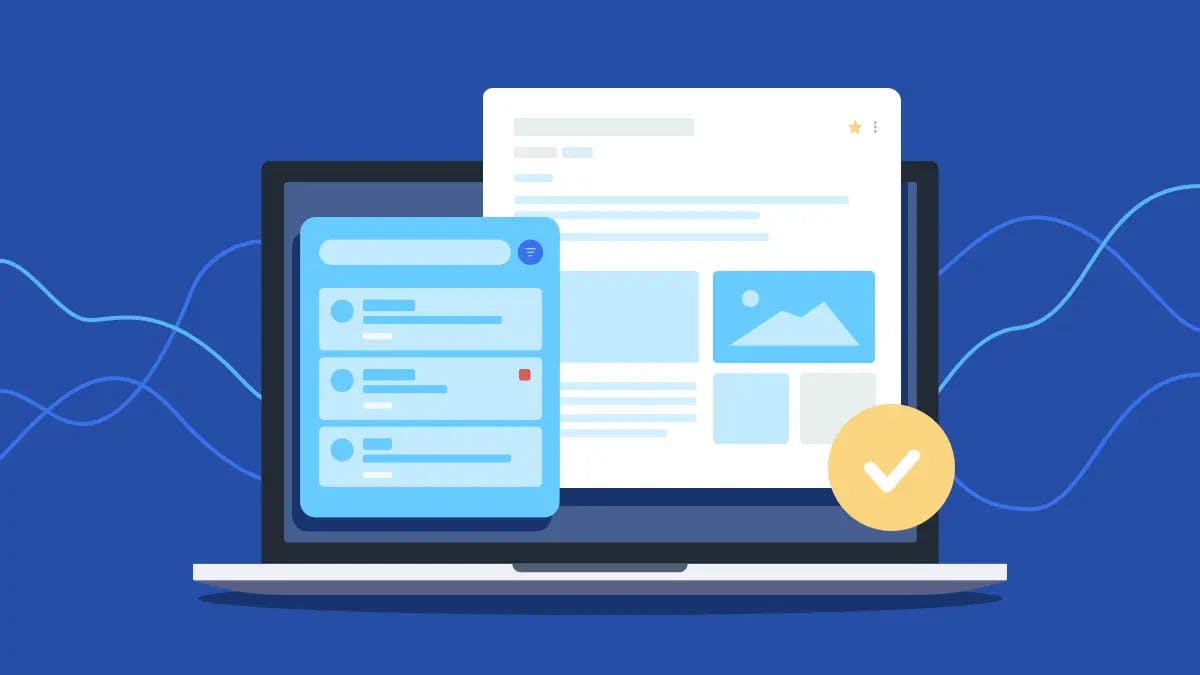
Google Search Console: Use cases for marketers
1. Keyword management:
One of the most important tools within It is the Keyword Research Tool. This tool allows tracking keywords for users and which ones are currently bringing their websites traffic and how many impressions and clicks each search result receives. It also shows a list of related keywords that can be used to improve a site's content. This tool is beneficial to SEOs who want to rank for more keywords and have no idea which keywords are often being searched. They can use it to create new page titles and meta descriptions that are highly relevant to specific searches.
2. Analyze competition:
Another critical aspect of the Search Console is seeing how other websites rank for specific keywords. Analyzing competitors helps marketers understand what keywords they should prioritize and how much competition there is for each keyword. This allows a marketer to go after long-tail keywords with less competition to rank higher, rather than going immediately to the most popular keywords, which may require more SEO work.
3. Monitor Robots.txt File:
One final feature of Google Search Console is the ability to monitor a website's robots.txt file. A robots.txt file tells search engines what pages they can and cannot crawl and how often they can visit those pages. If a page has been flagged as restricted in the files, it will not show up in the Google index and will not bring traffic to a website. A sure can generate a robots.txt file in the Search Console section of a website's account or elsewhere on a site that needs to be monitored. A user can change it anywhere else (with WordPress), but it is vital to keep an eye on this file.
4. Link Building:
Another important aspect of SEO is link building. This entails various techniques to get other websites to link to your own to bring more traffic and trustworthiness. Marketers user the Search Console to monitor the links being built back to a website and which keywords are being used when linking. One way that marketers use this information is by creating a link using the same keyword as another website. This may bring more traffic and improve keywords ranking if done effectively.
5. Site Maps:
Additionally, SEOs use Google Search Console to monitor site maps. A site map (or XML sitemap) is crucial because it tells search engines where all of the content on a site is and how frequently that content should be crawled. By monitoring a website's sitemap within Search Console, SEOs can see if Google is crawling all the pages it should be crawling or if pages are missing. This allows SEOs to find any broken links on a site and a link back to those pages from other sites.
6. HTML Improvements:
Lastly, within It is the ability to access a website's HTML improvements. This allows marketers to make changes and adjustments to their websites' coding to better display for search engines and users alike. SEOs can check if these changes have impacted crawling and how much of an improvement there has been. If the HTML of a site has drastically improved through small changes, it may increase rankings and traffic.
7. Technical SEO audits:
Another critical part about Search Console is being able to conduct technical SEO audits on one's website. This involves looking at various aspects of a site's coding and configuration to determine if they are up-to-date and optimized for search engines. This includes checking things such as server configurations, metadata, URLs, and mobile friendliness. By checking these aspects of a website's technical SEO, marketers can see where improvements need to be made to increase rankings and traffic.
8. Mobile Usability:
In addition, marketers should be aware of a site's mobile availability. Checking a site's mobile Usability in Google Search Console is important because it shows how the website appears on a mobile device if there are problems with how it displays or functions on a smartphone.
9. Duplicate Content:
Another crucial part of conducting technical SEO audits is the ability to find duplicate content on a site since it could be affecting rankings. One can use It to check for any duplicated pages indexed in the Google index, which will need to be changed to make sure that one website appears in search rankings and not another.
10. Link Diagnosis:
It is essential to mention that marketers can check for any links not working on a website with It. When this occurs, the SEOs will be able to identify and remove those links to keep a site running smoothly and keep rankings high. There is also the added benefit of conducting an internal link analysis within Search Console, which will show a list of all the pages linking to any specific page. This allows marketers to find new opportunities for internal linking as well as external linking.
11. Google indexing
Another helpful feature of Google Search Console is the "Index Status" portion. It will show how many pages are indexed by Google and their rank trackings for different keywords. This information can help marketers structure their website to improve SEO results because it allows them to see what people are searching to get on their site. This can help marketers focus on what content is needed to improve rankings. It will also list the pages that are not indexed by its search engine. Marketers can use this information to determine if it makes sense to be included in future site updates or web pages. This allows for quick changes before they become an issue with indexing.
12. Site Issues:
Another feature is the ability for marketers to check site issues. This allows them to see what errors occur within their website and how they can fix these problems quickly. It is even possible to submit a request if marketers feel that an issue needs some attention from someone at Google. These site issues include things such as: showing the wrong site when a search is done, showing 404 pages or error codes, and showing no results for searches.
13. Internal Links:
It also allows marketers to check internal links on their page. This feature gives websites suggestions for other relevant web pages that should be linked together correctly to improve SEO results. By checking this aspect of a website, marketers can analyze similar content and link them together to round out an article and make it more complete.
14. Broken Links:
One aspect of Google Search Console that marketers should be aware of is the "broken links" feature. This will show which links no longer work on a website, allowing for quick changes to keep websites running smoothly and efficiently. These broken links can point to any external or internal page moved or changed, leading users to an error page.
15. Search Analytics:
Another feature is the "Search Analytics" section. This will give marketers access to information about incoming search traffic, keywords sending visitors to a website and general search trends for any given period. Marketers can compare this information against other metrics to make data-driven decisions about improving a website and increasing visitors.
16. Assess User Interaction.
It is an excellent tool for marketers to use because it allows them to see how their website is performing in the eyes of Google. The information that can be gained from this free service provides countless opportunities for websites to increase traffic, keywords rankings, and conversions. By using It, marketers can improve their site's SEO and insights into how the search engine views websites. By signing up to seobase, you will create your website and control the content and design. You can also easily apply SEO options such as meta tags, header tags, and keyword analysis for indexed pages. It will help you monitor your website, and it will provide an in-depth analysis of the keywords and their ranking. It also allows you with backlink checkers and site audits.
Latest posts

How To Check Backlinks Using Google?
Backlinks are a cornerstone of a successful strategy. Understanding how to check backlinks using Google is crucial for any website owner or marketer looking to enhance their site's visibility and ranking.

Keyword Explorer: Best Keyword Research Techniques To Use
In the ever-evolving landscape of digital marketing, the ability to attract organic traffic to your website remains a cornerstone of success. The art and science of keyword research techniques is central to achieving this, a fundamental aspect of search engine optimization (SEO).

How To Identify Keywords For SEO With Keyword Explorer
At the heart of effective SEO lies the strategic selection of keywords—those terms and phrases that users input into search engines to find relevant information. Exploring how to identify keywords for SEO is crucial for optimizing your content and ensuring it ranks well in search engine results pages (SERPs).
Do you want to boost your SEO rankings?
Leverage the most complete SEO platform for rank tracking, SERP analysis and more!