Broken links can be a major issue for website managers and owners. They can negatively impact user experience, conversion rates, and your website's search engine rankings. However, don't worry - the solution is simple and easy to implement. In this blog post from seobase, we'll walk you through the process of identifying and fixing broken links on your website, so you can improve your website's performance and user experience.
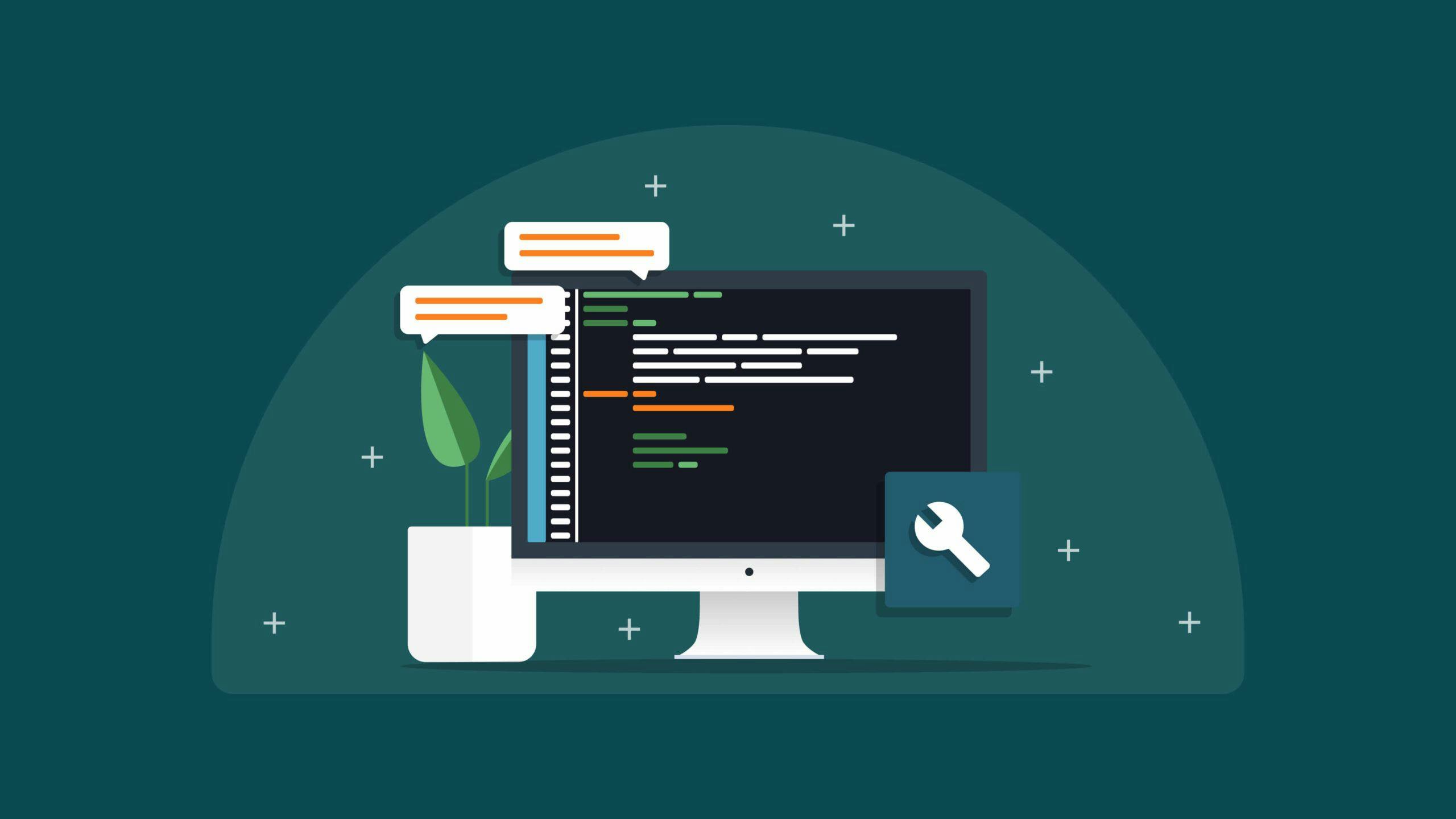
How to Fix Broken Links On Your Website?
What are Broken Links?
Broken links, also known as dead links, are links on a website that lead to a page that no longer exists or cannot be found. These links can occur in case of removing or deleting a page. Also, it happens if someone changes the URL without updating the links that point to it. Broken links can occur on both internal and external links on a website. Unfortunately, it can negatively impact a website's user experience, search engine rankings, and crawlability. It is a must to know how to fix broken links on your website to eliminate their negative effect on your website's health.
Why Are Broken Links Bad?
Fixing broken links may seem a low priority for many website owners and bloggers. However, the truth is it can significantly impact your website's performance. Broken links can negatively affect the user experience, causing an increase in bounce rate and a decrease in conversion rates. Additionally, broken links can also harm your website's crawlability. A dead link could be one of the key factors that search engines consider when determining search engine rankings. A high number of broken links can make it difficult for search engines to discover URLs and categorize pages, leading to a potential loss of rankings. Therefore, it is essential to take the time to fix broken links and maintain a healthy website. 
How to Find Broken Links?
Once you understand the importance of fixing broken links on your website, the next step is to learn how to identify them. There are two ways to do this:
- Manually,
- Using a Software.
While manually checking every link on your website can be time-consuming, tools like Google Analytics or seobase site profiler can make the process much faster.
How to Find Broken Links on Google Analytics?
- Firstly, log in to your account.
- Then, navigate to the Behavior tab.
- After that, select Site Content and All Pages.
- Then, set the evaluation period to a specific date range and the Primary Dimension to Page Title.
- Next, use the advanced filter to show results containing your "404 Page," which is the name of your website's error page in your CMS.
After the tool finishes analyzing your website, you will receive a report on the number of 404 errors and the pages they occurred on. Export the data, analyze it, and determine which pages and links you need to fix. Additionally, it's helpful to know that we have created an HTTP status codes cheat sheet to help you quickly identify any error you encounter. Also, using the seobase site profiler and backlink checker tools make the checking links process easier, quicker, and more efficient.
How to Fix Broken Links?
When it comes to fixing broken links, it's essential to understand the different types of dead links:
- Internal links.
- External links.
- Backlinks.
These links can break for various reasons, such as user error, typos in the code, or even for renaming, moving, or deleting the page the link leads to. Before fixing broken links, it's important to note that you don't need to fix all of them. To determine which links to fix and which to ignore, you can refer to the broken link report generated by your analytics tool. You can use the seobase site profiler and backlink checker tools. For instance, if a broken link is coming from a page that has only been visited once or a few times, it's likely that the cause of the broken link is human error, such as a typo in the URL. In such cases, investing time in fixing the link may be better. However, if the source is a page with multiple visits, then the error is more likely on your end, and you should fix it. There are several ways to fix broken links, and the method you choose should depend on the type of broken link and the issue at hand. 
How Do You Fix a Broken Internal Link?
Regarding how to fix broken internal links, it's vital first to understand the cause of the issue. Correct the spelling if the broken link results from a typo in the URL or HTML code. In case the link leads to a page that has been moved or deleted, you can replace the link with another relevant link, making sure to use the appropriate anchor text. Another option for how to fix broken links that lead to deleted pages is to recreate the content of the deleted page. Also, you can use tools like the Wayback Machine to recover a broken link and see the archived copy of a page. If the deleted page or content had a valid reason to be deleted and you don't plan to recreate it, you can remove the broken link. Lastly, one effective way to fix broken internal links is using the 301 redirect method, redirecting the user to another relevant page. Also, Google recommends this method for improving broken internal links. Always ensure that the redirected page is relevant to the original link.
How Do You Fix a Broken External Link?
Fixing broken external links is much similar to fixing broken internal links. To fix a broken external link, you should first check what caused the issue. The issue could result from a typo in the URL or HTML code; simply correct the spelling. If the link leads to a page that has been moved or deleted, you can replace the link with another relevant link, making sure to use the appropriate anchor text. However, unlike internal links, you cannot use the 301 redirect method to fix broken external links. Instead, you can fix the link by linking to another page with similar content. It's important to note that while you may not have control over the external page, linking to a relevant page will still improve the user experience. 
How Do You Fix a Dead Backlink?
To fix broken backlinks, also known as inbound links from other domains leading to your website. A common solution is to reach out to the website linking to your page through broken link building. This ensures the website manager replaces the broken link with a working one. If this does not work, other methods can be used, such as using a 301 redirect to redirect the broken page to a relevant location on your website or recreating the content and replacing the old page with a new one. In some cases, leaving the 404 page as is with a hard 404 response code is also an option. However, it is crucial to ensure the page shows a hard 404 instead of a soft 404. Using the backlink checker tool from seobase makes finding the broken backlinks easier.
How to Remove Dead Links from a Website?
Removing broken backlinks from your website should be a last resort. An excellent link-building campaign can bring many benefits to your website. Maintaining as many links as possible on your website without overdoing them is crucial, ensuring they are meaningful and relevant to the user. To manually remove a broken link, you can use a tool to scan your website and decide which links to remove. You can simply unlink the anchor text to remove an internal or external link. Alternatively, you can use Google Search Console to remove a broken page already indexed by Google. Navigate through the console and find the feature that allows you to remove a page, enter the URL of the page you want to remove and submit the removal request. The process may take a few days to complete, but the page will not appear in search results.
Conclusion
Fixing broken links is a simple process, with the main methods being the same for internal and external links. However, the specific approach depends on the link type and problem. While the time-consuming nature of fixing broken links may be a challenge, regular SEO audits and fixing broken links are crucial for smooth website performance. To assist in identifying broken links, a variety of tools are available, including seobase SEO tools, which can also be used for researching keywords and monitoring page rankings, making it a valuable tool for digital marketers and agencies.
Latest posts

How To Check Backlinks Using Google?
Backlinks are a cornerstone of a successful strategy. Understanding how to check backlinks using Google is crucial for any website owner or marketer looking to enhance their site's visibility and ranking.

Keyword Explorer: Best Keyword Research Techniques To Use
In the ever-evolving landscape of digital marketing, the ability to attract organic traffic to your website remains a cornerstone of success. The art and science of keyword research techniques is central to achieving this, a fundamental aspect of search engine optimization (SEO).

How To Identify Keywords For SEO With Keyword Explorer
At the heart of effective SEO lies the strategic selection of keywords—those terms and phrases that users input into search engines to find relevant information. Exploring how to identify keywords for SEO is crucial for optimizing your content and ensuring it ranks well in search engine results pages (SERPs).
Do you want to boost your SEO rankings?
Leverage the most complete SEO platform for rank tracking, SERP analysis and more!