In the ever-evolving world of Search Engine Optimization (SEO), mastering the art of internal linking is crucial. But what is internal linking, and why is it important for your website's SEO success? In this post from seobase, discover what is internal linking for SEO, why they are important for SEO, and learn more about the best strategies.
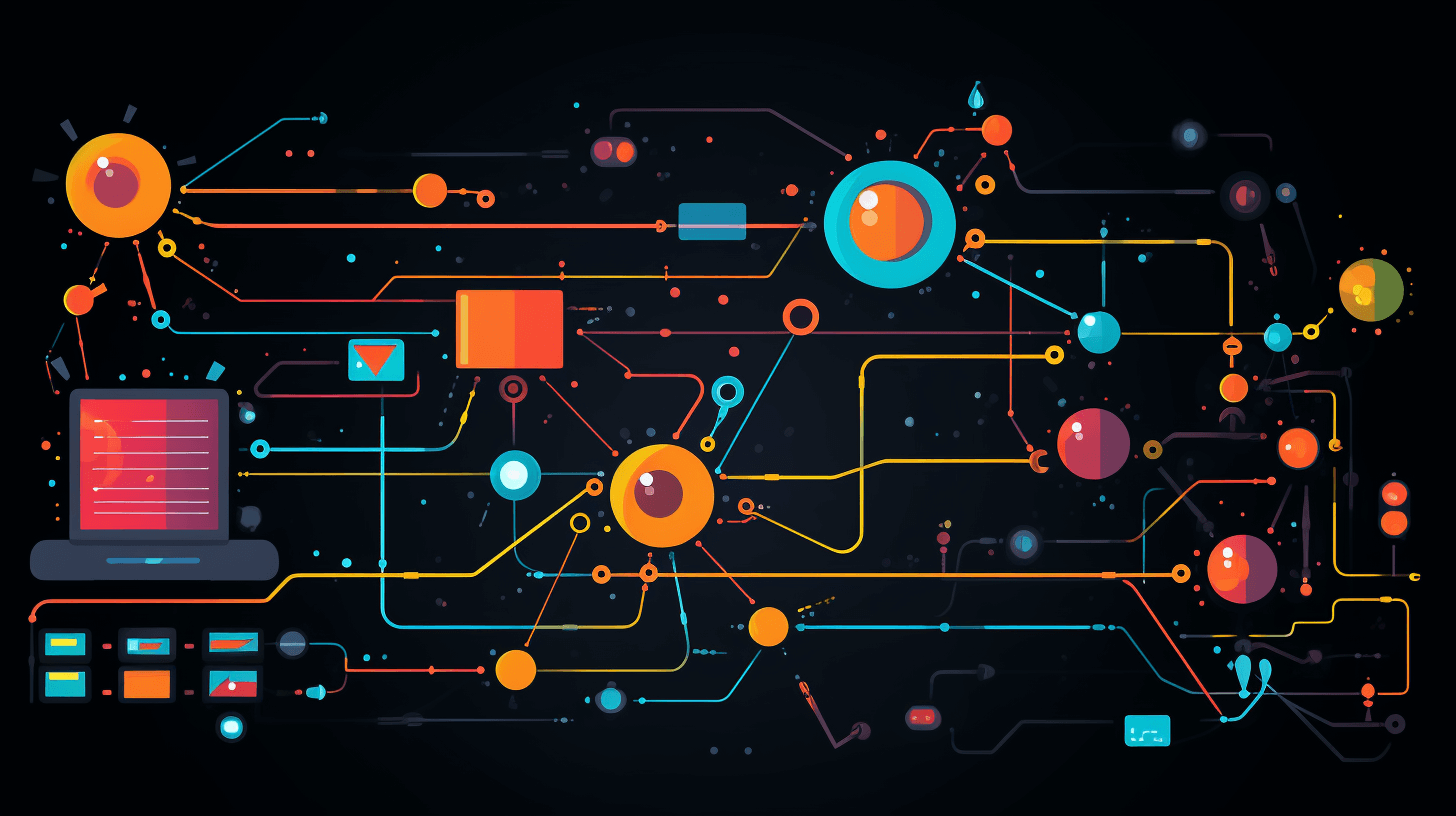
Internal Linking for SEO: Why & How?
What is Internal Linking?
Internal linking refers to creating links that connect one page of a website to another page within the same website. These links are known as "internal links," they differ from external links, which direct users to pages on different websites. Internal linking for SEO is a key element of website navigation and structure, and it plays a significant role in user experience and search engine optimization (SEO).

Why Are Internal Links Important for SEO?
Internal links play a crucial role in SEO for several reasons:
- Enhancing User Experience and Navigation: Internal links make it easier for users to navigate your website and find the necessary information. A well-structured website with clear internal links keeps visitors engaged longer, reducing bounce rates. This improved user experience signals to search engines that your site is valuable and relevant, potentially boosting your rankings.
- Distributing Page Authority and Link Equity: Internal linking helps distribute 'link equity' across your website. When high-authority pages on your site link to other pages, they pass on some of their authority. This process can help boost the rankings of lesser-known or newer pages by leveraging the established authority of older or more popular pages.
- Improving the Indexing of Your Site: Search engines use bots to crawl websites, and these bots often follow internal links to discover new content. Effective internal linking ensures that search engines can easily find and index your site's content, essential for appearing in search results.
- Targeting Keyword and Contextual Relevance: Using descriptive, keyword-rich anchor text in your internal links can help search engines understand the context of your content. This practice contributes to better keyword targeting, allowing search engines to more accurately rank your pages for relevant search queries.
- Highlighting Important Pages: Through strategic internal linking, you can signal which pages are the most important to search engines. By funneling more internal links towards certain pages, you're effectively telling search engines that these pages are a priority, which can help increase their visibility in search results.
- Creating a Content Hierarchy: Internal links help establish a clear hierarchy on your site, organizing content from the most general to the most specific. This hierarchy improves user navigation and helps search engines understand the relative importance and relationship between different pages on your site.
- Reducing Page Depth: Internal linking can reduce the clicks needed to reach a page from the homepage or other key entry points. A lower page depth makes it easier for both users and search engines to access content, improving the overall accessibility of your site.

How to Implement an Effective SEO Internal Linking Strategy
Implementing an effective SEO internal linking strategy for SEO involves thoughtful planning and execution. It's not just about creating links but about how these links can enhance both the user experience and your website's performance in search engine rankings. Here's a step-by-step guide to developing and executing a successful internal linking strategy for SEO:
1. Understand Your Site's Content Structure
Audit Your Existing Content
- Begin by conducting a thorough review of your existing content.
- Identify key pages that serve as pillars of your website, such as cornerstone content, which are comprehensive, high-quality articles or pages that thoroughly cover a topic.
Map Out Content Hierarchy
- Create a clear hierarchy of your website’s content, categorizing pages under main topics or themes.
- This structure will guide your internal linking by showing the relationships between pages and topics.
2. Use Descriptive, Keyword-Rich Anchor Text
Choose Relevant Keywords
- Anchor text should be relevant to the page you're linking to.
- Use keywords naturally within the anchor text to provide users and search engines context.
Avoid Generic Phrases
- Phrases like "click here" or "read more" offer little value regarding SEO and user understanding.
- Instead, use descriptive text that indicates the content of the target page.
3. Link Deep
Focus on Deep Links
- Rather than continually linking to top-level pages like your homepage or contact page, focus on deep linking to content that is not immediately visible upon visiting the website.
- This approach spreads link equity to pages that require more visibility.
4. Use Internal Links to Show Page Importance
Prioritize Key Pages
- Decide which pages you want to rank higher and link to them more frequently.
- This internal linking pattern signals to search engines the importance of these pages.
5. Ensure Links Are Contextually Relevant
Maintain Relevance
- Links should be contextually relevant to the content they are embedded in.
- This relevance enhances user experience and helps search engines understand the relationship between different pages.
6. Keep a Balanced and Natural Flow
Avoid Over-Optimization
- Don't stuff your pages with internal links; keep it balanced and natural.
- Overloading pages with links can detract from user experience and may be flagged by search engines as manipulative.
7. Regularly Update and Maintain Internal Links
Conduct Regular Audits
- Regularly review your site's internal linking structure.
- Update links in older content to point to newer, relevant pages.
Fix Broken Links
- Broken internal links provide a poor user experience and can harm your site's SEO.
- Regularly check for and fix any broken internal links.
8. Leverage Tools and Plugins
Utilize SEO Tools
- Use tools like Google Analytics, seobase, Ahrefs, or Screaming Frog to analyze your internal linking structure.
- These tools can help identify opportunities for improvement.
Consider CMS Plugins
- If you're using a content management system (CMS) like WordPress, there are plugins available that can assist with internal linking strategies.
How can seobase Backlink Checker Tool Help You Internally Link?

The seobase Backlink Checker Tool is primarily designed to analyze and provide insights into the backlinks pointing to your website from other external sources. However, while its primary focus is on external links, it can indirectly assist in refining your internal linking strategy in several ways:
1. Identifying High Authority Pages
- Insight into Strong Pages: By analyzing your website's backlinks, the tool can help you identify which pages are receiving the most backlinks and, therefore, might have higher authority.
- Strategic Internal Linking: Use these high-authority pages as sources for internal links to other pages within your website, thereby distributing some of their authority and improving the SEO of less-visited pages.
2. Understanding Content Value
- Content Analysis: The tool's analysis can reveal what types of content attract the most backlinks, giving insight into what external sources value content.
- Content Promotion: You can use this information to create more internally linked content around these popular topics, further strengthening your site's internal navigation and topic relevance.
3. Spotting Content Gaps and Opportunities
- Identifying Popular Topics: By seeing what external sites are linking to, you can identify topics of interest in your niche.
- Filling Content Gaps: This knowledge can guide you in creating new content that fills gaps in your internal content, which can then be interlinked for a more comprehensive content strategy.
4. Competitive Analysis
- Analyzing Competitors: The backlink checker can also analyze your competitors' backlink profiles.
- Learning from Competitors: Understanding how competitors structure their content and earn backlinks can offer ideas for structuring your internal links and creating link-worthy content.
5. Monitoring and Managing Link Health
- Checking for Broken External Links: The tool can help you identify broken or lost external links.
- Reflecting Internally: This can prompt a similar review of your internal links, ensuring they are up-to-date, relevant, and functioning properly.
Conclusion
In conclusion, internal linking is not just a crucial component of SEO; it’s vital to providing a great user experience. Understanding an internal hyperlink, why internal links are essential for SEO, and implementing a strategic approach to internal linking can significantly enhance your website's performance in search engine results.
Latest posts

How To Check Backlinks Using Google?
Backlinks are a cornerstone of a successful strategy. Understanding how to check backlinks using Google is crucial for any website owner or marketer looking to enhance their site's visibility and ranking.

Keyword Explorer: Best Keyword Research Techniques To Use
In the ever-evolving landscape of digital marketing, the ability to attract organic traffic to your website remains a cornerstone of success. The art and science of keyword research techniques is central to achieving this, a fundamental aspect of search engine optimization (SEO).

How To Identify Keywords For SEO With Keyword Explorer
At the heart of effective SEO lies the strategic selection of keywords—those terms and phrases that users input into search engines to find relevant information. Exploring how to identify keywords for SEO is crucial for optimizing your content and ensuring it ranks well in search engine results pages (SERPs).
Do you want to boost your SEO rankings?
Leverage the most complete SEO platform for rank tracking, SERP analysis and more!
