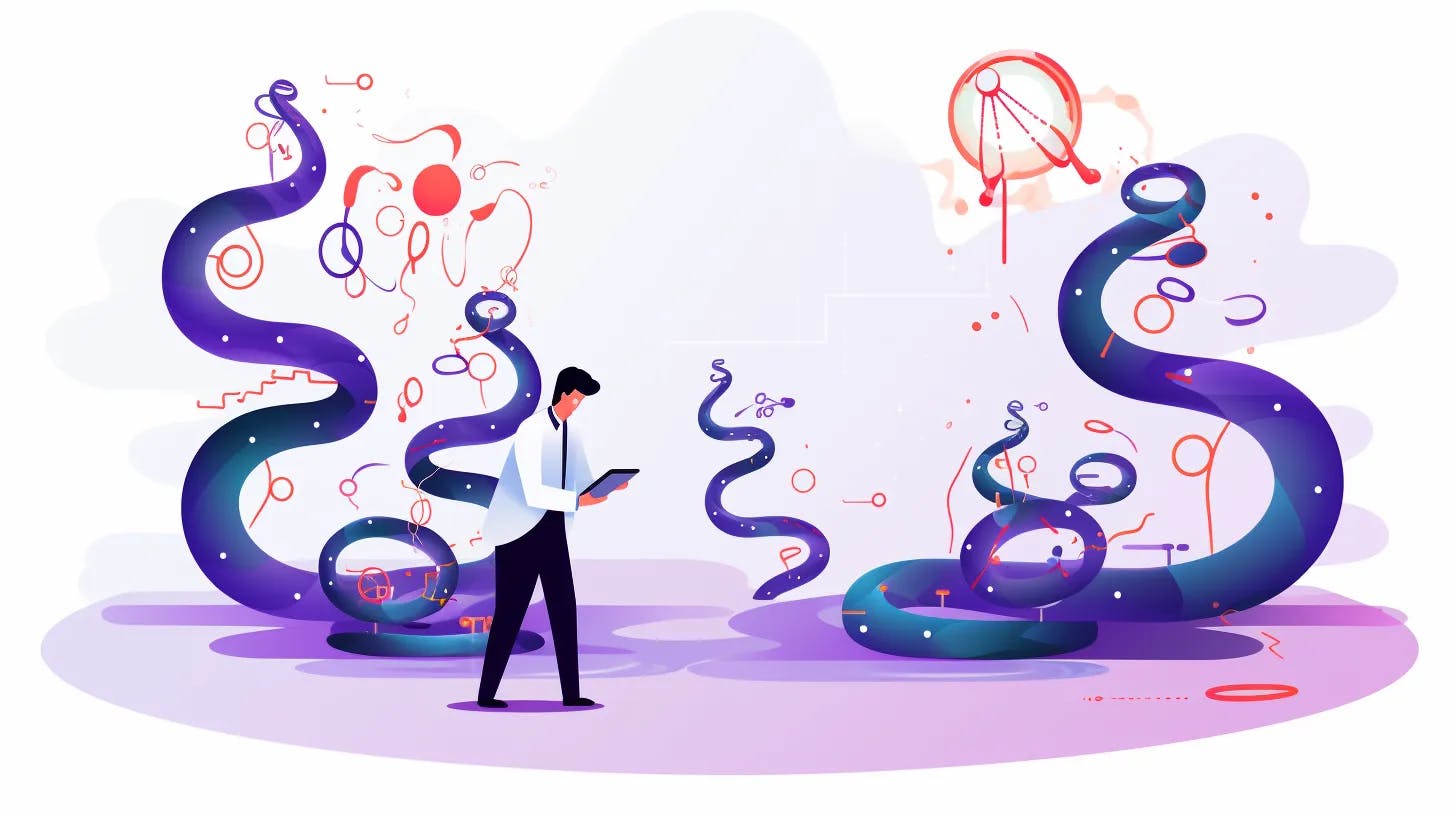Backlinks have always been crucial in determining a website's authority and ranking. However, not all backlinks are created equal. While high-quality, organic backlinks can boost your website's credibility and visibility, toxic backlinks can have the opposite effect, dragging your site down in search engine rankings and even leading to penalties from Google.
Join seobase as we explore the world of toxic backlinks, exploring what they are, how to identify them, and, most importantly, how to disavow them to safeguard your website's SEO health.
Brief Introduction to Backlinks
Backlinks, also known as inbound links or incoming links, are hyperlinks that lead from one website to another. They are an essential element of search engine optimization (SEO) and are crucial in determining a website's authority, credibility, and ranking in search engine results.
Here's how backlinks work:
Link Source: A backlink originates from one website and points to another. The website providing the link is called the "source" or "referrer."
Anchor Text: Backlinks typically include anchor text, the clickable text users see. Anchor text provides context about the linked content and influences search engine rankings.
Link Target: The website that receives the backlink is called the "target" or "recipient." Backlinks contribute to the target website's SEO by indicating its importance and relevance.

What Are Toxic Backlinks, and Why Are They Important?
Toxic backlinks point to your website from domains considered spammy, irrelevant, low-quality, or involved in dubious practices. These backlinks can harm your site's SEO in various ways:
Ranking decline
When your website accumulates toxic backlinks from low-quality domains, search engines like Google may penalize it by pushing it down in search results. Search algorithms interpret these associations as detrimental to your website's credibility and relevance, resulting in a decline in its ranking.
Negative reputation
Toxic backlinks can tarnish your website's reputation in the eyes of both users and search engines. When users encounter these links on your site, they may question the authenticity and trustworthiness of your content. This erosion of trust can deter visitors and damage your brand's reputation.
Traffic drain
Toxic backlinks often bring low-quality traffic to your website. These visitors are typically uninterested or unrelated to your content, leading to poor user experiences. High bounce rates and low conversion rates result from such traffic, ultimately impacting your website's overall performance.
Now that we have a more comprehensive understanding of the detrimental effects of toxic backlinks, let's explore in detail how to identify and remove them effectively to safeguard your website's SEO and reputation.
How to Find Toxic Backlinks
To tackle the issue of toxic backlinks, you must first identify them. Here are some effective methods to find those harmful links:
Google Search Console is an invaluable tool for webmasters. It provides insights into how Google sees your website and can help you identify toxic backlinks. Here's how to use it:
Log in to Google Search Console and select your property (website).
Click "Links" in the left-hand menu, then select "Top linking sites" to see which domains link to your website the most.
Review the list of linking domains. Pay special attention to those that seem irrelevant, low-quality, or spammy.
Backlink analysis tools
Several online tools can help you perform a comprehensive backlink analysis. For example, you can utilize the seobase Backlink Checker. With Backlink Checker, you can:
Perform backlink analysis: Backlink Checker provides detailed insights into your website's backlink profile, including domain information, anchor text, and linking domain authority. This data helps identify valuable and toxic backlinks efficiently.
Analyze competition: Understanding competitors' backlink profiles is vital for competitiveness. Analyzing their strategies, discovering high-quality backlinks, and identifying opportunities for your own profile improvement becomes accessible.
Gain vital backlink information: Accessing crucial data about your backlinks empowers informed decisions. You can prioritize disavowing or removing backlinks based on quality and potential SEO harm.
Track progress over time: Backlink Checker often provides historical data, allowing you to monitor profile changes. This helps assess the impact of actions taken, whether disavowing toxic links or building high-quality ones.
Manual review
While automated tools are helpful, manually reviewing your backlinks can be enlightening. Look for patterns and anomalies in your backlink profile. Toxic backlinks often come from unrelated, foreign, or low-quality websites. Pay attention to:
Links from irrelevant content or foreign-language websites.
Links from suspicious domains, such as those containing numbers, hyphens, or misspellings.
Links with over-optimized anchor text, mainly if it includes keywords unrelated to your site's content.
Monitor referral traffic
Keep an eye on your website's referral traffic. If you notice a sudden influx of visitors from irrelevant or suspicious sources, it could be a sign of toxic backlinks. Investigate the source of this traffic to identify potential toxic links.

How to Remove Toxic Backlinks
Once you've identified toxic backlinks, you must take action promptly to protect your website's SEO health. Here are steps to remove these harmful links:
Contact webmasters
Start by reaching out to the webmasters of the websites hosting the toxic backlinks. Politely request the removal of the links and provide them with specific information about the links in question. You can usually find the webmaster's contact information on their website.
Disavow toxic backlinks
When your efforts to contact webmasters for link removal prove unsuccessful, or when you're dealing with a substantial number of toxic backlinks, Google provides a valuable tool known as the Disavow Links Tool. This tool allows you to inform Google not to consider specific backlinks when evaluating your site's ranking.
Here's how to disavow backlinks:
Create a list of toxic backlinks
Begin by compiling a list of the toxic backlinks you want to disavow. This list should be prepared in a text file, with each toxic backlink listed separately. The format you should use is as follows:
domain:example.comdomain:example.com
Replace "example.com" with the specific domain or URL you want to disavow. Be precise in identifying the exact sources of these toxic backlinks.
Access Google Disavow Links tool
To initiate the disavowal process, go to the Google Disavow Links Tool within Google Search Console. You'll need to log in to your Search Console account, and it's crucial to ensure that you've selected the correct property (website) for which you want to disavow backlinks for.
Initiate the disavow process
Within the Disavow Links Tool, you'll find an option to "Disavow Links." Click on this option to proceed with the disavowal process.
Upload your disavow file
Google will prompt you to upload the text file you've prepared, containing the list of toxic backlinks. Upload this file, and ensure that it includes all the domains or URLs you want Google to disregard.
Confirm your upload
After uploading the disavow file, Google will request your confirmation to proceed. Confirm the upload to complete the disavowal process.
Upon confirmation, Google will be notified to ignore the specified toxic backlinks when assessing your site's ranking. It's essential to note that the
Disavow Links Tool should be used with caution and as a last resort. Only disavow backlinks that you've genuinely attempted to remove but couldn't, or those that pose a severe threat to your website's SEO.
Additional Best Practices
Handling toxic backlinks involves more than just identifying and disputing them. Here are some additional best practices to effectively manage toxic backlinks and protect your website's SEO:
Regular backlink audits
Perform regular backlink audits to stay vigilant. Toxic backlinks can accumulate over time, so monitoring your backlink profile is essential. Quarterly or bi-annual audits can help you identify and address issues promptly.
Maintain a disavow file
Keep an up-to-date disavow file. Record toxic backlinks in a disavow file as you identify and disavow toxic backlinks. This file should include all the domains or URLs you want search engines to disregard when evaluating your site's ranking.
Monitor for negative SEO
Be aware of negative SEO tactics. Some competitors may attempt to harm your website's SEO by deliberately creating toxic backlinks. Regularly monitor your backlink profile for suspicious spikes in low-quality links, and promptly disavow any malicious ones.
Improve content and user experience
Enhance your website's content and user experience. A robust website with valuable, engaging content is less likely to be negatively impacted by toxic backlinks. Invest in creating high-quality content and optimizing your site for a positive user experience to mitigate the effects of toxic backlinks.
Build high-quality backlinks
Focus on building high-quality, organic backlinks. Proactively engage in ethical link-building strategies that attract links from reputable and relevant websites. Quality backlinks can help counterbalance any negative impact from toxic ones.
Keep communication records
Maintain records of communication with webmasters. When contacting webmasters to request link removal, keep copies of your emails or messages. These records may be helpful if you ever need to demonstrate your efforts to search engines.

Conclusion
In the competitive world of SEO, maintaining a healthy backlink profile is crucial for achieving and maintaining high search engine rankings. Toxic backlinks can harm your website's reputation and visibility, but with the right strategies, you can identify and disavow them effectively.
Don't let toxic backlinks drag your website down. Take control of your backlink profile and watch your SEO efforts soar.
Keep up with seobase to take your SEO strategy to the top!