HTTP status codes are a fundamental aspect of the web, acting as the backbone of communication between web servers and clients.
These codes provide immediate feedback on the status of web requests, indicating success, redirects, errors, and more.
But beyond their technical role, HTTP status codes significantly influence Search Engine Optimization (SEO).
By understanding and managing these codes effectively, webmasters and SEO specialists can significantly enhance their website's visibility and user experience. Explore the relationship between the HTTP status codes and SEO with seobase.
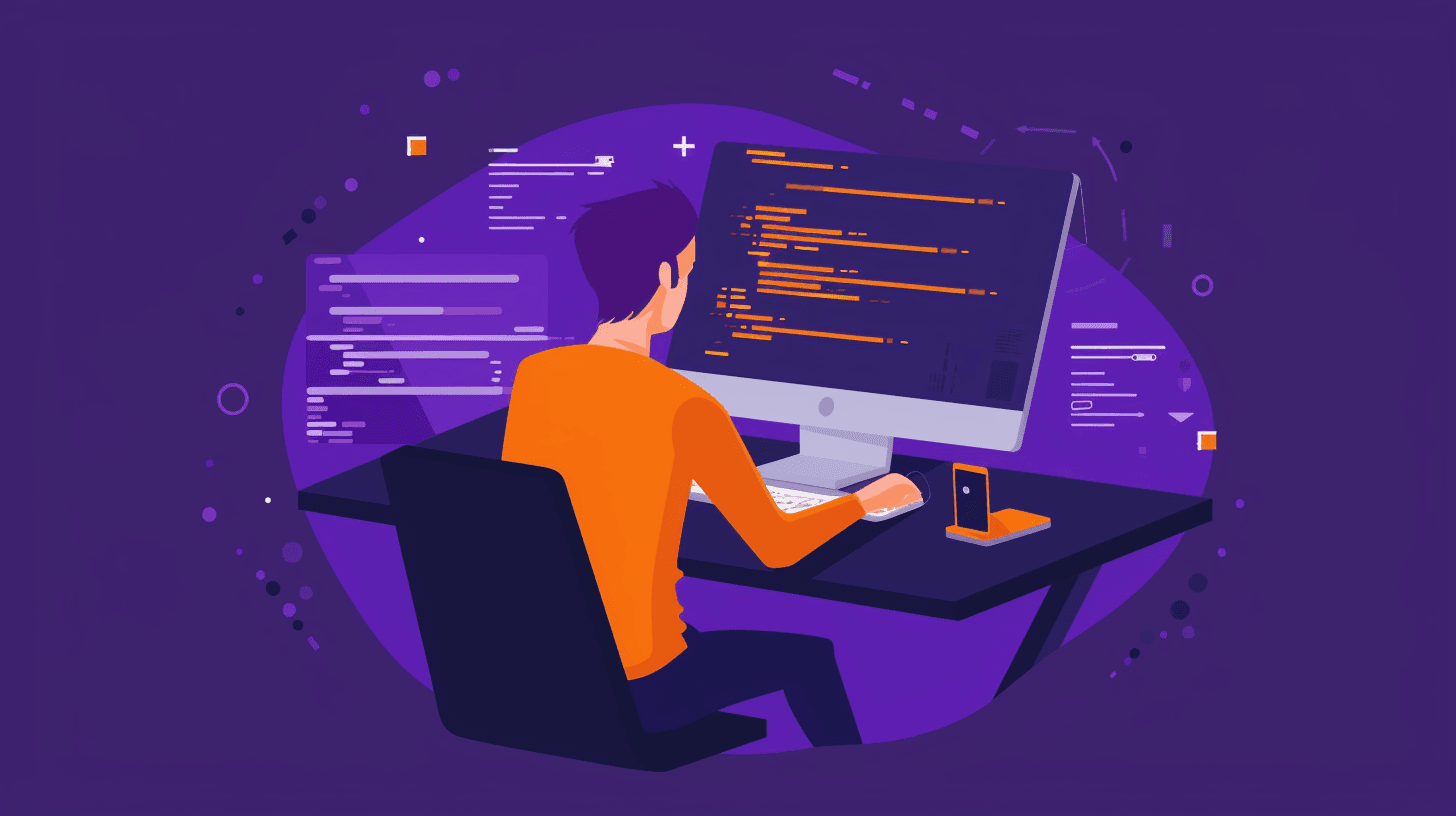
How Do HTTP Status Codes Impact SEO?
What Are HTTP Status Codes?
Before diving into their SEO implications, it's crucial to understand what HTTP status codes are. HTTP (Hypertext Transfer Protocol) is the foundation of data communication on the World Wide Web.
When users access a webpage, their browser sends a request to the hosting server. The server responds with an HTTP status code, a three-digit number that communicates the outcome of the request.
The Impact of HTTP Status Codes on SEO
HTTP status codes, those three-digit numbers that appear during web browsing sessions, are far more than mere technical responses from servers. They play a critical role in the digital landscape, especially in Search Engine Optimization (SEO).
Understanding the impact of these codes on SEO is crucial for webmasters and digital marketers aiming to optimize their websites for search engines and improve user experience.
This article delves into how various HTTP status codes affect SEO and provides insights on effectively managing them to bolster your website's search engine rankings.
Read: HTTPS in SEO: How To Secure Your Rankings
HTTP Status Codes Explained
At their core, HTTP status codes are responses from a web server about the status of a request made by a client, typically a web browser or search engine crawler. These codes are categorized into five classes, each indicating a different type of response:
- 1xx (Informational): The request was received, and the process continues.
- 2xx (Success): The request was received, understood, and accepted.
- 3xx (Redirection): To complete the request, further action must be taken.
- 4xx (Client Error): The request contains bad syntax or cannot be fulfilled.
- 5xx (Server Error): The server failed to fulfill a valid request.
The SEO Significance of HTTP Status Codes
HTTP status codes influence SEO, from how search engines crawl and index webpages to impacting user experience. Here's how some of the most common HTTP status codes can impact your SEO efforts:
200 OK
The ideal response code indicates that the request has succeeded and the browser has received the requested information. Pages that return a 200 status are indexed by search engines, contributing positively to the site's visibility.
301 Moved Permanently
This status code is used for permanent URL redirections and is crucial for SEO. It tells search engines that a page's URL has changed permanently, allowing them to redirect the old URL's ranking power to the new URL. This is essential for maintaining link equity after a site restructuring or moving to a new domain.
302 Found
Indicating a temporary redirection, this code should be used sparingly from an SEO perspective. Unlike 301 redirects, 302s do not pass total link equity to the redirected URL, potentially harming a site's ranking if used incorrectly or excessively.
404 Not Found
Perhaps the most notorious status code, a 404 error, indicates that the server cannot find the requested resource. While 404s are normal to some extent, excessive errors can harm your SEO by wasting the crawl budget and potentially increasing your site's bounce rate, which search engines might interpret as a sign of poor quality.
500 Internal Server Error
This code signals a generic error message when the server encounters an unexpected condition. Frequent 500 errors can significantly impact your SEO by making your site appear unreliable to users and search engines, potentially leading to decreased rankings.

How to Manage HTTP Status Codes for SEO
Proper management of HTTP status codes is essential for maintaining and improving your website's SEO. Here are some strategies to effectively handle the most common codes:
- Regularly Monitor for 404 Errors: Use tools like Google Search Console to monitor your site for 404 errors and fix broken links promptly to improve user experience and conserve crawl budget.
- Use 301 Redirects Wisely: Implement 301 redirects for permanently moved pages to maintain link equity and avoid losing traffic. Ensure the new page is as relevant as possible to the old page's content.
- Limit Use of 302 Redirects: Only use 302 Redirects temporarily to prevent diluting your site's ranking power.
- Resolve 500 Errors Quickly: Monitor your site for server-side issues and address them immediately to minimize user experience and SEO impacts.

HTTP and SEO: Best Practices
To leverage HTTP status codes effectively for SEO, consider the following best practices:
Regular Monitoring and Auditing
- Use Tools for Monitoring: Employ tools like Google Search Console, Screaming Frog SEO Spider, or SEMrush to monitor your site for crawl errors and status codes. These tools can help you identify 404 (Not Found) errors or 500 (Internal Server Error) issues, which can negatively impact your SEO if not addressed.
- Conduct Regular Audits: Schedule regular SEO audits to check the health of your website. Look for incorrect status codes that might send wrong signals to search engines and users. For example, a page that should be available might mistakenly return a 404 error, or a permanently moved page might incorrectly use a 302 (Found) status instead of a 301 (Moved Permanently).
Correctly Implement Redirects
- Use 301 Redirects for Permanent Changes: When a page’s URL changes permanently, use a 301 redirect to ensure that search engines and browsers redirect to the new URL. This preserves the page's ranking power and search equity, vital for maintaining your site's SEO strength.
- Employ 302 Redirects Judiciously: For temporary changes, such as when a page is under maintenance, a 302 redirect is appropriate. However, switching back to the original status or moving to a 301 redirect when the change becomes permanent is essential to avoid confusing search engines.
Handling 404 Errors
- Fix or Redirect Broken Links: Regularly check for broken links within your site. If a page is no longer relevant or has been removed, consider redirecting it to a more relevant page using a 301 redirect, or ensure it returns a 404 status if it’s temporarily unavailable but planned to be restored.
- Customize 404 Pages: Enhance user experience by customizing your 404 pages. Include helpful links, a search bar, or a way back to the homepage. This can reduce bounce rates and encourage visitors to stay on your site, indirectly benefiting your SEO.
Addressing Server Errors (5xx)
- Quick Resolution: Server errors can significantly harm your SEO by making your site appear unreliable. Work with your web hosting provider or IT team to resolve these issues promptly.
- Regular Server Maintenance: Schedule regular maintenance checks on your server to prevent unexpected downtimes or errors that could impact user experience and SEO.

Conclusion
HTTP status codes are more than numbers; they are vital to your website's interaction with users and search engines.
By understanding the role of these codes in SEO, you can optimize your site's structure, improve user experience, and enhance your search engine rankings.
Regular monitoring and management of HTTP status codes allow you to address issues quickly, maintaining the health of your website and ensuring its success in search engine results pages (SERPs).
Latest posts

How To Check Backlinks Using Google?
Backlinks are a cornerstone of a successful strategy. Understanding how to check backlinks using Google is crucial for any website owner or marketer looking to enhance their site's visibility and ranking.

Keyword Explorer: Best Keyword Research Techniques To Use
In the ever-evolving landscape of digital marketing, the ability to attract organic traffic to your website remains a cornerstone of success. The art and science of keyword research techniques is central to achieving this, a fundamental aspect of search engine optimization (SEO).

How To Identify Keywords For SEO With Keyword Explorer
At the heart of effective SEO lies the strategic selection of keywords—those terms and phrases that users input into search engines to find relevant information. Exploring how to identify keywords for SEO is crucial for optimizing your content and ensuring it ranks well in search engine results pages (SERPs).
Do you want to boost your SEO rankings?
Leverage the most complete SEO platform for rank tracking, SERP analysis and more!