In the dynamic world of website management, handling 404 errors is a challenge every webmaster faces. Redirecting these errors to the homepage is a common practice, but is it the best approach? This blog post from seobase delves into the intricacies of 404 redirects, examining whether redirecting to the homepage is advisable and how to do it efficiently.
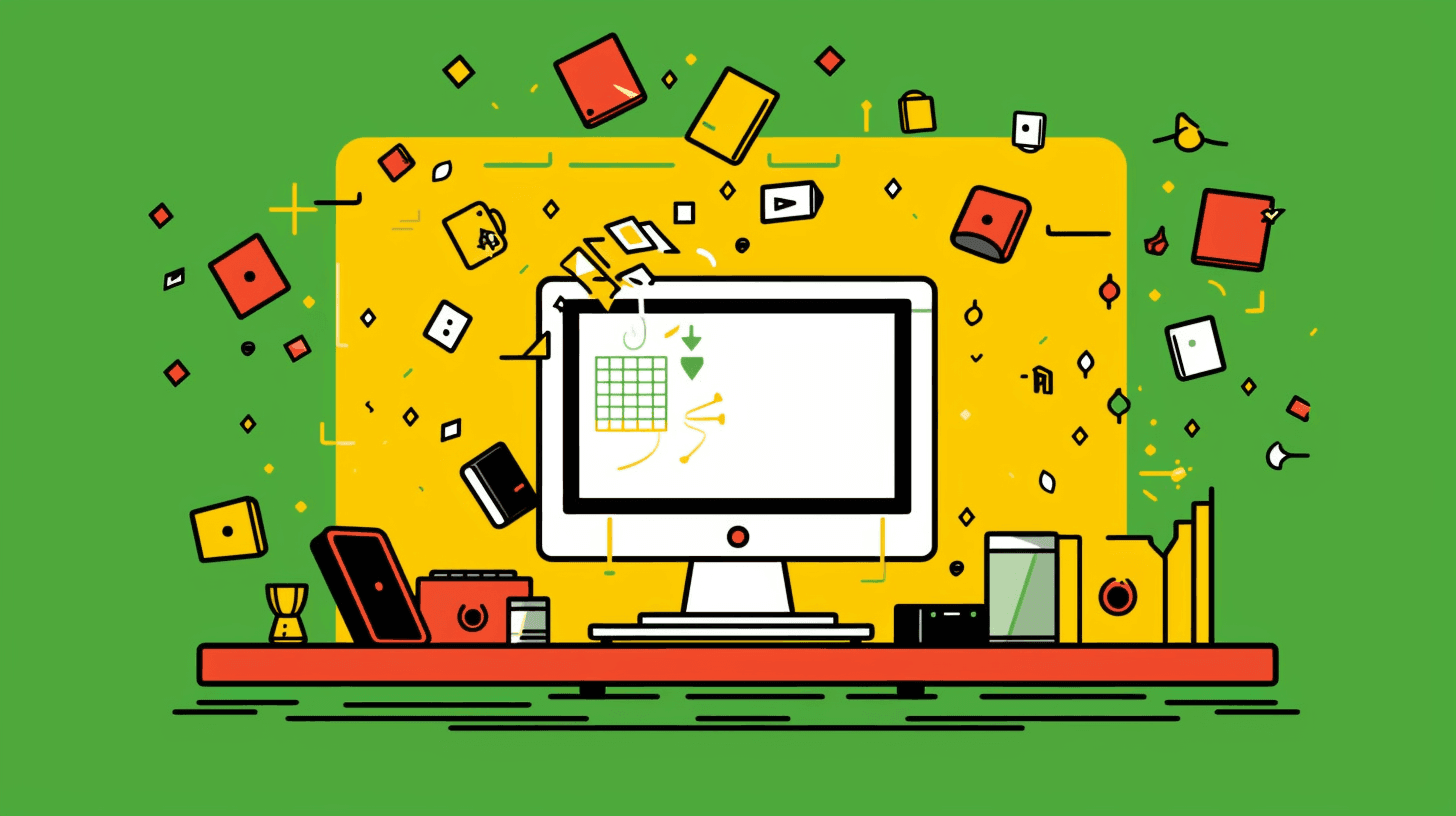
How To Redirect 404 To Homepage?
What are 404 Errors?
404 errors are a specific type of HTTP status code indicating that a requested page on a website cannot be found on the server. This typically happens when a user tries to access a webpage that has been removed, renamed, or moved without proper redirection. Understanding 404 errors is crucial for website management and user experience. Here’s a detailed look at what 404 errors are and their implications:
Definition and Causes of 404 Errors
- HTTP Status Code: A 404 error is an HTTP response status code indicating that the server could not find the requested resource.
- Common Causes: These errors commonly occur when a URL is mistyped, a page has been deleted, the URL structure of a site changes without redirecting old URLs, or there's a broken or dead link on a website.
Why Consider Redirecting 404 Errors?
Redirecting 404 errors is an important aspect of website management for several reasons:
1. Enhancing User Experience
- Prevents User Frustration: A 404 error page can be confusing and frustrating for users. Redirecting these errors to more useful pages, like the homepage, can provide a smoother, more user-friendly experience.
- Keeps Users Engaged: By redirecting to the homepage or a relevant page, you help keep the visitor engaged with your website, potentially reducing bounce rates and increasing the time they spend on your site.
2. Maintaining and Improving SEO
- Avoiding SEO Penalties: Search engines prefer websites that provide a good user experience. Properly handling 404 errors by redirecting them can contribute positively to your site's SEO.
- Preserving Link Equity: If external sites link to pages on your website that no longer exist, redirecting those 404 pages can help to preserve the link equity (value passed through hyperlinks) that might otherwise be lost.
3. Better Resource Management
- Reduces the Load on Customer Support: By redirecting users away from 404 error pages, you can potentially reduce the number of queries to customer support, as users are less likely to need assistance for a missing page.
- Efficient Use of Web Traffic: Redirecting users from 404 pages ensures that the traffic your site receives is utilized effectively, guiding visitors to active and relevant content rather than a dead end.
4. Branding and Reputation Management
- Consistent Brand Image: A well-handled 404 redirect, especially to a customized page, can reinforce a positive image of your brand, showing that you care about user experience.
- Trust and Credibility: Users are more likely to trust and view your site as credible if they are not frequently encountering error pages.
5. Analytical Insights
- Tracking Error Sources: Redirecting 404 pages can provide valuable insights through analytics. It helps in tracking the sources of these errors, enabling you to identify and fix the root causes, such as broken links or outdated content.

How to Redirect 404 Errors to the Homepage
Redirecting 404 errors to your homepage can be an effective way to guide users back to a functional part of your website when they encounter a broken or non-existent page. Here's a step-by-step guide on how to set up such redirects, with a focus on technical implementation and best practices.
Step-by-Step Guide to Redirect 404 Errors to the Homepage
1. Identify 404 Errors
- Use tools like Google Analytics or Google Search Console to identify the URLs that are returning 404 errors on your website.
2. Choose Your Redirect Method
- Decide if you want to redirect all 404 errors globally to the homepage or if you want to redirect specific URLs individually.
3. Implement Redirects Using .htaccess (for Apache Servers)
- If your website is hosted on an Apache server, you can use the .htaccess file to implement the redirects.
- Open the .htaccess file in your website’s root directory. If it doesn’t exist, create a new one.
- To redirect all 404 errors to your homepage, add the following line:
ErrorDocument 404 https://www.yourdomain.com/- Replace
https://www.yourdomain.com/with the URL of your homepage.
4. Implement Redirects for Other Server Types (e.g., NGINX)
- For NGINX servers, you'll need to edit the server configuration file to include:
error_page 404 https://www.yourdomain.com/;- Again, replace the URL with your homepage's URL.
5. Using CMS Plugins (For WordPress, Joomla, etc.)
- If you’re using a content management system (CMS) like Strapi, WordPress, you can use plugins designed for managing redirects.
- Plugins like 'Redirection' for WordPress can be used to easily set up 404 redirects to the homepage.
6. Test the Redirects
- After setting up the redirects, test them by visiting some of the URLs that were previously returning 404 errors to ensure they now redirect to the homepage.

Is Redirecting 404 to Homepage Always Recommended? - Pros & Cons
While redirecting 404 errors to the homepage has its advantages, such as simplicity and potentially improved user experience, it's important to consider the relevance and potential confusion it can cause. The decision should be based on the specific context of your website, the nature of the missing content, and the expectations of your users. In some cases, a custom 404 page or specific redirects to related content might be more beneficial. Here are the pros and cons of redirecting 404 errors to the homepage:
| Pros of Redirecting 404 to Homepage | Cons of Redirecting 404 to Homepage |
|---|---|
| Improved User Experience: Redirecting to the homepage prevents users from encountering dead ends, potentially reducing frustration and confusion. | Relevance Issue: Users might be looking for specific content, and redirecting to the homepage can disorient them if it's unrelated to their initial search. |
| Reduced Bounce Rate: By redirecting users to the homepage instead of leaving them on a 404 page, there's a chance they will continue browsing your site, thereby reducing the bounce rate. | Poor User Experience in Some Cases: It can be confusing or frustrating for users if they are redirected to the homepage without understanding why the content they expected is not available. |
| SEO Benefits: Properly handling 404 errors by redirecting to the homepage can help maintain the overall health of your site in search engine rankings. | Missed Opportunity for Custom 404 Pages: Custom 404 pages can offer navigation options, contact information, or even a brand-specific message, which is lost when immediately redirecting to the homepage. |
| Simplicity in Implementation: Redirecting all 404 errors to the homepage is generally easier to implement than creating individual redirects for each broken or missing page. | SEO Misinterpretation: Search engines might interpret the redirects as soft 404 errors (pages that appear like normal content but are actually 404 errors), which can negatively impact SEO. |
| Keeps Users on Your Site: A homepage redirect can encourage users to explore other areas of your website, increasing their engagement. | Ineffective for Specific Broken Links: If external links are directing users to specific content, redirecting to the homepage doesn't solve the issue of the missing content they were expecting to find. |

Alternative Strategies to Redirecting 404 to Homepage
Conclusion
Redirecting 404 errors to the homepage is a strategy that comes with its own set of advantages and drawbacks. It can enhance user experience and maintain SEO health, but it's crucial to weigh its relevance and effectiveness against alternative methods like custom 404 pages or contextual redirects.
Latest posts

How To Check Backlinks Using Google?
Backlinks are a cornerstone of a successful strategy. Understanding how to check backlinks using Google is crucial for any website owner or marketer looking to enhance their site's visibility and ranking.

Keyword Explorer: Best Keyword Research Techniques To Use
In the ever-evolving landscape of digital marketing, the ability to attract organic traffic to your website remains a cornerstone of success. The art and science of keyword research techniques is central to achieving this, a fundamental aspect of search engine optimization (SEO).

How To Identify Keywords For SEO With Keyword Explorer
At the heart of effective SEO lies the strategic selection of keywords—those terms and phrases that users input into search engines to find relevant information. Exploring how to identify keywords for SEO is crucial for optimizing your content and ensuring it ranks well in search engine results pages (SERPs).
Do you want to boost your SEO rankings?
Leverage the most complete SEO platform for rank tracking, SERP analysis and more!
