In the ever-evolving landscape of digital marketing and search engine optimization (SEO), understanding the concept of crawl errors is crucial. This post from seobase delves into the nature of crawl errors, their implications on your website, and why they matter for Google indexing and overall website health.
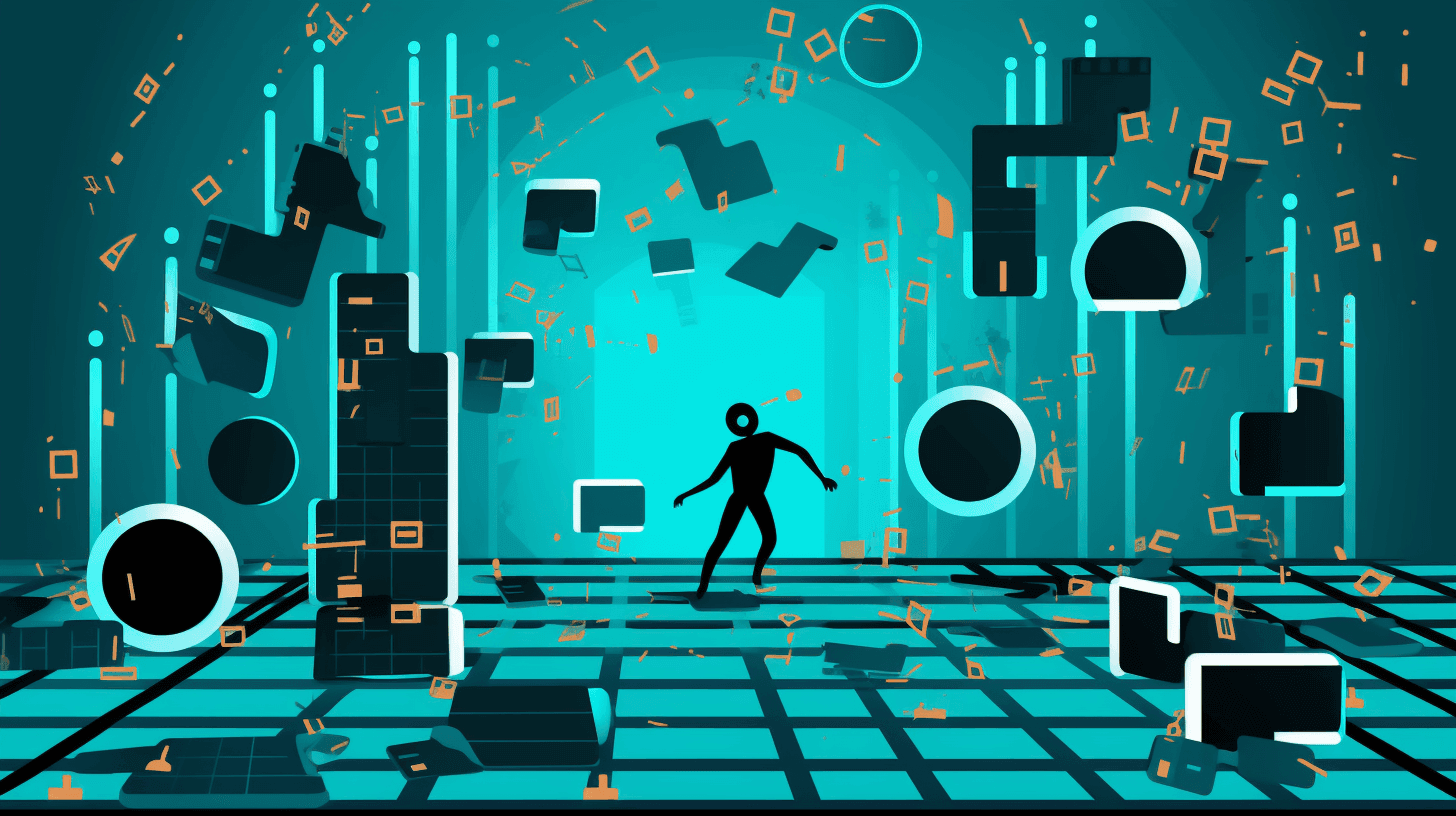
What Are Crawl Errors? Why Do Crawl Errors Matter?
What Are Crawl Errors?
Crawl errors occur when a search engine, like Google, tries to access (or "crawl") a page on your website but is unable to do so. These errors are significant because they can prevent your website's pages from being indexed and appearing in search results, which can impact your site's visibility and SEO performance.
There are several types of crawl errors, each indicating a different issue:
- 404 Not Found: This is the most common crawl error. It means that the page the search engine tried to access couldn't be found on the server. This usually happens when a page has been deleted or moved without proper redirection.
- Server Errors (5xx): These errors occur when the search engine encounters an issue with your website's server. For instance, a 500 Internal Server Error suggests that the server is overwhelmed or misconfigured.
- DNS Errors: These happen when the search engine can't communicate with your website’s server due to DNS (Domain Name System) issues. It might be because the DNS server is down or there's an issue with your domain name settings.
- Robots.txt Fetch Errors: Search engines use a file called "robots.txt" to understand which parts of your website they are allowed to crawl. If they're unable to retrieve this file, they might not crawl your website correctly, leading to crawl errors.
- Access Denied (403): This error occurs when the server understands the request but refuses to authorize it. It could be due to a misconfiguration in permissions or intentional restrictions put in place by the webmaster.
- Redirect Errors: Improperly configured redirects (like too many redirects or loops) can also lead to crawl errors.

Why Do Crawl Errors Matter?
Crawl errors matter significantly for several reasons, primarily impacting the visibility and effectiveness of a website in search engine results. Here's why addressing these errors is crucial:
- Impact on Website Indexing and Visibility: When search engines encounter crawl errors, they can't access certain pages on your site. This means these pages won't be indexed. If a page isn't indexed, it won't appear in search engine results, reducing your website's overall visibility and reach.
- Search Engine Ranking Implications: Search engines, like Google, favor websites that are well-maintained and error-free. Frequent crawl errors can be interpreted as signs of a neglected or low-quality site. This perception can negatively affect your site's ranking in search results, as search engines aim to provide users with the best possible results.
- User Experience: Crawl errors, especially those like 404 Not Found, can also affect the user experience. If users frequently encounter errors on your site, they may become frustrated and leave, increasing your bounce rate and reducing the time spent on your site, which are factors that can indirectly affect your SEO rankings.
- Loss of Traffic and Revenue: For commercial websites, crawl errors can mean a direct loss of potential traffic and revenue. If key pages (like product pages or contact information) are not being indexed due to crawl errors, it means potential customers can't find these pages through search engines, leading to lost sales opportunities.
- Compromised Link Equity: For SEO, links are crucial. If other websites link to a page on your site that has crawl errors, the value of those links is diminished. This is because search engines can't crawl through to your page to understand its content and relevance, thereby reducing the benefit of those inbound links.
- Insight into Website Health: Regularly monitoring and addressing crawl errors gives website owners valuable insights into the health and performance of their site. It helps in identifying areas that need improvement, whether it's in the site's structure, server configuration, or content management.

How to Identify and Resolve Crawl Errors?
Identifying and resolving crawl errors is crucial for ensuring your website is properly indexed by search engines like Google. Here's a step-by-step guide on how to do this:
Identifying Crawl Errors
- Use Google Search Console:
- Sign in to Google Search Console (GSC).
- Select your website.
- Navigate to the 'Coverage' section to see an overview of crawl errors.
- Look for errors under categories like "Error," "Valid with warnings," "Valid," and "Excluded."
- Analyze the Error Reports:
- GSC provides detailed information about different types of errors such as 404 (Not Found), server errors (5xx), DNS errors, and more.
- Each error type will have a list of URLs affected.
- Check for Additional Details:
- Sometimes, GSC provides additional details or recommendations for fixing the errors.
Resolving Common Crawl Errors
- 404 (Not Found) Errors:
- Check if the URL is misspelled in the link.
- If the page is removed, ensure you have a 301 redirect to a relevant page.
- Update or remove any internal links pointing to the non-existent page.
- Consider creating a custom 404 page to guide users back to your website.
- Server Errors (5xx):
- Check with your web hosting provider to resolve server-side issues.
- Look into your website’s logs to identify any server overload or functionality issues.
- DNS Errors:
- Confirm that your domain name is correctly registered and hasn’t expired.
- Check with your DNS provider to ensure that the DNS settings are correct.
- Robots.txt Fetch Errors:
- Make sure your robots.txt file exists and is accessible.
- Check for errors in your robots.txt file that might be blocking Googlebot.
- Redirect Errors:
- Fix improper redirects and avoid redirect chains.
- Ensure that redirects point to relevant pages and use 301 (permanent) redirects where appropriate.

Best Practices for Fixing Crawl Errors
Fixing crawl errors is essential for maintaining a healthy website that performs well in search engine rankings. Here are some best practices for effectively addressing these issues:
1. Regular Monitoring
- Use Webmaster Tools: Regularly check tools like Google Search Console for crawl error reports. These tools provide detailed insights into the types of errors encountered and the affected URLs.
- Set Alerts: Configure alerts in Google Search Console to be notified when new crawl errors are detected.
2. Prioritize Errors
- Assess Impact: Prioritize errors based on their potential impact on your site's performance. For instance, a crawl error on a high-traffic page should be addressed before a low-traffic page.
- Focus on Server Errors: Server errors (like 5xx errors) typically indicate more serious problems that can affect your entire site, so they should be prioritized.
3. Fixing 404 Errors
- Redirect Correctly: If a page with a 404 error has been moved, set up a 301 redirect to the new page.
- Remove or Update Broken Links: Check for internal links that lead to the 404 page and update or remove them.
- Custom 404 Page: Create a user-friendly custom 404 page that helps visitors navigate back to active parts of your site.
4. Address Server and DNS Errors
- Check Server Health: Regularly ensure that your server is functioning correctly and has enough resources to handle traffic.
- DNS Configuration: Verify that your DNS settings are correct and that your domain name is properly registered and hasn’t expired.
5. Correct Robots.txt and Sitemap Issues
- Robots.txt File: Ensure your robots.txt file is correctly configured to allow search engine bots to crawl important pages while disallowing the ones you don't want indexed.
- Sitemap Accuracy: Regularly update your XML sitemap and submit it to Google Search Console. Make sure it is error-free and reflects the current structure of your site.
6. Improve Website Architecture
- Optimize Site Structure: A well-organized website helps search engines crawl your site more effectively. Ensure your site hierarchy is logical and simple.
- Responsive Design: A mobile-friendly, responsive design is crucial as Google uses mobile-first indexing.
7. Enhance Page Load Speed
- Optimize Performance: Slow-loading pages can lead to crawl errors. Optimize your site's performance by compressing images, leveraging browser caching, and minimizing JavaScript and CSS.
8. Regular Content Updates
- Keep Content Fresh: Regularly updated content is more likely to be crawled frequently. Ensure your content is up-to-date and relevant.
9. Handle Redirects Properly
- Avoid Redirect Chains: Implement direct redirects (avoiding chains) and ensure they are 301 (permanent) redirects if the change is permanent.
10. Continuous Learning
- Stay Informed: SEO and web standards are constantly evolving. Stay informed about best practices and algorithm updates from search engines.
Conclusion
Crawl errors, while seemingly minor, can have a significant impact on your website's performance in Google's search results. By understanding what crawled pages mean and how to manage Google crawl requests effectively, you can minimize Google indexing issues and maintain a healthy, visible online presence.
Latest posts

How To Check Backlinks Using Google?
Backlinks are a cornerstone of a successful strategy. Understanding how to check backlinks using Google is crucial for any website owner or marketer looking to enhance their site's visibility and ranking.

Keyword Explorer: Best Keyword Research Techniques To Use
In the ever-evolving landscape of digital marketing, the ability to attract organic traffic to your website remains a cornerstone of success. The art and science of keyword research techniques is central to achieving this, a fundamental aspect of search engine optimization (SEO).

How To Identify Keywords For SEO With Keyword Explorer
At the heart of effective SEO lies the strategic selection of keywords—those terms and phrases that users input into search engines to find relevant information. Exploring how to identify keywords for SEO is crucial for optimizing your content and ensuring it ranks well in search engine results pages (SERPs).
Do you want to boost your SEO rankings?
Leverage the most complete SEO platform for rank tracking, SERP analysis and more!