How to check backlinks in Google Search Console? Google provides a free Google check backlink feature to check your website backlinks by using Google Search Console. It is necessary to pay close attention to the quality of links to your website's backlinks; the higher the quality of links from trusted websites, the greater your advantage over your competitors. The main objective of backlinks is to benefit the quality of the site. However, your website may contain some spam backlinks that do more harm to its quality than good. Therefore, it is necessary to analyze the quality of the backlink profile to improve your SEO rankings. Check the dofollow Vs. nofollow backlinks. Based on all this, Google offers Google Search Console, a free tool to help webmasters monitor the health of their sites in the search index, which allows them to improve website performance. In this post, let's learn with seobase how to check backlinks in Google Search Console and other tools like seobase backlink checker tool. 
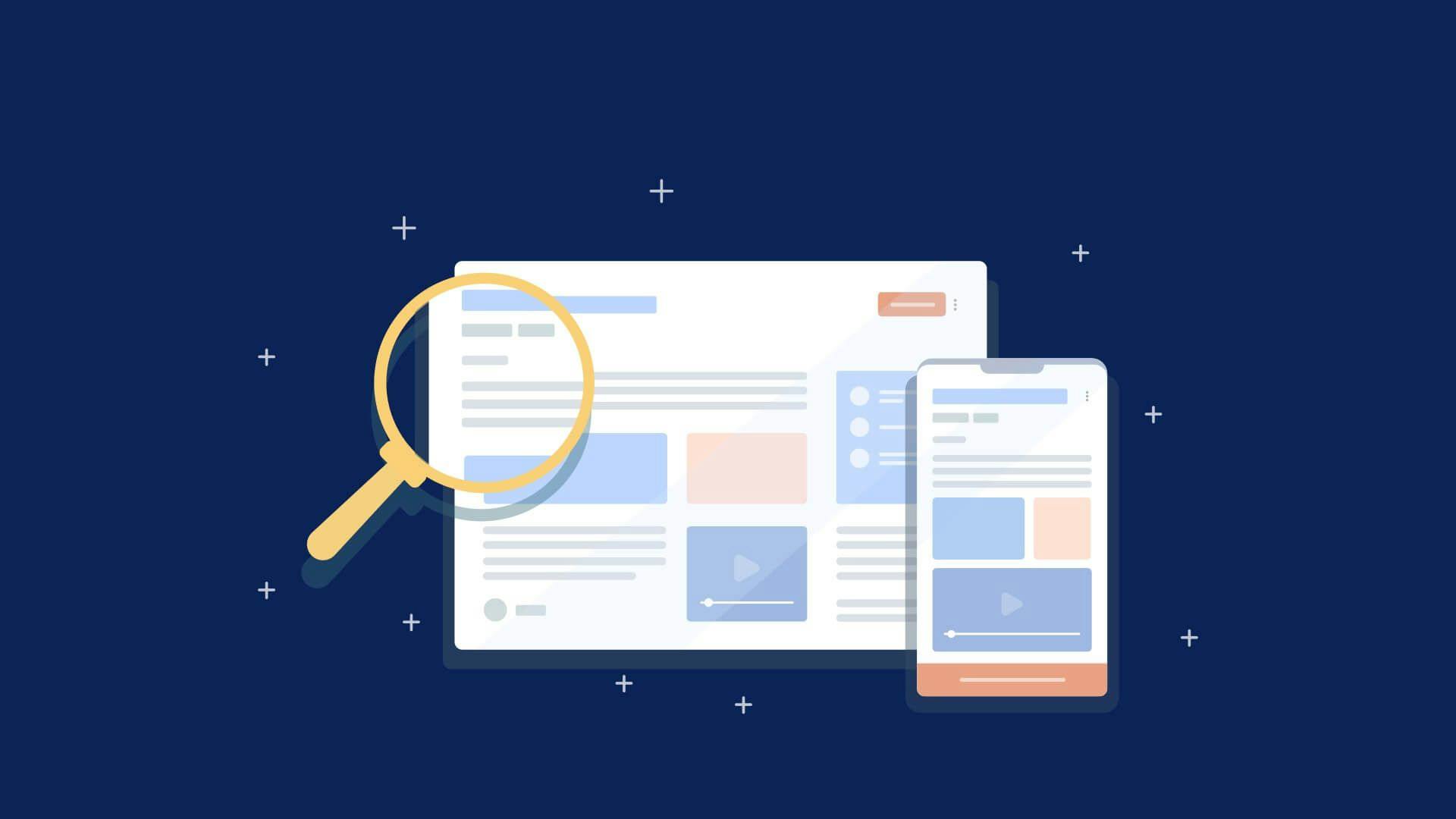
How To Check Backlinks In Google Search Console
How to Find Who Links to Your Website?
There are two main ways that seobase would like to explain them to help you find who is linking to your website. Here, seobase listed them below:
Google Search Console
How to check backlinks in Google Search Console? The Google Search Console tool offered by Google is the most popular, widespread, and effective because it is a free tool that does not cost you anything. Just create an account ready to work and verify it on your site.
Top Linking Sites
To see which links are being used on your website, follow the next few steps:
- Go to Search Console
- Select your property
- Choose Links
- Select External Links
- Click on Top Linking Sites.
 Incoming links show you which pages have the highest number of backlinks. Also, you can click on each web page to see which link and the number of times they linked. Clicking on a web page will let you see the top linking sites to that page and the number of backlinks for each.
Incoming links show you which pages have the highest number of backlinks. Also, you can click on each web page to see which link and the number of times they linked. Clicking on a web page will let you see the top linking sites to that page and the number of backlinks for each.
seobase Backlink Checker Tool
After we answered how to check backlinks in Google Search Console, it’s time to get new and more advanced ways to check a website's backlinks. seobase backlink checker tool answers the question "how to find who is linking to your website?" as it lets you know who links your website. Moreover, there are more in-depth and unique insights on domain backlink profiles than Google check backlinks through GSC. Our backlink checker provides a detailed report that contains the backlinks in your websites and allows you to find the harmful backlinks to disavow them; we'll discuss this later in this post. Also, the seobase backlink checker lists the anchor text of a link and if it has attributes such as 'nofollow'. In addition, you can save and download any of these reports by clicking on the "Export CSV File" icon. 
The Backlink Opportunity Analysis
seobase backlink checker tool provides the users with a killer feature “Backlink Opportunity Analysis.” The opportunity analysis is a feature that displays a detailed report about who links to your competitors and doesn't link to you. The feature is an easy-to-leverage backlink opportunity you can get for your website. The seobase platform designed this feature specifically to help you find the most valuable backlinks on your competitors' websites. You can get a report listing all the backlink opportunities you have to overwork your competitors. 
Disavow Unnatural Links
Afterward, we reviewed how to check backlinks in the Google Search Console. In addition to explaining how to find who is linking to your website through the seobase backlink checker tool. Now, it's time to know how to find backlinks that harm your website and disavow them. Leaving links will have repercussions on your site's authority and ranking. See High-Quality backlink: How to know a Quality backlink? Suppose your site has unnatural links; you want to get rid of them. You can always start with a friendly solution as it is best for all parties. You can contact the other site that links to your site and ask them to remove this link. If there is no response from those sites or a negative response, it's time to escalate. You have to use the Google Search Console Disavow Tool. It is required to disavow unnatural link URLs to your website. You can get these links from the report provided by the seobase backlink checker tool. It is necessary to remove spam backlinks only if you have 15%-20% unwanted links, low quality, high spam score, and/or if these links cause you a penalty.
How To Check Backlinks In Google Search Console: Conclusion
Backlinks are crucial in SEO. A successful SEO plan in which the backlinks should have sufficient attention to get the desired results. The primary purpose of backlinks is to maintain the authority and credibility of your website. You can Google check backlinks using the Google Search Console to keep track of the most recent incoming links and referring domains. Also, you can use the seobase backlink checker tool to get a detailed report on your site's backlinks and competitors in your industry.
Latest posts
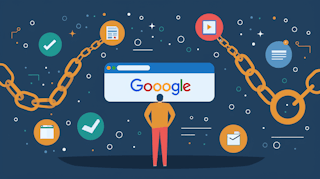
How To Check Backlinks Using Google?
Backlinks are a cornerstone of a successful strategy. Understanding how to check backlinks using Google is crucial for any website owner or marketer looking to enhance their site's visibility and ranking.

Keyword Explorer: Best Keyword Research Techniques To Use
In the ever-evolving landscape of digital marketing, the ability to attract organic traffic to your website remains a cornerstone of success. The art and science of keyword research techniques is central to achieving this, a fundamental aspect of search engine optimization (SEO).

How To Identify Keywords For SEO With Keyword Explorer
At the heart of effective SEO lies the strategic selection of keywords—those terms and phrases that users input into search engines to find relevant information. Exploring how to identify keywords for SEO is crucial for optimizing your content and ensuring it ranks well in search engine results pages (SERPs).

How to Use Backlink Checkers to Boost Your SEO Performance
In search engine optimization (SEO), backlinks are among the most significant factors influencing a website's ranking. A backlink, simply put, is a link from another website to yours.
Beginner Guide On How To Use Rank Tracker
In the world of SEO, understanding where your website stands in search engine results is crucial. This is where a tool like Rank Tracker comes into play, offering insights essential for assessing your current position and planning your future strategies. If you're new to SEO or looking to refine your skills, you've probably wondered how to use Rank Tracker effectively.
Do you want to boost your SEO ranking?
Leverage the most complete SEO platform for rank tracking, SERP analysis and more.
Start tracking: