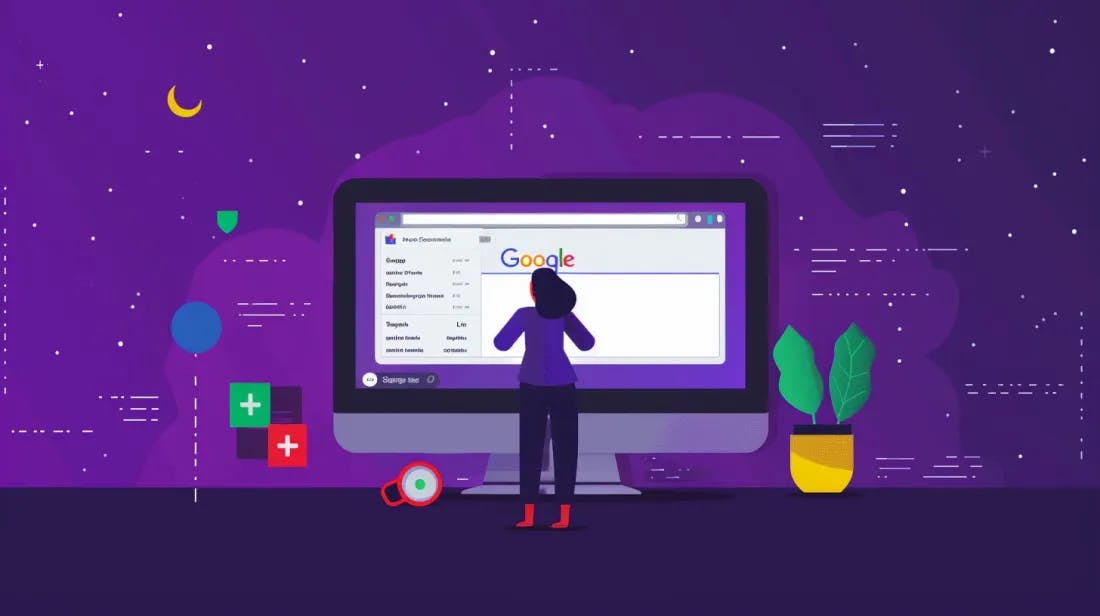In the constantly changing digital environment, securing your website's best performance is vital for sustaining high levels of visibility and engagement. Google Search Console, a robust tool from Google, is essential for tracking and improving your website's representation in Google search results, playing a key role in identifying and resolving Google Search Console errors.
Join seobase as we explore how to identify and address Google Search Console errors for better performance.
What is Google Search Console
Google Search Console (GSC) is a free web service offered by Google that helps website owners, webmasters, and SEO professionals monitor, maintain, and troubleshoot their site's presence in Google Search results. It provides a wealth of information and tools designed to help understand how Google views your site, thereby allowing you to optimize your website for better performance in search results.
Let's take a closer look at the key features and capabilities:
Performance reports
Track your website's search traffic, see how often your site appears in Google search, which queries show your site, how often searchers click through for those queries, and more. This helps you understand your site's visibility on Google and potential Google Search Console errors.
URL inspection tool
This tool provides detailed crawling, indexing, and serving information about your pages directly from the Google index. It's instrumental in diagnosing specific pages and understanding how Google sees them.
Coverage reports
Discover which pages on your site are successfully indexed and which have issues. These reports also provide insights into Google Search Console errors that might prevent your pages from being indexed, such as server errors, redirect errors, or pages blocked by robots.txt.
Submit your sitemaps through Google Search Console to help Google crawl your site more intelligently. It's a way to inform Google about the organization of your site content.
Mobile usability
With the increasing importance of mobile browsing, GSC provides reports on how mobile-friendly your site is. It identifies Google Search Console errors that could affect your site's usability on mobile devices.
Manual actions
Suppose Google has manually reviewed your site and found that it needs to be compliant with Google's guidelines. In that case, GSC will notify you of the manual actions applied to your site, what issues were found, and provide suggestions for resolution.
Read: How To Use Google Search Console Effectively

The Importance of Addressing Google Search Console Errors
Addressing Google Search Console errors is vital for maintaining a healthy, visible, and effective website. Here's a condensed overview of why it's crucial to resolve these issues promptly:
Enhances User Experience: Google Search Console errors such as mobile usability issues can negatively impact the user experience. Resolving these issues will ensure that your site is more navigable and enjoyable for visitors, which can improve engagement and conversions.
Maintains Site Health and Security: GSC alerts you to security threats like malware. Promptly addressing these issues keeps your site safe for users and protects your reputation.
Prevents Revenue Loss: For businesses, unresolved Google Search Console errors can lead to decreased visibility and traffic, impacting your bottom line. Quick fixes help maintain your site's accessibility and attractiveness to potential customers.
Gains Optimization Insights: The insights from GSC errors offer guidance on optimizing your site further, especially for mobile users and content strategy, aligning with best SEO practices.
Aligns with SEO Best Practices: Fixing reported errors ensures your site stays in line with Google's evolving SEO guidelines, improving your long-term SEO health and ranking potential.
Read: How to Fix Crawl Errors in Google Search Console?
How to Detect Google Search Console Errors
Detecting Google Search Console errors is crucial for maintaining the health and visibility of your website on Google Search. Here's a detailed guide on how to navigate GSC to identify and understand the common types of errors that could impact your site's performance:
Access Google Search Console
Ensure your site is verified with Google Search Console. You must log in to your Google account and select your property (website) to access the dashboard.
Navigate to the coverage report
The Coverage report, found under the "Index" section, is your starting point for detecting most site Google Search Console errors. Here's how to understand it:
Error: Pages Google cannot index due to server errors, redirects, or blocked URLs.
Valid with warnings: Indexed pages have issues that should be addressed to improve site performance.
Valid: Successfully indexed pages.
Excluded: Pages intentionally not indexed or those Google chose not to index (e.g., duplicate content).
Explore the mobile usability report
With Google's mobile-first indexing approach, mobile usability is paramount. This report highlights issues affecting how mobile users experience your site, such as clickable elements being too close or text too small to read.
Check the security issues report
This section in Google Search Console errors alerts you to potential security threats on your site, including malware, phishing pages, or harmful downloads. Keeping your site secure is essential for maintaining user trust and search visibility.

Fixing Common Page Errors
After identifying the errors, the next step is to fix them. Here's a step-by-step guide to addressing common Google Search Console errors:
Restore or Recreate: If the page was deleted but is still valuable, consider restoring or recreating it.
Implement 301 Redirects: For permanently removed pages, redirect the URL to a relevant, active page on your site.
Remove or Update Links: Eliminate or update internal and external links pointing to the 404 page.
Read: How Can Redirection Strategies Preserve SEO Value During URL Changes?
Check Server Log: Review your server logs to identify the specific Google Search Console errors.
Server Capacity: Ensure your hosting solution can handle your website's traffic.
Consult with Hosting Provider: Reach out to your hosting provider for insights or solutions to the server issues.
Mobile usability Issues
Responsive Design: Employ a responsive web design that adapts to various screen sizes.
Font Sizes and Tap Targets: Increase font sizes and ensure that tap targets (buttons, links) are adequately sized and spaced for easy interaction.
Viewport Configuration: Use the viewport meta tag correctly to control the layout on mobile devices.
Security issues
Scan for Malware: Use security tools to scan your website for malware and remove malicious code.
Update Systems: Regularly update your CMS, plugins, themes, and other software to the latest versions.
Apply Security Patches: Promptly apply security patches to fix vulnerabilities.
Secure with HTTPS: If you still need to do so, switch your site to HTTPS by obtaining and installing an SSL certificate.
Manual actions
Understand the Issue: Carefully read Google Search Console errors regarding the manual action to understand the violation.
Rectify Violations: Remove spammy content, unnatural links, or other practices against Google's guidelines.
Submit a Reconsideration Request: After fixing the issues, submit a reconsideration request through GSC with detailed documentation of your actions.
Crawl issues
Check Robots.txt: Ensure your robots.txt file isn’t accidentally blocking Googlebot from crawling important pages.
Fix Internal Linking: Correct any broken internal links that could lead to crawl errors.
Improve Site Structure: Organize your site structure to ensure important pages are easily accessible.
Structured data errors
Use Google's Structured Data Testing Tool: Validate your structured data using Google’s tools to identify and correct syntax errors.
Follow Guidelines: Ensure your structured data conforms to Google’s guidelines and best practices.
AMP Issues
Validate AMP Pages: Use the AMP Test tool to find and fix Google Search Console errors on AMP pages.
Follow AMP Guidelines: Ensure your AMP pages meet Google’s AMP guidelines for fast, smooth performance on mobile devices.
Addressing these common Google Search Console errors will help ensure that your site is fully accessible to Google, providing a better user experience, and positioning your website for higher rankings in search results.
Read: How to Use Google Search Console for SEO
Best Practices for Using Google Search Console
To maximize the benefits of Google Search Console, follow these best practices:
Regular Monitoring: Frequently check Google Search Console errors. Early detection allows for quicker resolution.
Leverage the URL Inspection Tool: Use this tool to view detailed crawl, index, and serving information about your pages, directly from the Google index.
Utilize Sitemaps: Submitting a sitemap through Google Search Console can help Google discover and index your pages more efficiently.
Stay Informed About Updates: Google continually updates its algorithms and policies. Stay informed to ensure your site remains compliant and optimized.
Read:Do You Need B2B SEO Tools In 2024?

Conclusion
Google Search Console is an indispensable tool for webmasters and SEO professionals. By effectively using it to detect and fix page errors, you can significantly improve your site's search engine ranking, user experience, and overall health.
Addressing Google Search Console errors requires a proactive and informed approach. With the strategies outlined in this guide, you can tackle these challenges head-on, ensuring your website achieves its full potential in Google's search results. Remember, a healthy, error-free website is your gateway to digital success.
Keep up with seobase to learn about the best SEO tools and tactics!